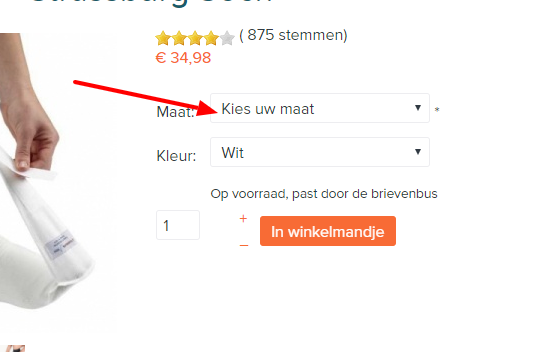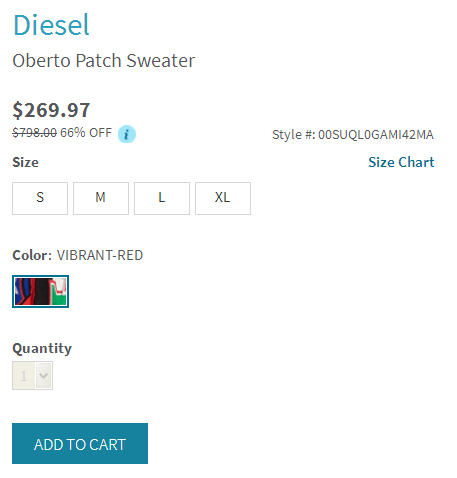Hi,
Thank you for you feedback.
As I said:
If you want, you can add a custom text in one of the view files to notify the customer that he must first select a characteristic value. You could even have it display as an add to cart button and hide it when another variant is selected with a bit of javascript.
That's all that is possible with the current version of HikaShop.
The "list" display that I also proposed in my previous message was already a first solution to be able to circumvent the problem that we added last year.
Now for a solution where the add to cart button would stay and display an error when clicking on it, that's something we could add in the futuren, yes.
Thank you for your feedback.
 HIKASHOP ESSENTIAL 60€The basic version. With the main features for a little shop.
HIKASHOP ESSENTIAL 60€The basic version. With the main features for a little shop.
 HIKAMARKETAdd-on Create a multivendor platform. Enable many vendors on your website.
HIKAMARKETAdd-on Create a multivendor platform. Enable many vendors on your website.
 HIKASERIALAdd-on Sale e-tickets, vouchers, gift certificates, serial numbers and more!
HIKASERIALAdd-on Sale e-tickets, vouchers, gift certificates, serial numbers and more!
 MARKETPLACEPlugins, modules and other kinds of integrations for HikaShop
MARKETPLACEPlugins, modules and other kinds of integrations for HikaShop