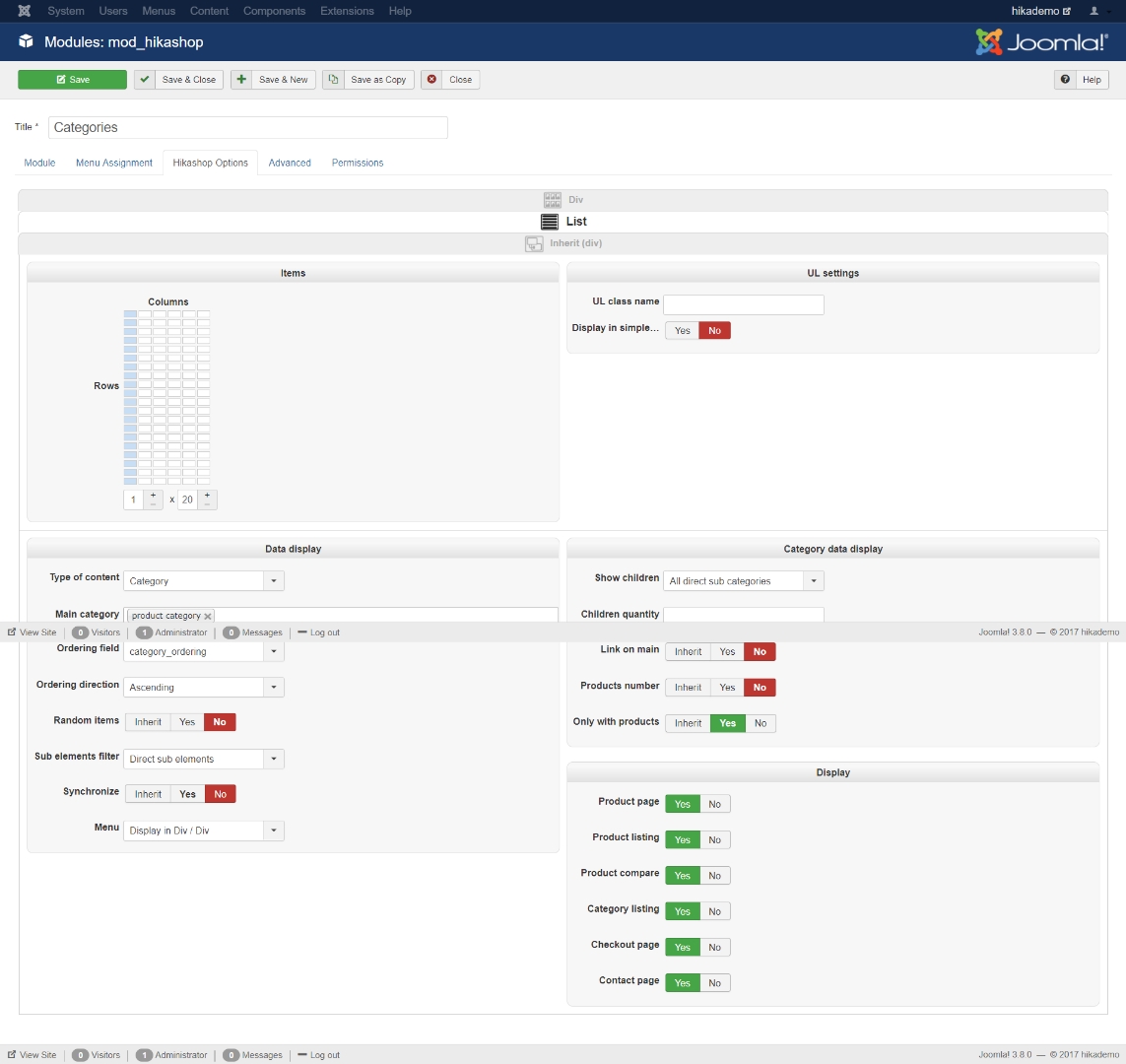Hello,
Several thing, first as we work as a team don't use Private Message, use instead of
Contact us
form
second, as we can see with your account you don't have HikaShop commercial license, and so you can understand that we can't help every HikaShop user directly on their back end, this way to proceed is reserved for our customers.
In order to help you, don't forget that you can access our
Demo Website back end
in order to see by yourself our configuration, just by using "demo/demo" to access.
Sorry for this return and hope you understand our point of view.
Regards
 HIKASHOP ESSENTIAL 60€The basic version. With the main features for a little shop.
HIKASHOP ESSENTIAL 60€The basic version. With the main features for a little shop.
 HIKAMARKETAdd-on Create a multivendor platform. Enable many vendors on your website.
HIKAMARKETAdd-on Create a multivendor platform. Enable many vendors on your website.
 HIKASERIALAdd-on Sale e-tickets, vouchers, gift certificates, serial numbers and more!
HIKASERIALAdd-on Sale e-tickets, vouchers, gift certificates, serial numbers and more!
 MARKETPLACEPlugins, modules and other kinds of integrations for HikaShop
MARKETPLACEPlugins, modules and other kinds of integrations for HikaShop