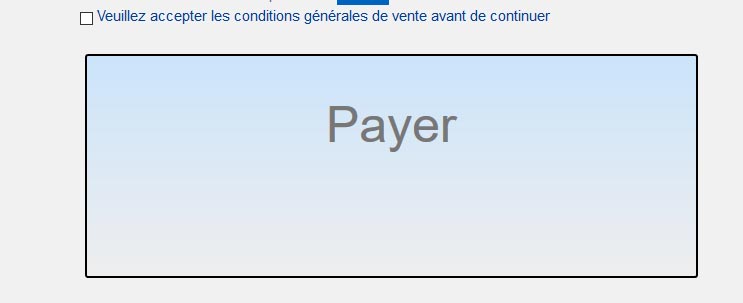-- HikaShop version -- : 3.2.0
-- Joomla version -- : 3.8
-- PHP version -- : 7
Hello,
I have a small question about my css... I can find anymore how to personnalize only the "Pay" ("Payez" in French) button. I would like a nice and big button maybe with a logo , a green background color, big size text and specific color text ....
I had activate the css button in the HS config . It seems to me that this final transaction button is with an ID #hikashop_checkout_next_button.
So I added this below in my css custom templates
#hikashop_checkout_next_button {
background-color: #21fd04 !important;
border: 2px solid #000000;
height: 100px;
float: left;
font-size : 50px;
color: #0d6601;
padding:60px;
}
The border is ok on my front end but not the background...
Here is all my customs css templates
#tm-footer
{
background-color: #959292;
}
a:hover, .uk-link:hover {
color: #905901;
text-decoration: none;
}
.uk-icon-button {
color :#f29500;
}
/* HS bordure Votre Panier */
.bordure {
border-radius: 16px;
border-style: solid;
border-width: 1px;
border-color: #000;
background-color: #e6e7e7;
padding: 8px 12px;
}
/* HS bordure Votre Panier */
/* HS Bouton ajouter produit */
.hikashop_cart_button { width: 59% !important;}
/* HS Bouton ajouter produit */
/* quantité de produit et + -*/
.hikashop_product_quantity_field_2 {
border-radius: 16px;
border-style: solid;
border-color: #000;
}
select, textarea, input[type="text"], input[type="password"], input[type="datetime"], input[type="datetime-local"], input[type="date"], input[type="month"], input[type="time"], input[type="week"], input[type="number"], input[type="email"], input[type="url"], input[type="search"], input[type="tel"], input[type="color"], .uneditable-input {
border-radius: 4px;
color: #555;
display: inline-block;
font-size: 14px;
height: 20px;
line-height: 20px;
margin-bottom: 10px;
padding: 4px 6px;
vertical-align: middle;
background-color: #bcbdbd;
}
.hikashop_product_quantity_field_change {
color:#000;
border-style: solid;
border-width: 1px;
border-color: #9c9c9c;
border-radius: 25px;
background-color: #f4f5f5 ;
margin: 2px;
padding-left: 1px;
padding-right: 1px;
}
/* quantité de produit et + - */
/* tag sur fiche produit*/
.label-info[href], .badge-info[href] {
background-color: #f39600;
}
/* tag sur fiche produit*/
/* bouton ajouter au panier */
a.hikashop_cart_button, a.hikashop_compare_button, .hikashop_cart_input_button {
background:rgba(0, 0, 0, 0) -moz-linear-gradient(center top , #cbe4fa, #eee) repeat scroll 0 0;
}
/* bouton ajouter au panier */
/* bouton payer */
#hikashop_checkout_next_button {
background-color: #21fd04 !important;
border: 2px solid #000000;
height: 100px;
float: left;
font-size : 50px;
color: #0d6601;
padding:60px;
}
/* bouton payer */Here is the result ( the website is under construction but not inligne)
All this is on a Avanti Yoothme templates.
Would anyone have an solutions, I made it few years ago on HS but can't find on the forum the solution..
Thanks
 HIKASHOP ESSENTIAL 60€The basic version. With the main features for a little shop.
HIKASHOP ESSENTIAL 60€The basic version. With the main features for a little shop.
 HIKAMARKETAdd-on Create a multivendor platform. Enable many vendors on your website.
HIKAMARKETAdd-on Create a multivendor platform. Enable many vendors on your website.
 HIKASERIALAdd-on Sale e-tickets, vouchers, gift certificates, serial numbers and more!
HIKASERIALAdd-on Sale e-tickets, vouchers, gift certificates, serial numbers and more!
 MARKETPLACEPlugins, modules and other kinds of integrations for HikaShop
MARKETPLACEPlugins, modules and other kinds of integrations for HikaShop