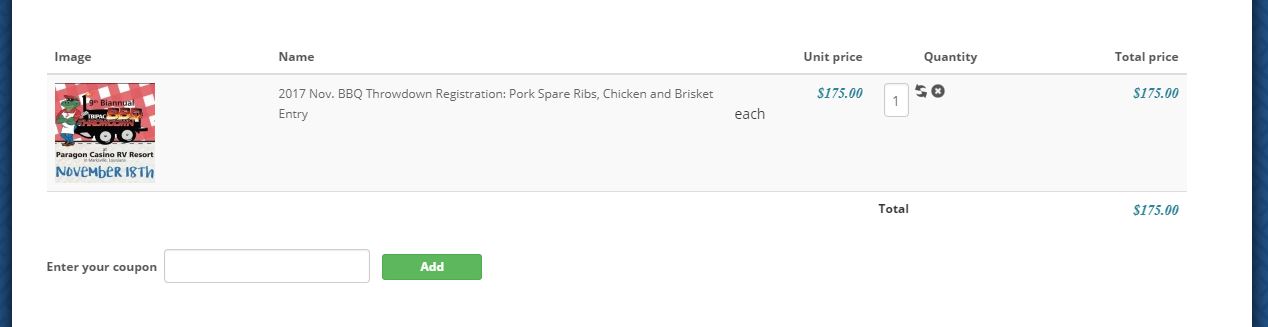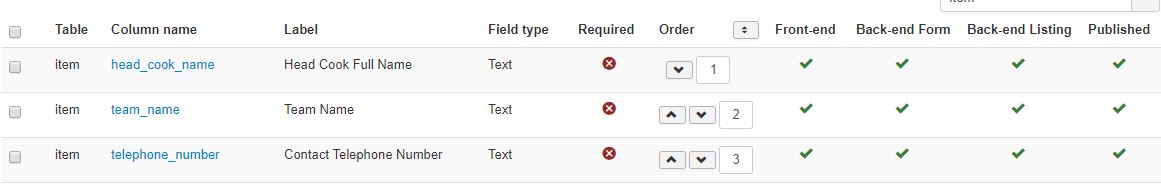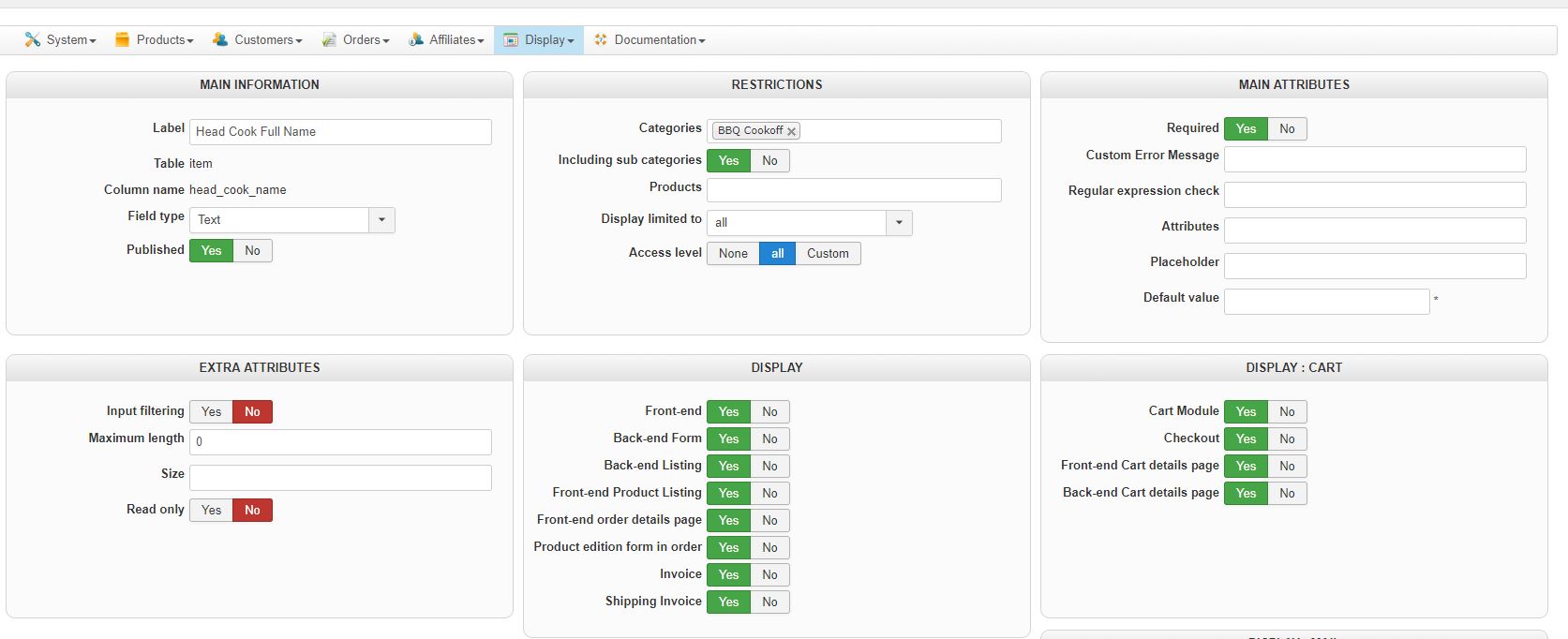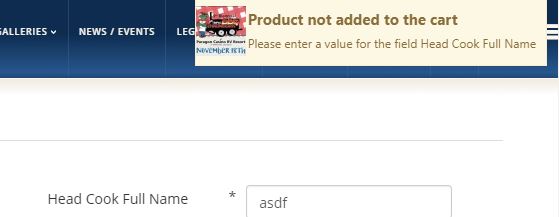Hello!
I've tested it without required custom fields. Although the item is added to the cart when the fields are not required, the custom field data doesn't seem to save. Screenshots 1 and 2 illustrate this.
Screenshot 3 is the custom fields in list view after being made not required.
Screenshot 4 is the settings for one of the required custom fields after re-enabling them.
From the message the cart is giving when trying to add an item with a required field, it seems like it thinks the field is blank even when it is filled out.
 HIKASHOP ESSENTIAL 60€The basic version. With the main features for a little shop.
HIKASHOP ESSENTIAL 60€The basic version. With the main features for a little shop.
 HIKAMARKETAdd-on Create a multivendor platform. Enable many vendors on your website.
HIKAMARKETAdd-on Create a multivendor platform. Enable many vendors on your website.
 HIKASERIALAdd-on Sale e-tickets, vouchers, gift certificates, serial numbers and more!
HIKASERIALAdd-on Sale e-tickets, vouchers, gift certificates, serial numbers and more!
 MARKETPLACEPlugins, modules and other kinds of integrations for HikaShop
MARKETPLACEPlugins, modules and other kinds of integrations for HikaShop