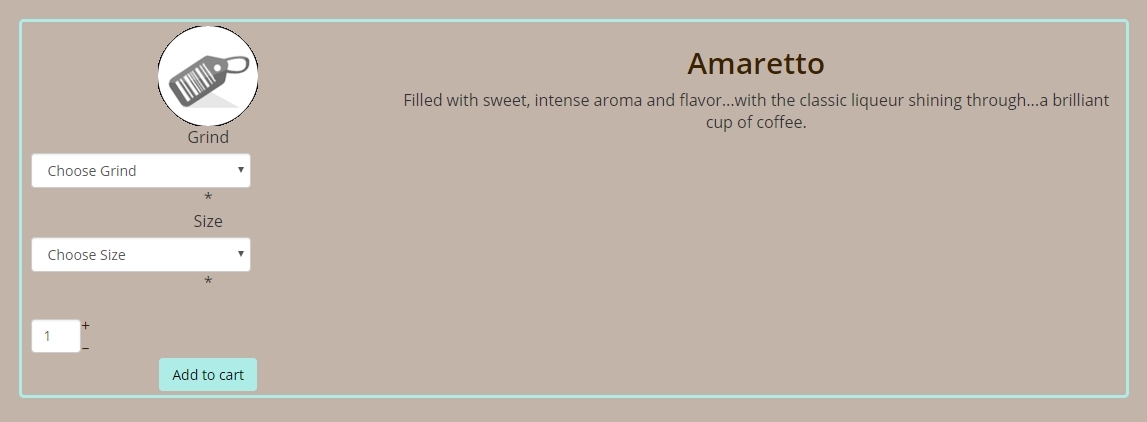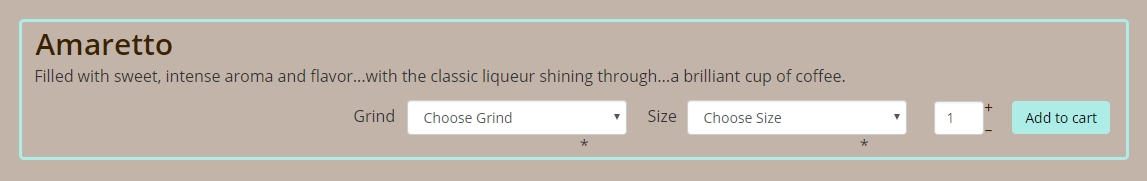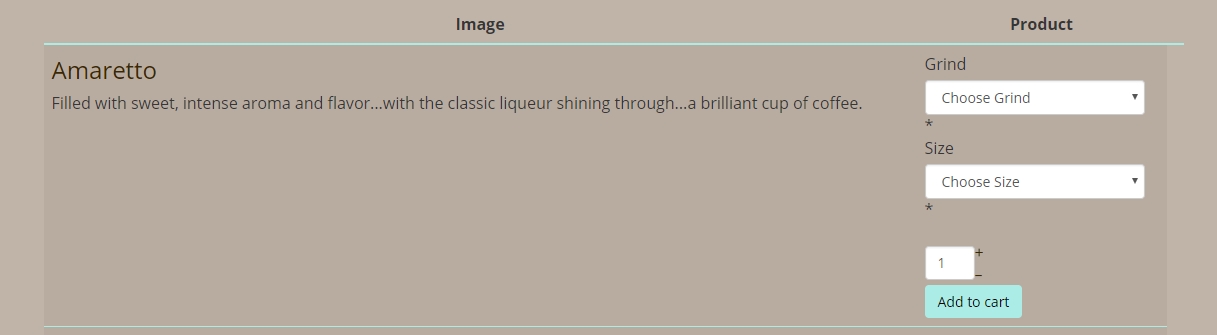Thanks very much for the information. I've managed to remove the image and insert the description using Table display (easy enough):
However, after a few hours of messing with the "product / listing_table.php" file and CSS, I can't get the td.hikashop_product_add_to_cart_row to break up and align horizontally, under the description. I've tried various methods, adding <tr> to bracket the <td> code at:
<?php } ?>
<?php if($this->params->get('add_to_cart')) { ?>
<td class="hikashop_product_add_to_cart_row"><?php
$this->setLayout('add_to_cart_listing');
echo $this->loadTemplate();
?></td>
I've tried:
#hikashop_product_add_to_cart_row {
display: inline !important;
float: left !important;
}...to CSS as well as many other experiments. Most attempts have merely broken the page.
Any suggestions of how to align the elements inside hikashop_product_add_to_cart_row from left to right instead of stacked on top of one-another? Thanks!
 HIKASHOP ESSENTIAL 60€The basic version. With the main features for a little shop.
HIKASHOP ESSENTIAL 60€The basic version. With the main features for a little shop.
 HIKAMARKETAdd-on Create a multivendor platform. Enable many vendors on your website.
HIKAMARKETAdd-on Create a multivendor platform. Enable many vendors on your website.
 HIKASERIALAdd-on Sale e-tickets, vouchers, gift certificates, serial numbers and more!
HIKASERIALAdd-on Sale e-tickets, vouchers, gift certificates, serial numbers and more!
 MARKETPLACEPlugins, modules and other kinds of integrations for HikaShop
MARKETPLACEPlugins, modules and other kinds of integrations for HikaShop