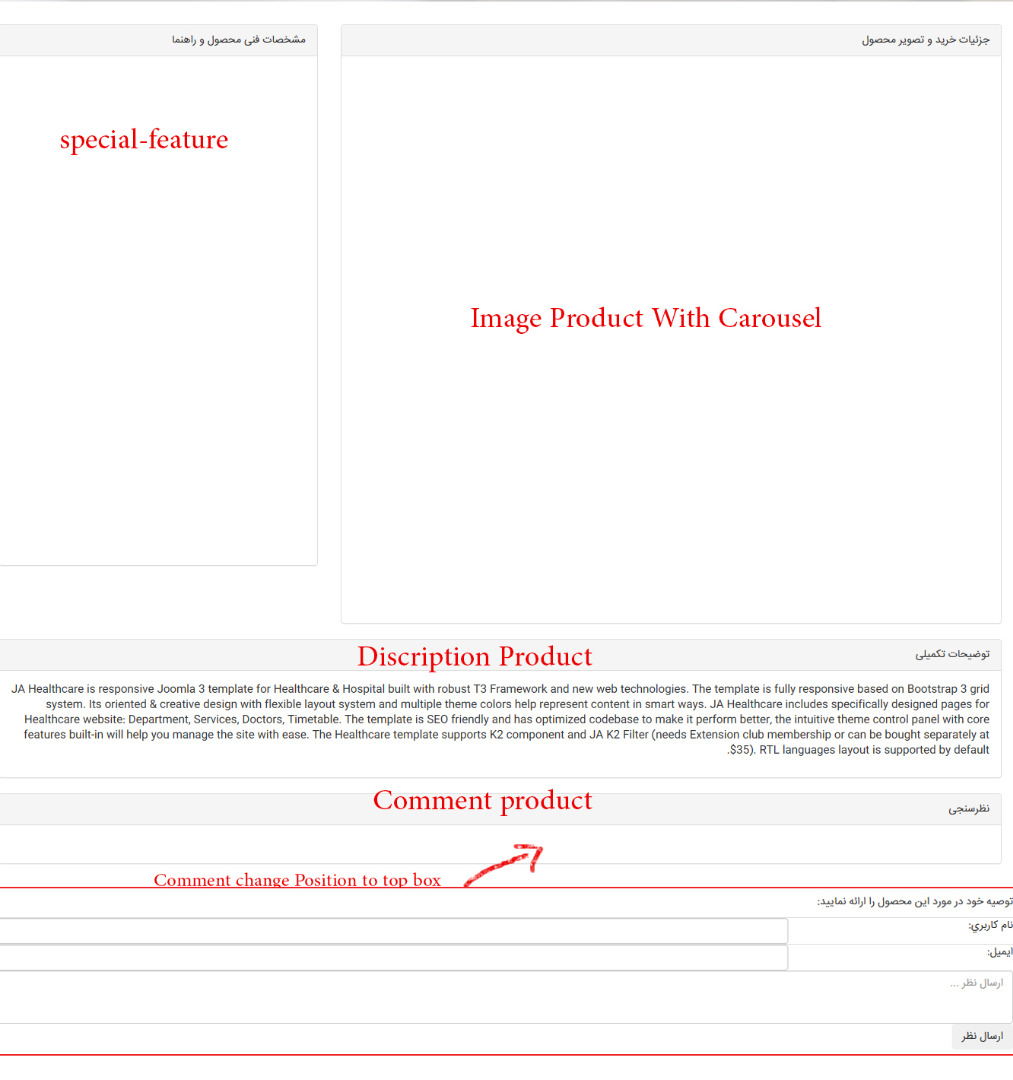Hi,
It's not easy.
Thrid party comment extensions are displayed with the code:
<div class="hikashop_external_comments" id="hikashop_external_comments" style="clear:both">
<?php
if($this->config->get('comments_feature') == 'jcomments') {
$comments = HIKASHOP_ROOT . 'components' . DS . 'com_jcomments' . DS . 'jcomments.php';
if(file_exists($comments)) {
require_once ($comments);
if(hikashop_getCID('product_id') != $this->product->product_id && isset($this->product->main->product_name)) {
$product_id = $this->product->main->product_id;
$product_name = $this->product->main->product_name;
} else {
$product_id = $this->product->product_id;
$product_name = $this->product->product_name;
}
echo JComments::showComments($product_id, 'com_hikashop', $product_name);
}
} elseif($this->config->get('comments_feature') == 'jomcomment') {
$comments = HIKASHOP_ROOT . 'plugins' . DS . 'content' . DS . 'jom_comment_bot.php';
if(file_exists($comments)) {
require_once ($comments);
if(hikashop_getCID('product_id') != $this->product->product_id && isset($this->product->main->product_name))
$product_id = $this->product->main->product_id;
else
$product_id = $this->product->product_id;
echo jomcomment($product_id, 'com_hikashop');
}
} elseif($this->config->get('comments_feature') == 'komento') {
$comments = HIKASHOP_ROOT . 'components' . DS . 'com_komento' . DS . 'bootstrap.php';
if(file_exists($comments)) {
require_once ($comments);
echo KT::commentify('com_hikashop', $this->product, array('params' => ''));
}
}
?>
</div>in the file product/show.php that you can edit via the menu Display>Views.
So you cand move that block of code to move the comments section.
You can move it in the same view file or in a "sub" view file, like for example product/show_default.php which contains the default layout of the product page.
However, if you move it, you'll end up having the new comment form inside the HikaShop product page form. And in HTML, you can't have a form inside another form... it doesn't work properly. So if you do that, you'll probably end up with issues either with the new comment form or with the add to cart button.
You can try, but it will likely not be possible unless you do some more heavy code modifications to move the form tags so that one doesn't end up inside the other one.
 HIKASHOP ESSENTIAL 60€The basic version. With the main features for a little shop.
HIKASHOP ESSENTIAL 60€The basic version. With the main features for a little shop.
 HIKAMARKETAdd-on Create a multivendor platform. Enable many vendors on your website.
HIKAMARKETAdd-on Create a multivendor platform. Enable many vendors on your website.
 HIKASERIALAdd-on Sale e-tickets, vouchers, gift certificates, serial numbers and more!
HIKASERIALAdd-on Sale e-tickets, vouchers, gift certificates, serial numbers and more!
 MARKETPLACEPlugins, modules and other kinds of integrations for HikaShop
MARKETPLACEPlugins, modules and other kinds of integrations for HikaShop