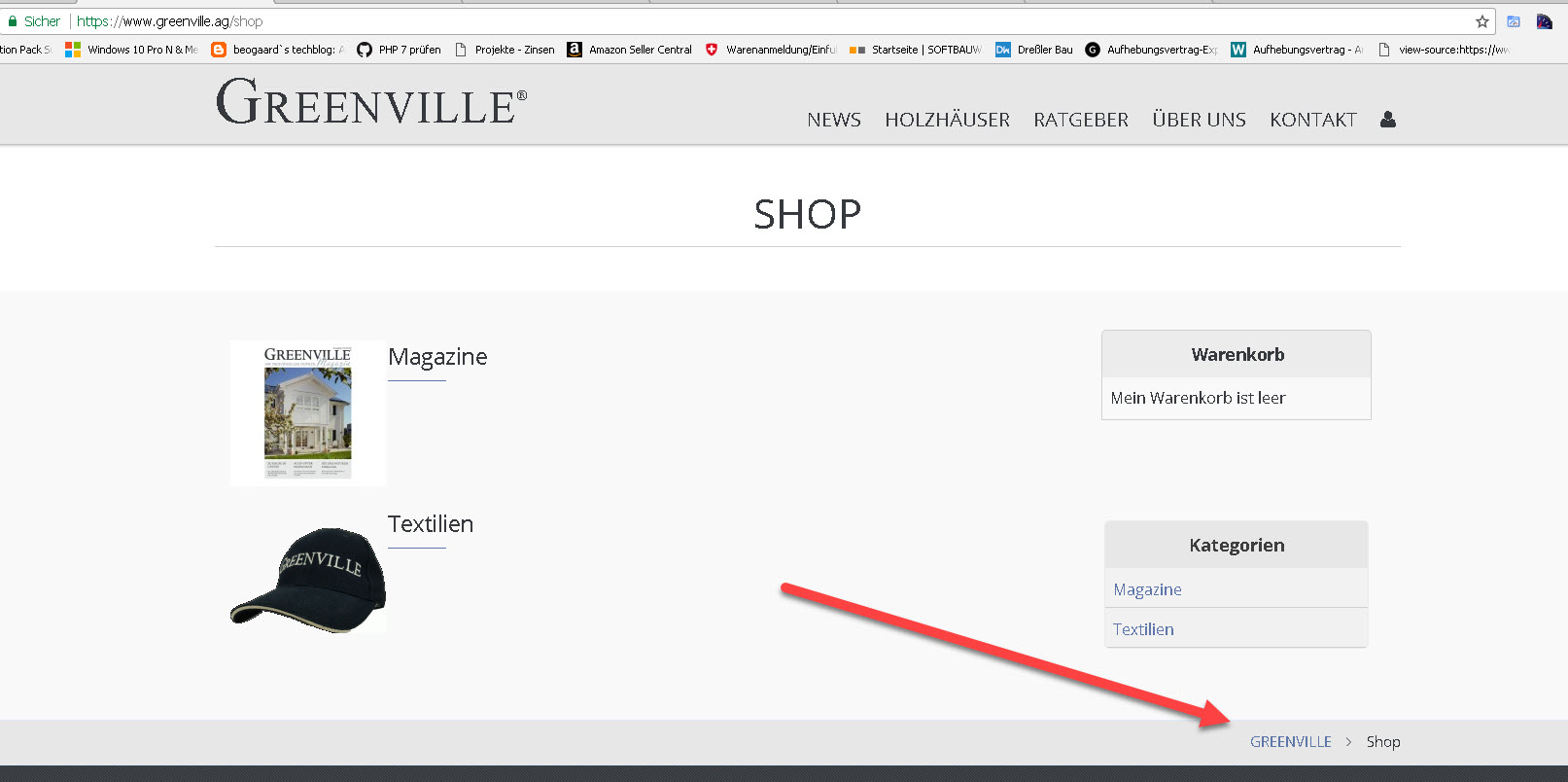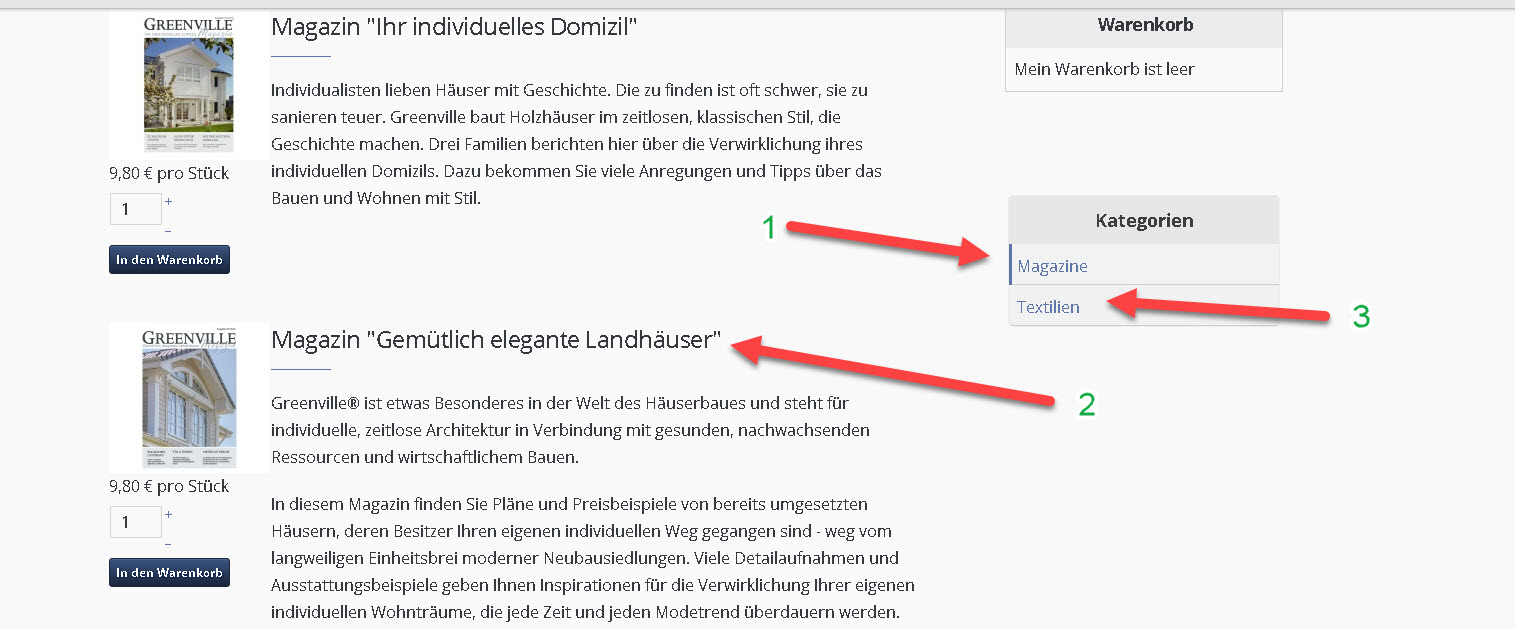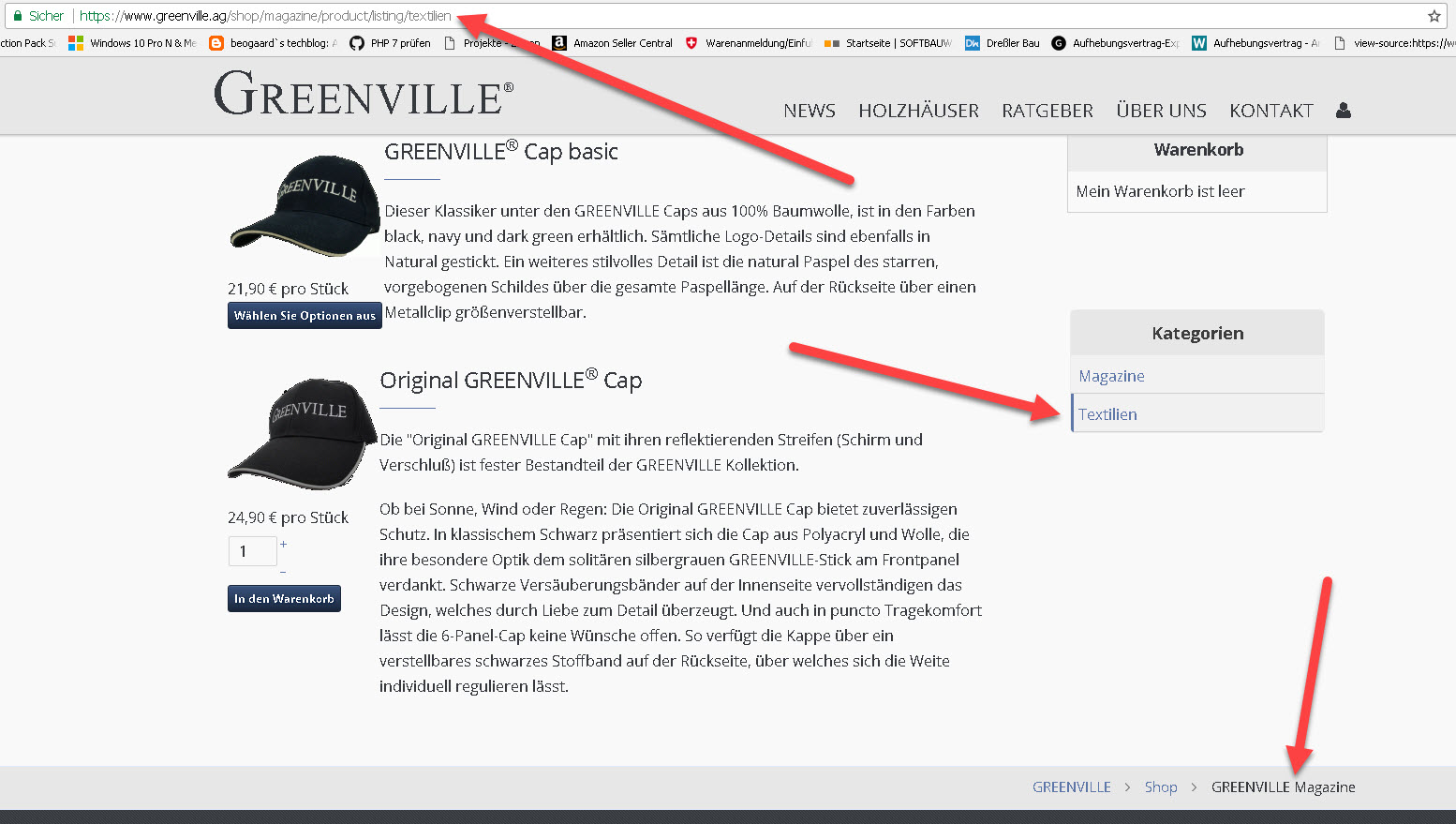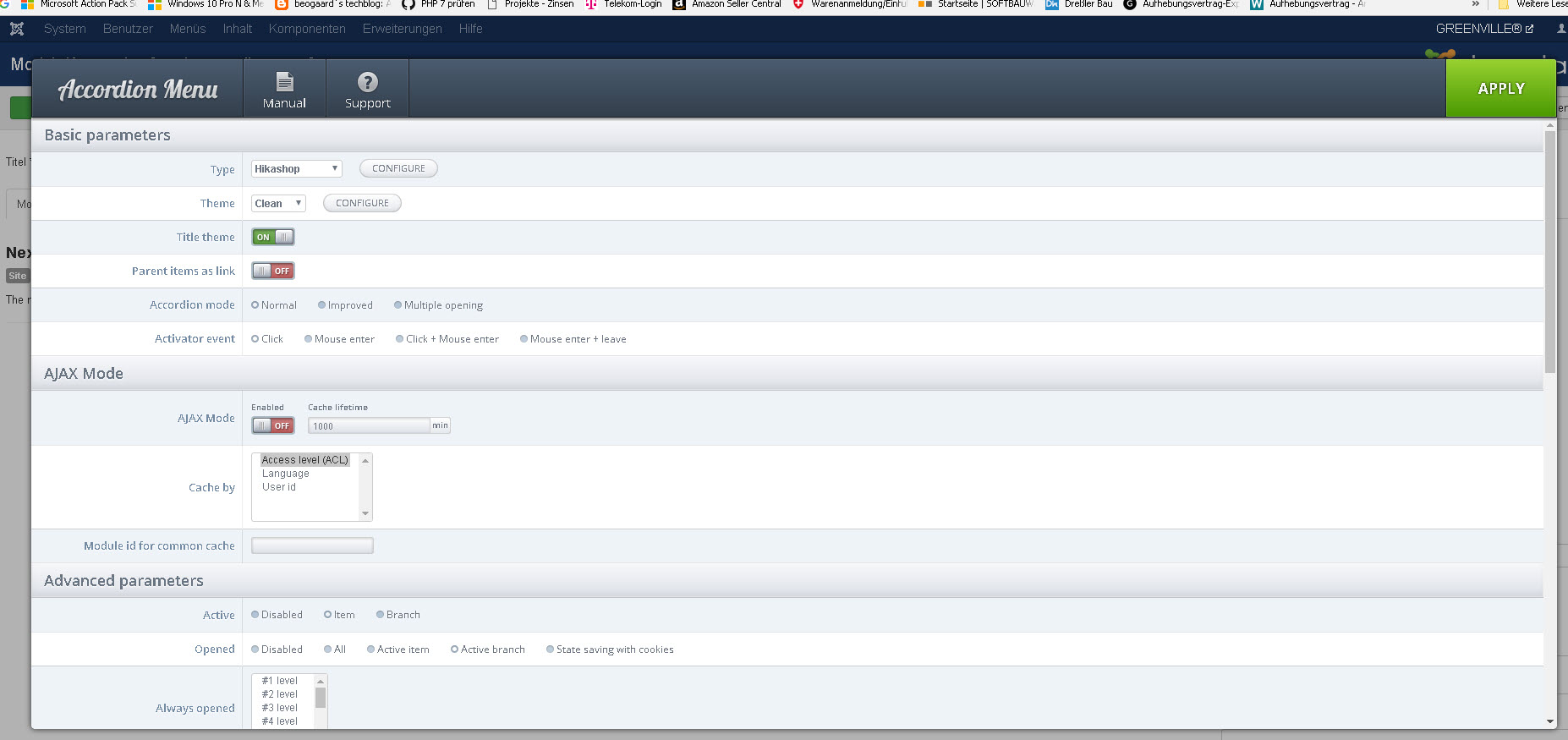Hello,
There is something I don't understand, I just have a look on your Website thanks to your Url link, and the point is does this Url can be used by your customer via a button link ? And a logical way to navigate ?
I mean, if you directly enter the url in your navigator, that can leads to this kind of issue, as the breadcrumb use the navigator url to display the breadcrumb data, and for this you have to keep a logical navigation, if you enter directly from an Url that may lead to this.
Awaiting news from you.
Regards
 HIKASHOP ESSENTIAL 60€The basic version. With the main features for a little shop.
HIKASHOP ESSENTIAL 60€The basic version. With the main features for a little shop.
 HIKAMARKETAdd-on Create a multivendor platform. Enable many vendors on your website.
HIKAMARKETAdd-on Create a multivendor platform. Enable many vendors on your website.
 HIKASERIALAdd-on Sale e-tickets, vouchers, gift certificates, serial numbers and more!
HIKASERIALAdd-on Sale e-tickets, vouchers, gift certificates, serial numbers and more!
 MARKETPLACEPlugins, modules and other kinds of integrations for HikaShop
MARKETPLACEPlugins, modules and other kinds of integrations for HikaShop