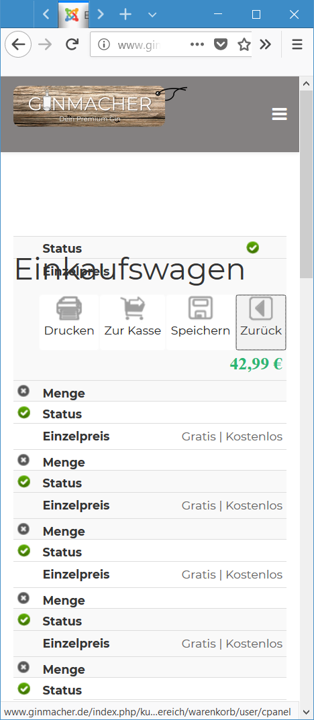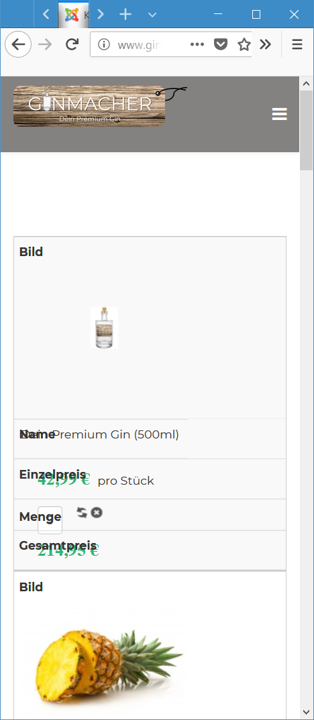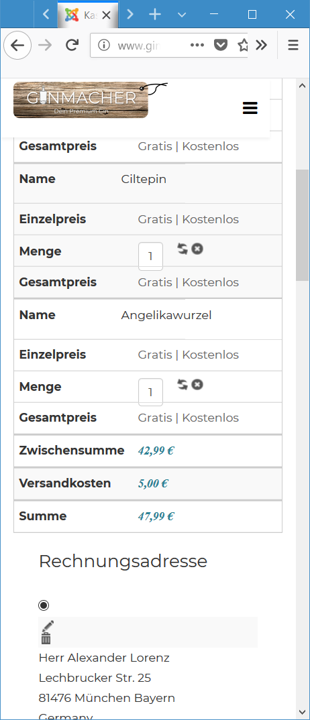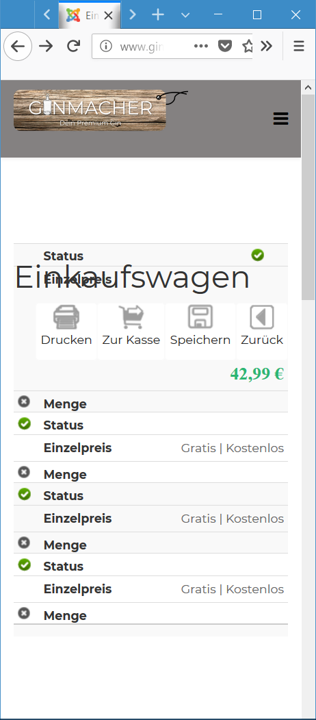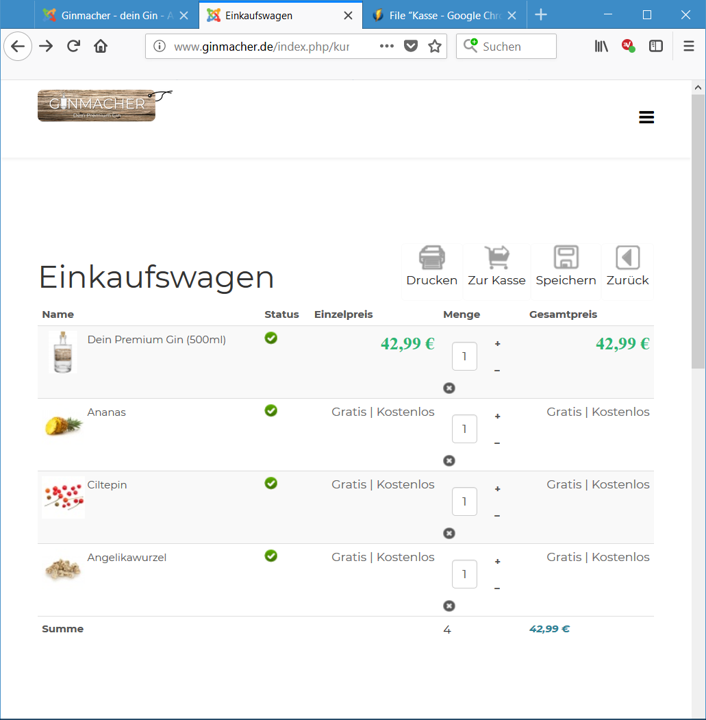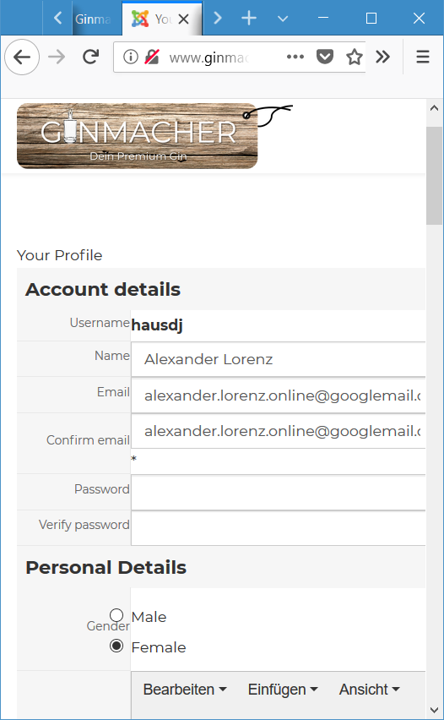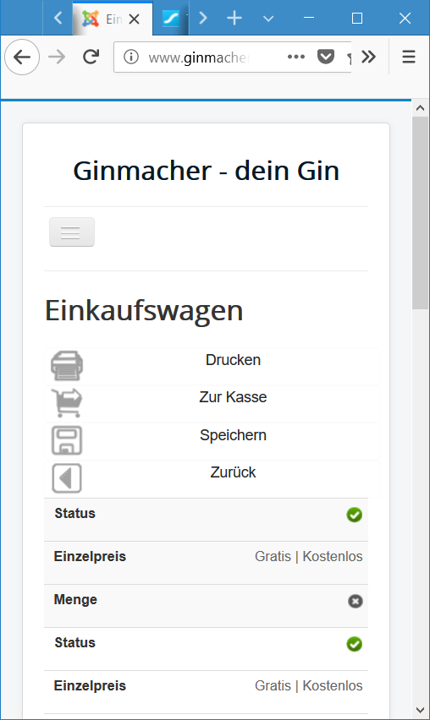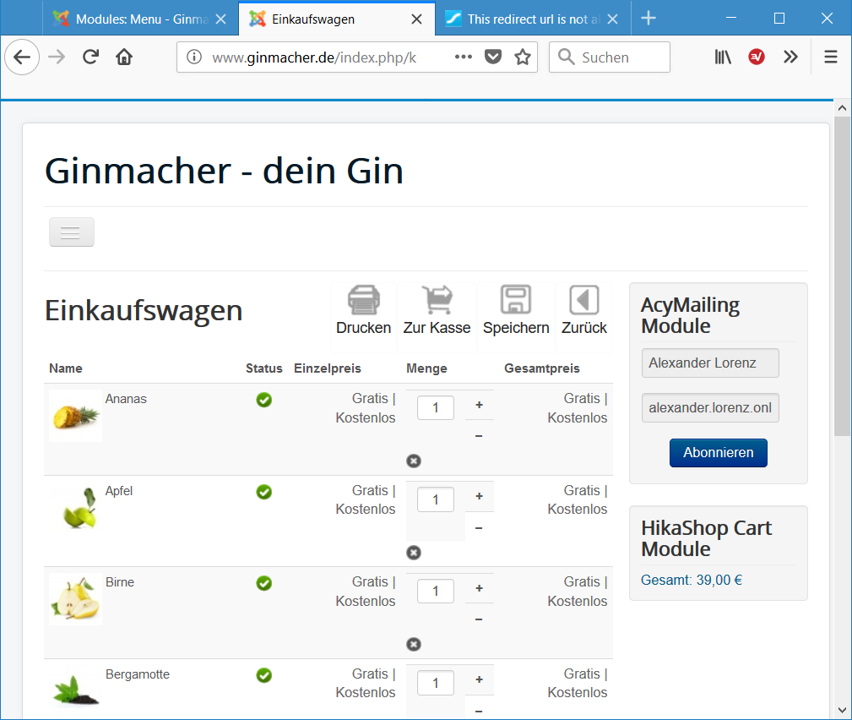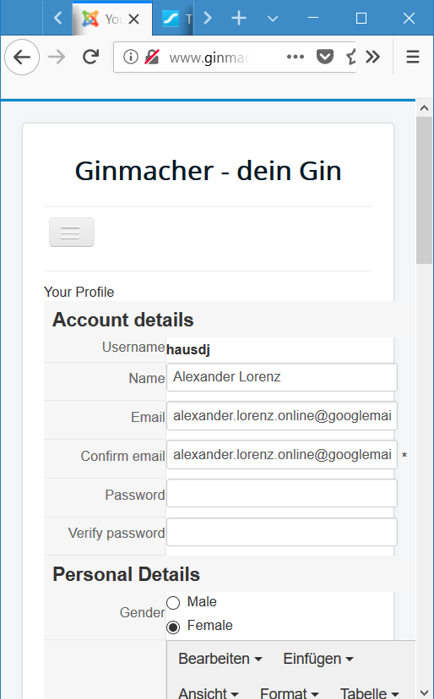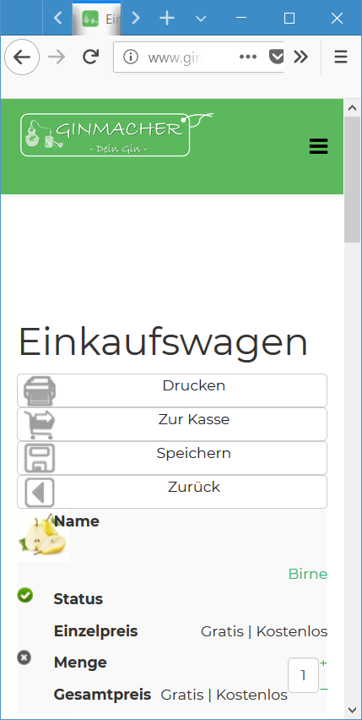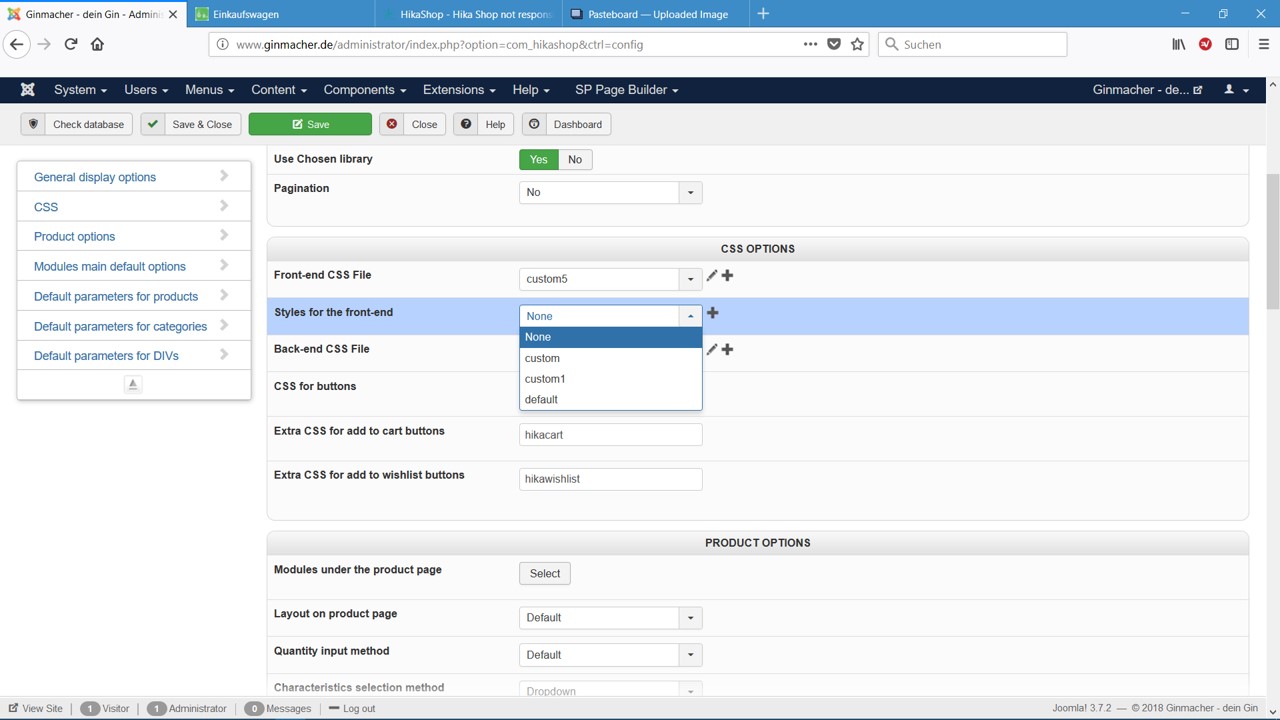Hello Nicolas,
thanks for your fast reply. That works for the checkout good, but one thing here: the prices boxes are still overlapping the columns (see picture): How can I solve this?
Furthermore, it does not help for the shopping cart summary view (before the checkout. Here I still got big problems with the header text due to the buttons (they are moving to far to the left and also, as you see on the both pictures, the text for the product will be gone completly, so the user does not see what is in his shopping cart, just the price, no pictures anymore. I have attached you two screenshots to compare how it should look like if it's wide enough:
And the next problem appears again in the user are, where they can change their adresses, personal data etc. This also looks like to big and the user cannot scroll etc. Somehow this got also messed up (see picture):
I really appreciate your help again to solve that responsicve issue.
Thanks a lot for you time and effort to help me out here
Alexander
 HIKASHOP ESSENTIAL 60€The basic version. With the main features for a little shop.
HIKASHOP ESSENTIAL 60€The basic version. With the main features for a little shop.
 HIKAMARKETAdd-on Create a multivendor platform. Enable many vendors on your website.
HIKAMARKETAdd-on Create a multivendor platform. Enable many vendors on your website.
 HIKASERIALAdd-on Sale e-tickets, vouchers, gift certificates, serial numbers and more!
HIKASERIALAdd-on Sale e-tickets, vouchers, gift certificates, serial numbers and more!
 MARKETPLACEPlugins, modules and other kinds of integrations for HikaShop
MARKETPLACEPlugins, modules and other kinds of integrations for HikaShop