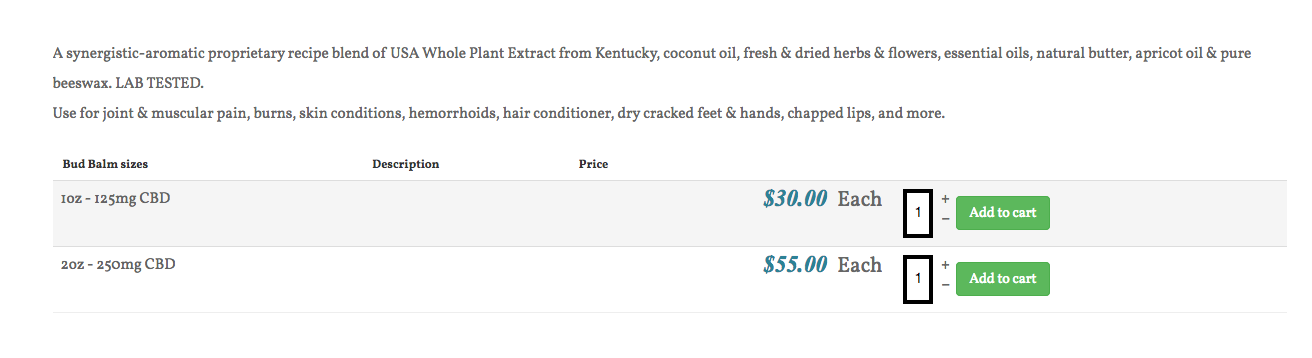When in product view, the variants in List View show the titles for the variant name, description, and price. Where in the configuration can I manipulate these titles?
Really I only need to manipulate the DESCRIPTION and PRICE titles. First, if there is no description in the variants for a product, shouldn't the title not be shown at all? It still shows for an empty column. Second, the title for PRICE is left justified, which makes it appear way to far left because the price is right justified.
What is the best way to remove the DESCRIPTION title, and move the price to be right justified?
 HIKASHOP ESSENTIAL 60€The basic version. With the main features for a little shop.
HIKASHOP ESSENTIAL 60€The basic version. With the main features for a little shop.
 HIKAMARKETAdd-on Create a multivendor platform. Enable many vendors on your website.
HIKAMARKETAdd-on Create a multivendor platform. Enable many vendors on your website.
 HIKASERIALAdd-on Sale e-tickets, vouchers, gift certificates, serial numbers and more!
HIKASERIALAdd-on Sale e-tickets, vouchers, gift certificates, serial numbers and more!
 MARKETPLACEPlugins, modules and other kinds of integrations for HikaShop
MARKETPLACEPlugins, modules and other kinds of integrations for HikaShop