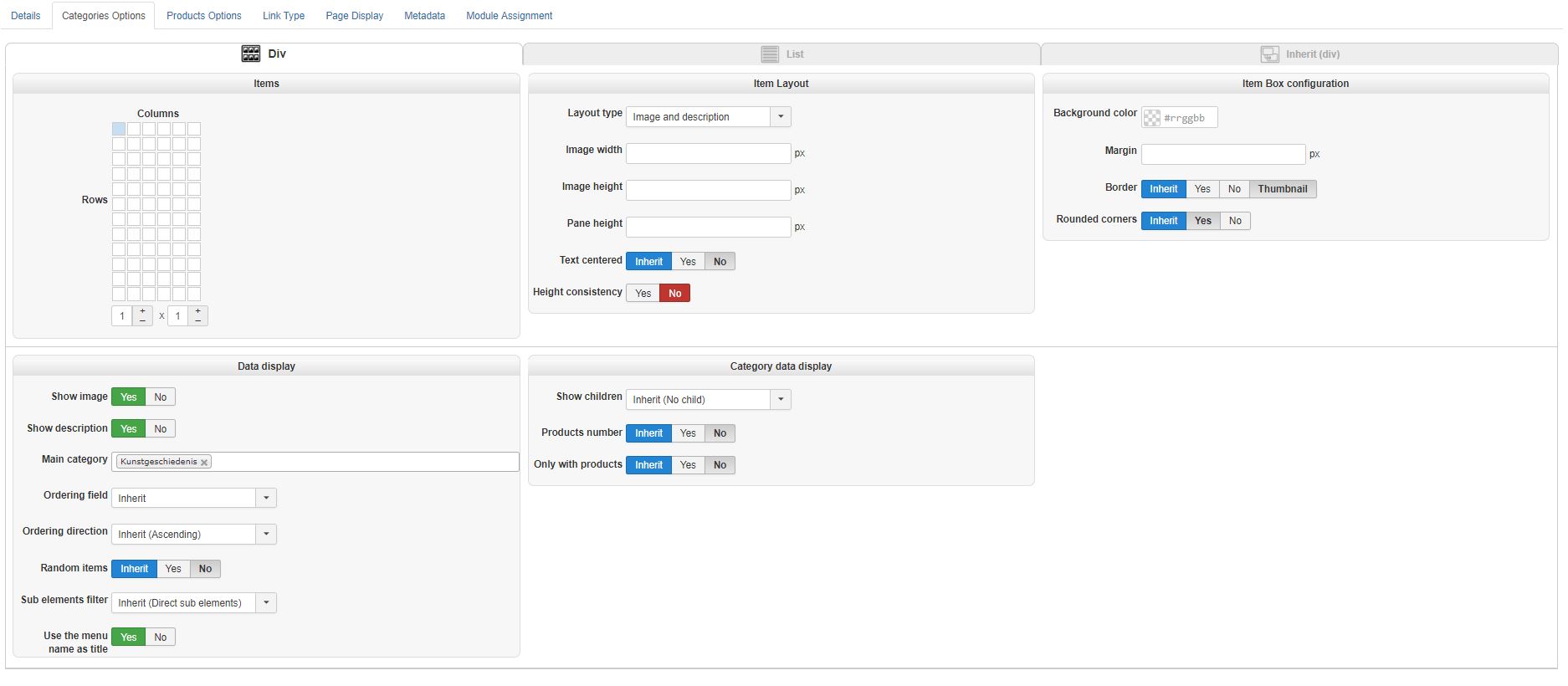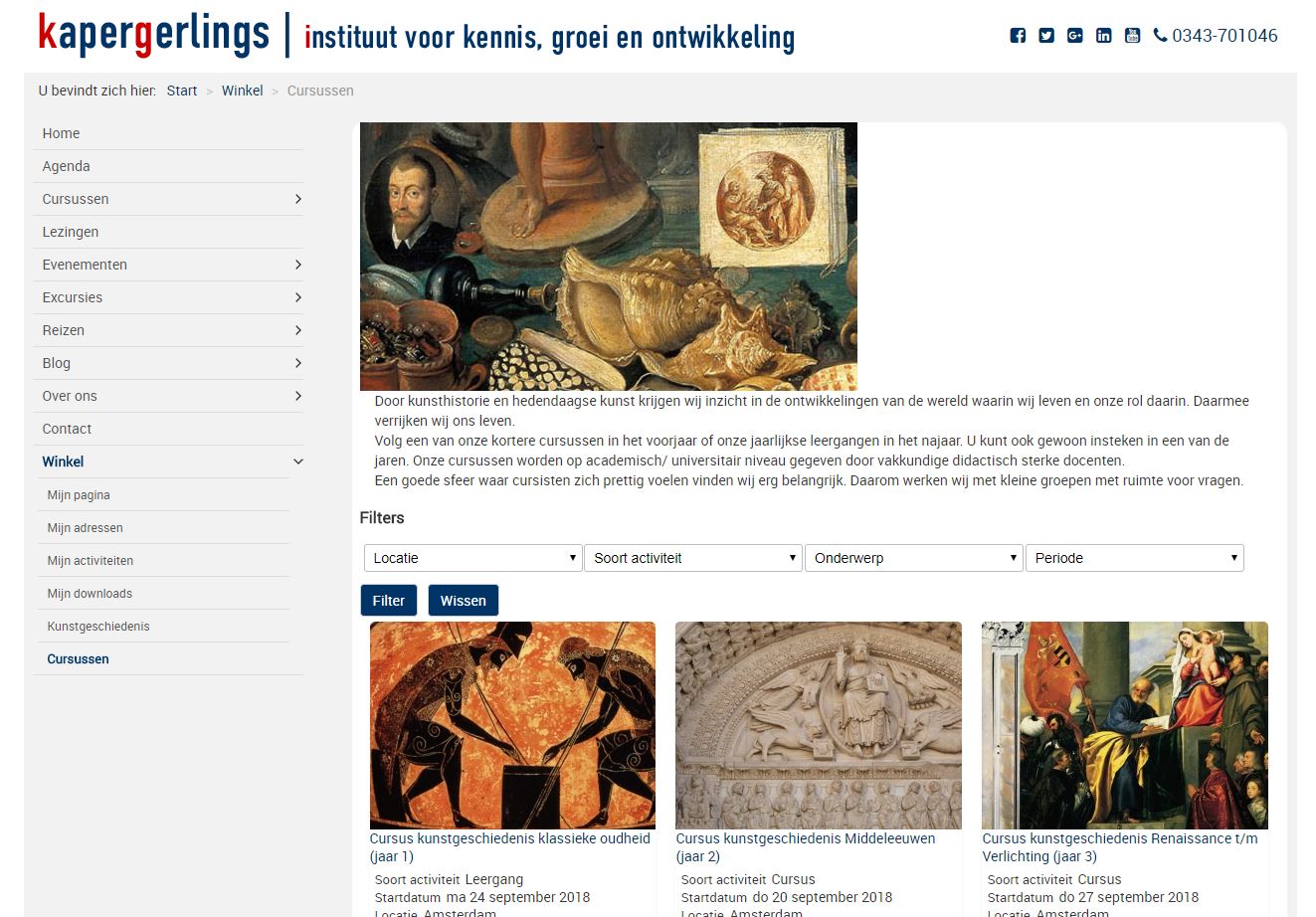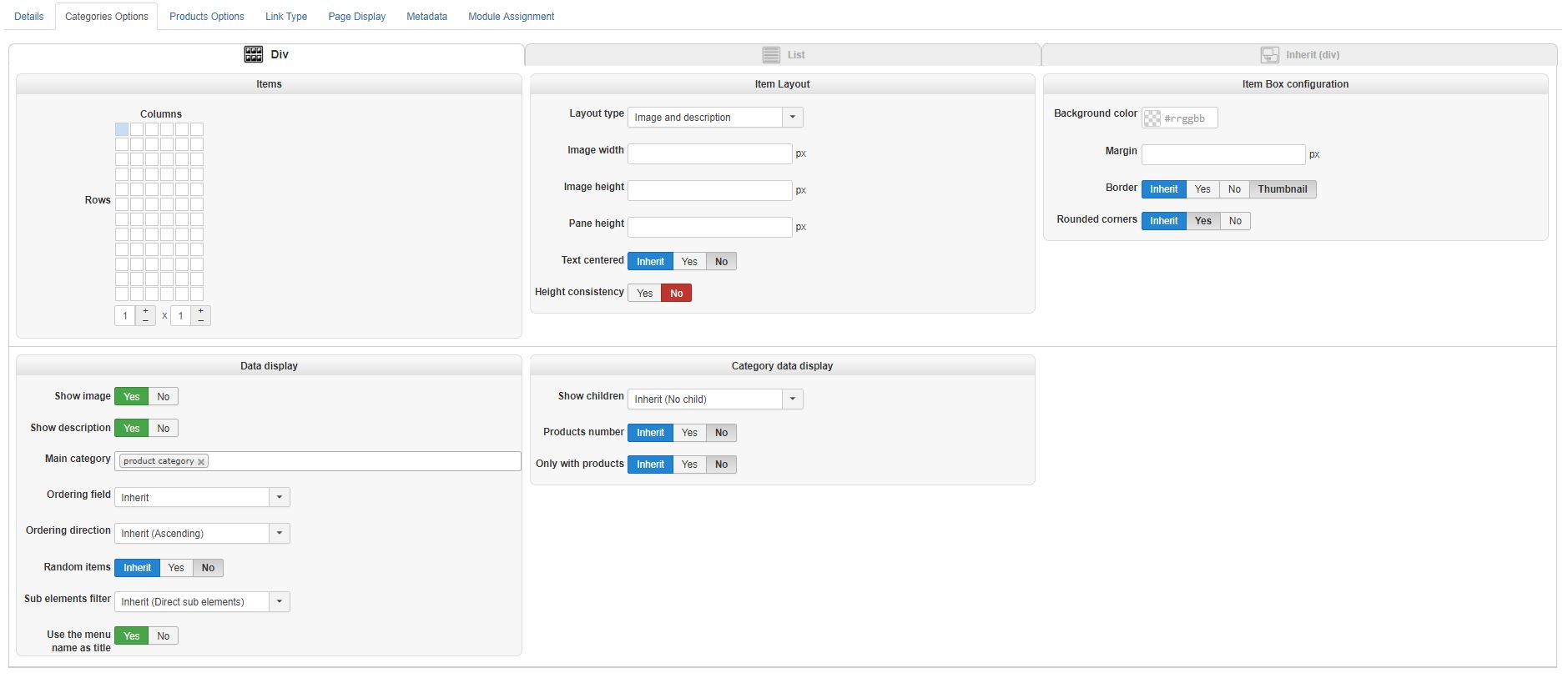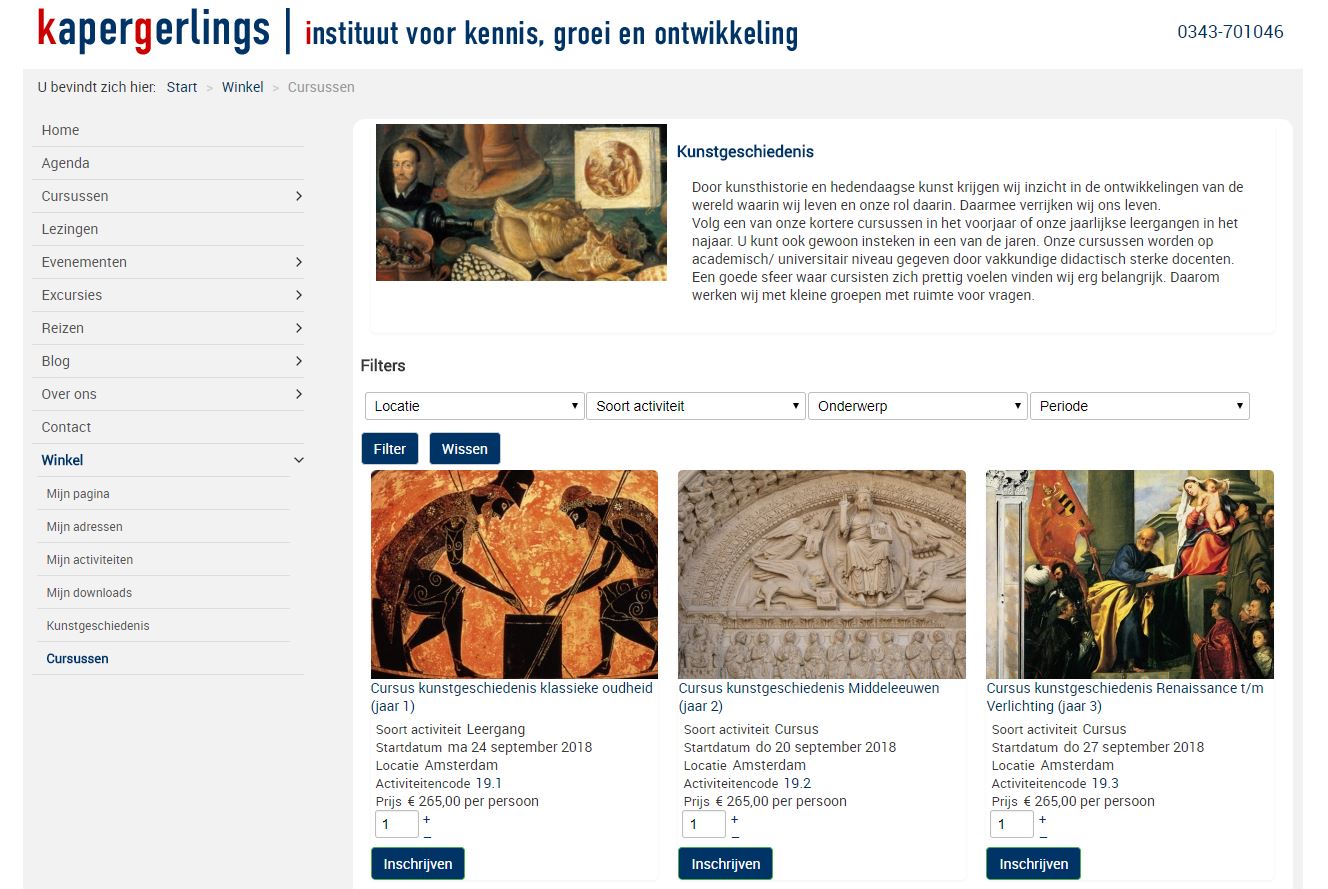-- HikaShop version -- : 3.2.2
-- Joomla version -- : 3.8.4
-- PHP version -- : 7.0
-- Browser(s) name and version -- : Google Chrome
Hi,
I like to create a menu-item with a category overview of one category. Therefore I create a menu-item with a categories listing. I use DIV is a layout format. Within the category options, I choose for the layout type in Item Layout 'image and description'. When I testdrive this with the main category 'product category', all is fine on my website.
BUT, when I change the category to one of my subcategories (product category > sub-category), the layout disappears and I just get an image above, underneath the description and the title disappears.
Where do I go wrong? Is it in the category itself, the menu-type, the layout options? See the images for my configurations and layouts that I get by just changing the category.
 HIKASHOP ESSENTIAL 60€The basic version. With the main features for a little shop.
HIKASHOP ESSENTIAL 60€The basic version. With the main features for a little shop.
 HIKAMARKETAdd-on Create a multivendor platform. Enable many vendors on your website.
HIKAMARKETAdd-on Create a multivendor platform. Enable many vendors on your website.
 HIKASERIALAdd-on Sale e-tickets, vouchers, gift certificates, serial numbers and more!
HIKASERIALAdd-on Sale e-tickets, vouchers, gift certificates, serial numbers and more!
 MARKETPLACEPlugins, modules and other kinds of integrations for HikaShop
MARKETPLACEPlugins, modules and other kinds of integrations for HikaShop