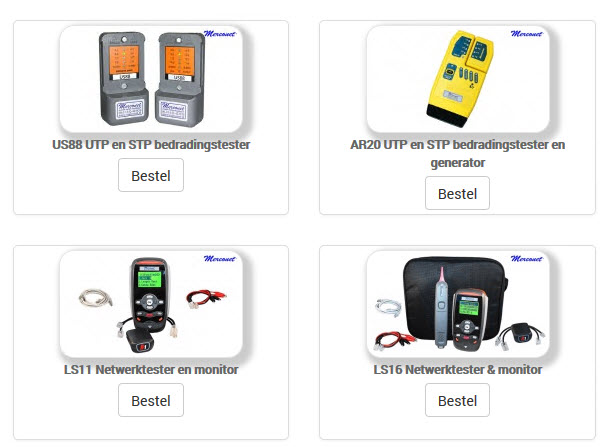Hi Nicolas,
Yes, that’s exactly what I wanted to do, I previously change it via hikashop.css but it keep reverted after updates so I want to change it via “frontend_custom.css” (Configuration) only I don’t know exactly what to do (thanks to you and Jerome’s help).
What I understood from you is I can use the code below but I have to place !important. In this case at the part of: .hikabtn {color: #fff; background-color: #888;} but wherever I place !Important (I have limited knowledge of CSS so I tried multiple location) it did not change anything, now I tried deleting the #module_59 and it is working. I hope I did it good and no conflicts at all (thumb twisting  ).
).
Code:
#module_596 .hikabtn {color: #fff; background-color: #888;} .hikabtn:focus {color: #fff; background-color: #0000ff;} .hikabtn:hover {color: #fff; background-color: #0000ff;)
Thank you for your help.
 HIKASHOP ESSENTIAL 60€The basic version. With the main features for a little shop.
HIKASHOP ESSENTIAL 60€The basic version. With the main features for a little shop.
 HIKAMARKETAdd-on Create a multivendor platform. Enable many vendors on your website.
HIKAMARKETAdd-on Create a multivendor platform. Enable many vendors on your website.
 HIKASERIALAdd-on Sale e-tickets, vouchers, gift certificates, serial numbers and more!
HIKASERIALAdd-on Sale e-tickets, vouchers, gift certificates, serial numbers and more!
 MARKETPLACEPlugins, modules and other kinds of integrations for HikaShop
MARKETPLACEPlugins, modules and other kinds of integrations for HikaShop