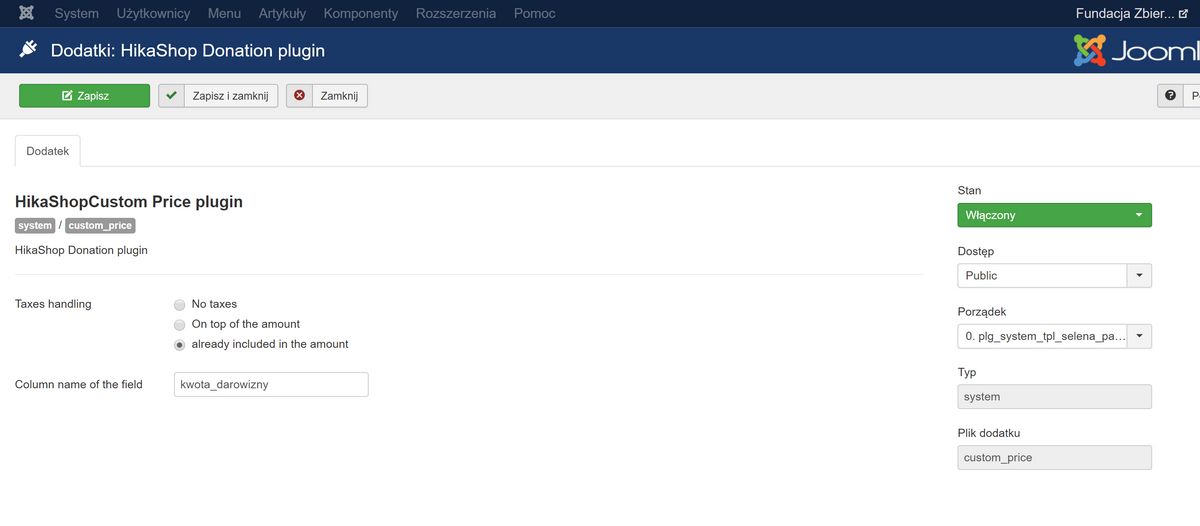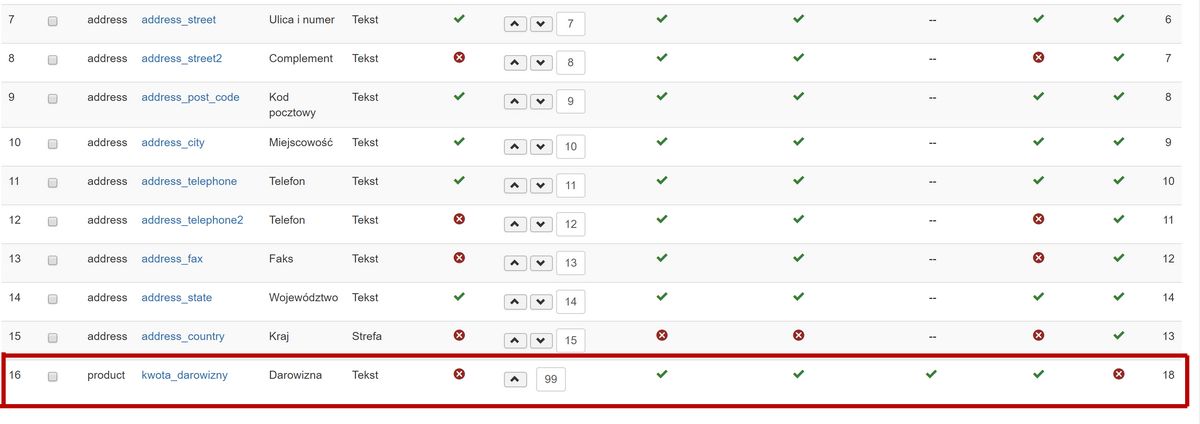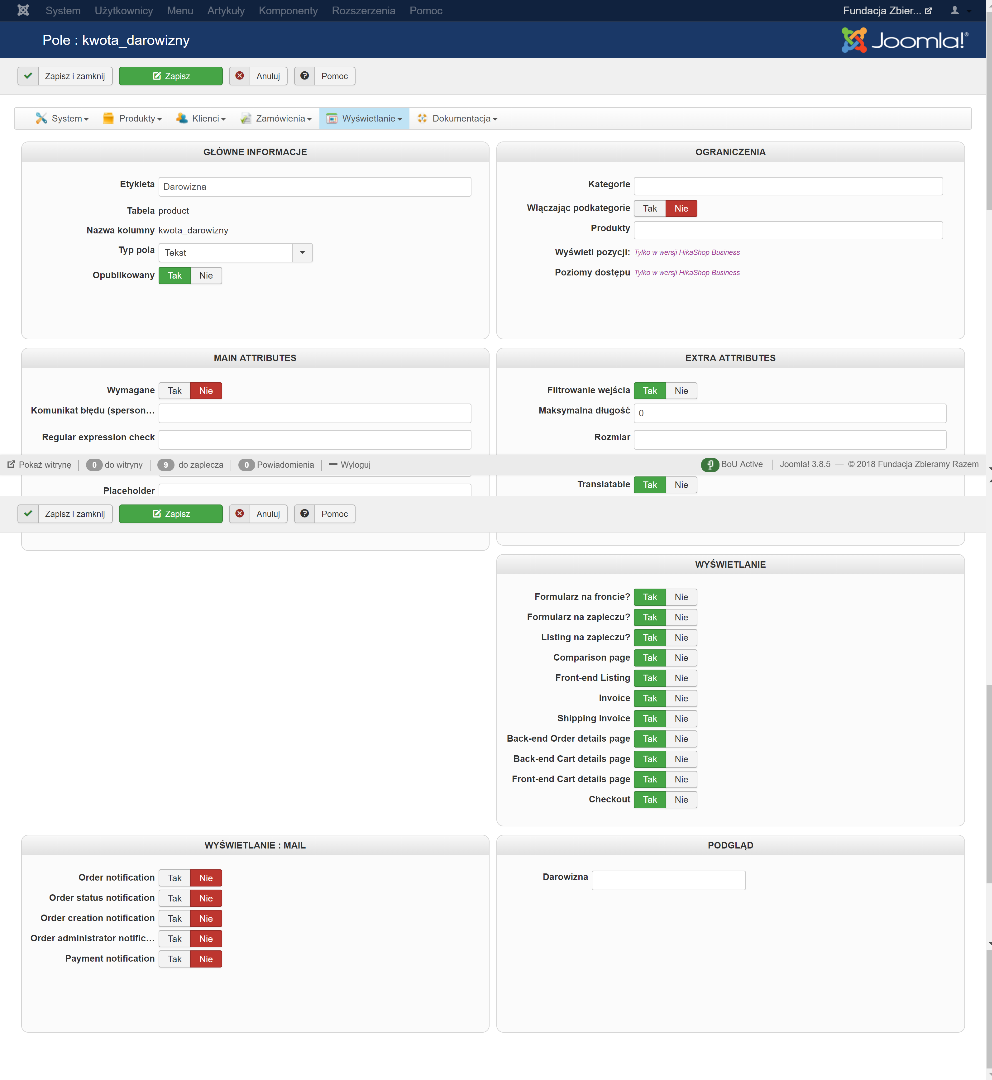Hi Nicolas,
This latest request of yours made me play with settings on that page and it allowed me to make it work it seems so for that THANKS!
YUPPIE! -
Part of the problem and what is a bit frustrating, if I may with Hikashop is that while you have good support, is that the Help section doesn't come close to matching what is actually going on... on so many sections of Hikashop at this point that we can't self-help ourselves ;(
For example on that page, for Display, it mentions 3 Front end, Back end Form and Back end Listing but that's it.
It doesn't explain:
Front-end Product Listing
Front-end order details page
Product edition form in order
Invoice
Shipping Invoice
or what the others sections and their specifics do:
DISPLAY : CART, DISPLAY : MAIL, as well as other things on that screen.
I understand why this has happened over time - the help sections were made for a version of Hikashop of many many many versions ago... but that doesn't change the issue that there are SO many possible variations, options, settings, parameters that we NEED the help, and it's not always in the Forums (plus that's not good for you guys anyways as it uses up your time to answer 1 more Forum post  ]
]
Hoping for improvements in this area soon!
Thanks again for the help.
E.
 HIKASHOP ESSENTIAL 60€The basic version. With the main features for a little shop.
HIKASHOP ESSENTIAL 60€The basic version. With the main features for a little shop.
 HIKAMARKETAdd-on Create a multivendor platform. Enable many vendors on your website.
HIKAMARKETAdd-on Create a multivendor platform. Enable many vendors on your website.
 HIKASERIALAdd-on Sale e-tickets, vouchers, gift certificates, serial numbers and more!
HIKASERIALAdd-on Sale e-tickets, vouchers, gift certificates, serial numbers and more!
 MARKETPLACEPlugins, modules and other kinds of integrations for HikaShop
MARKETPLACEPlugins, modules and other kinds of integrations for HikaShop