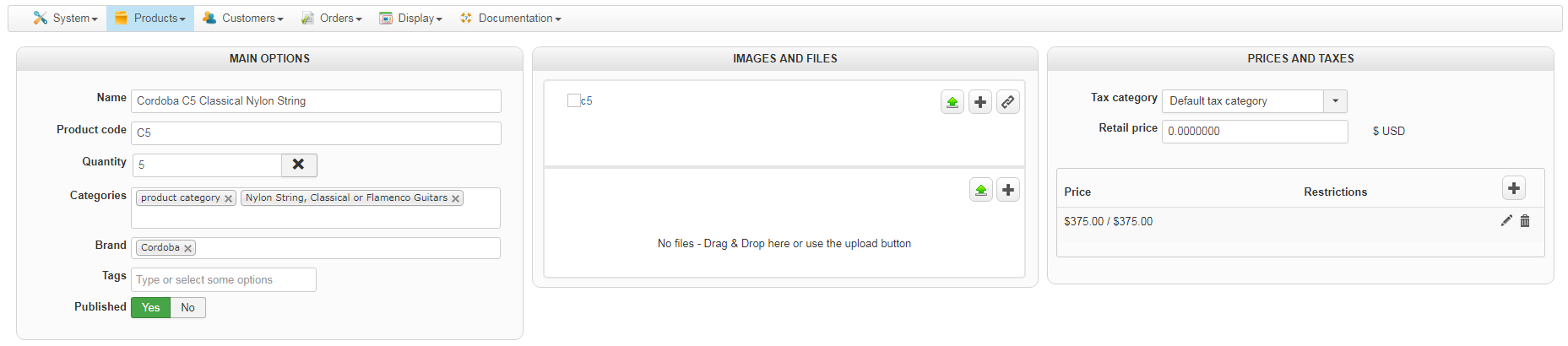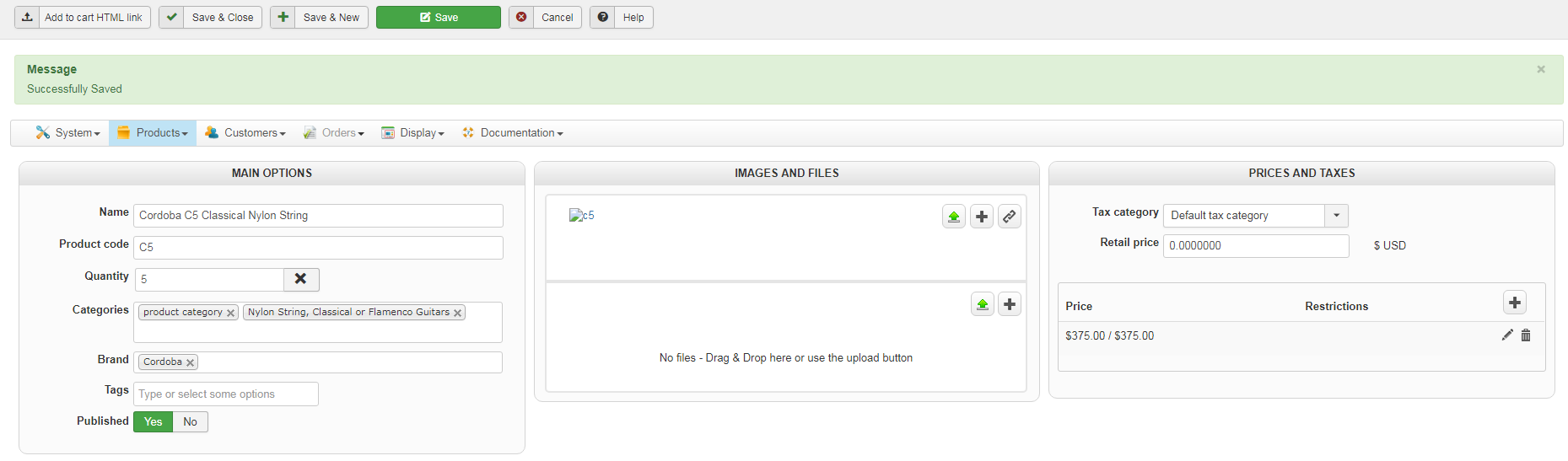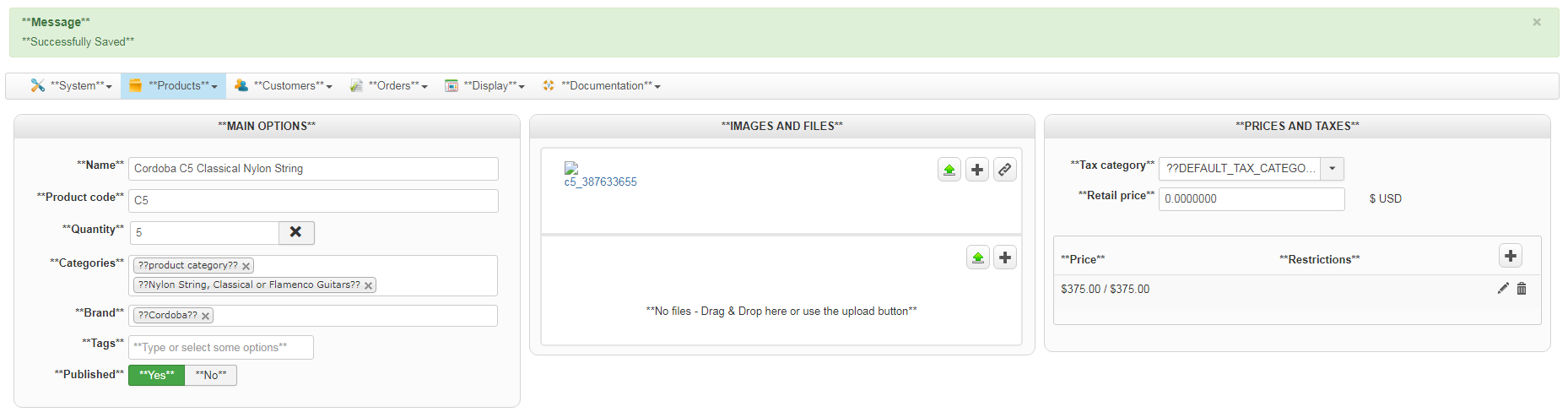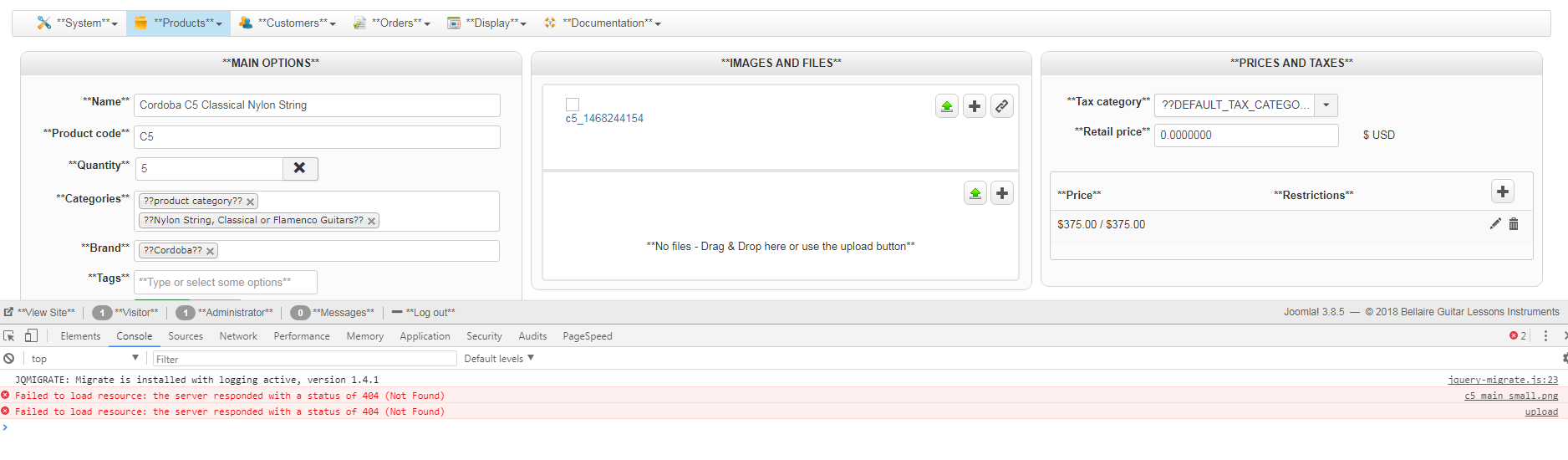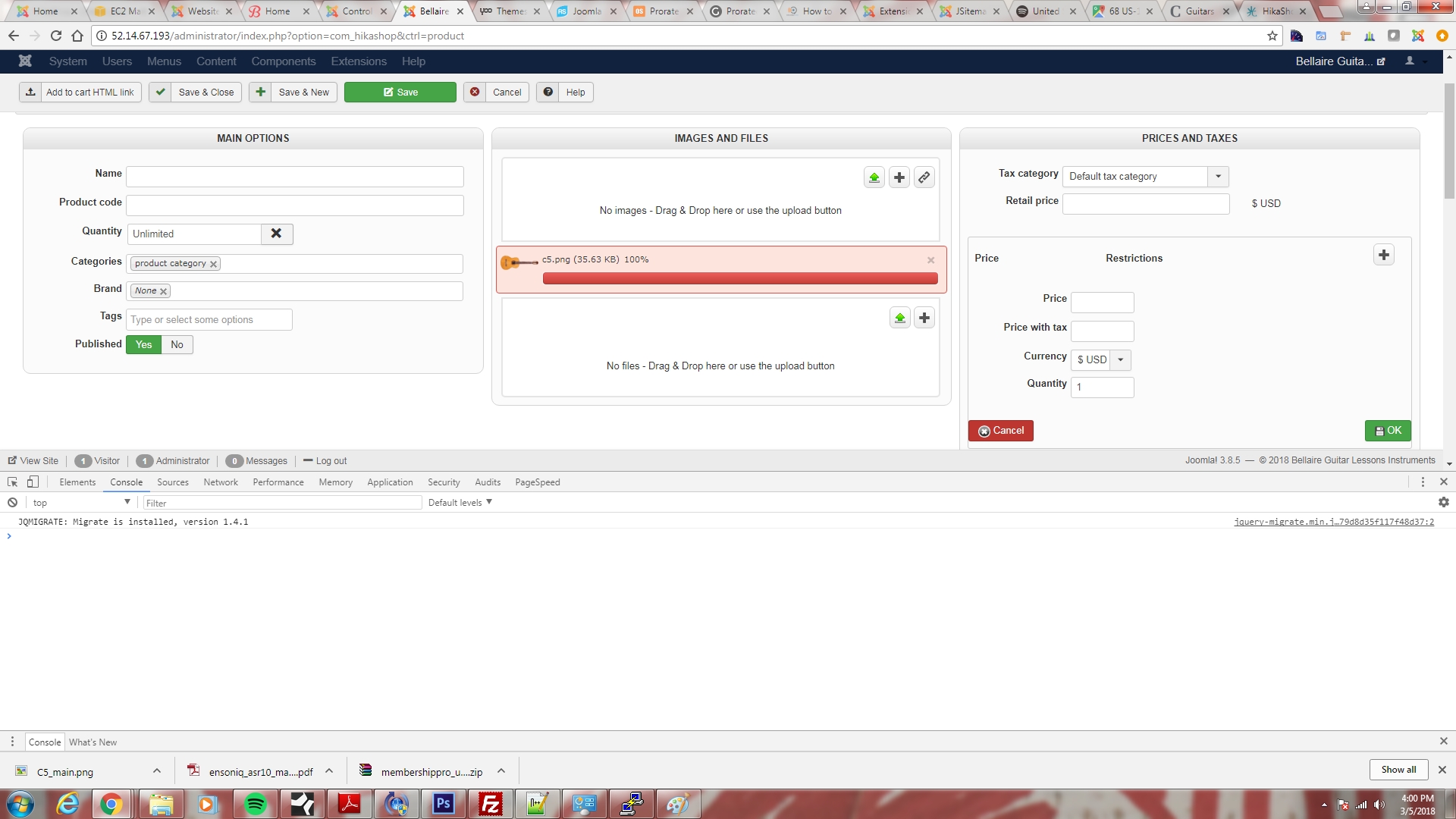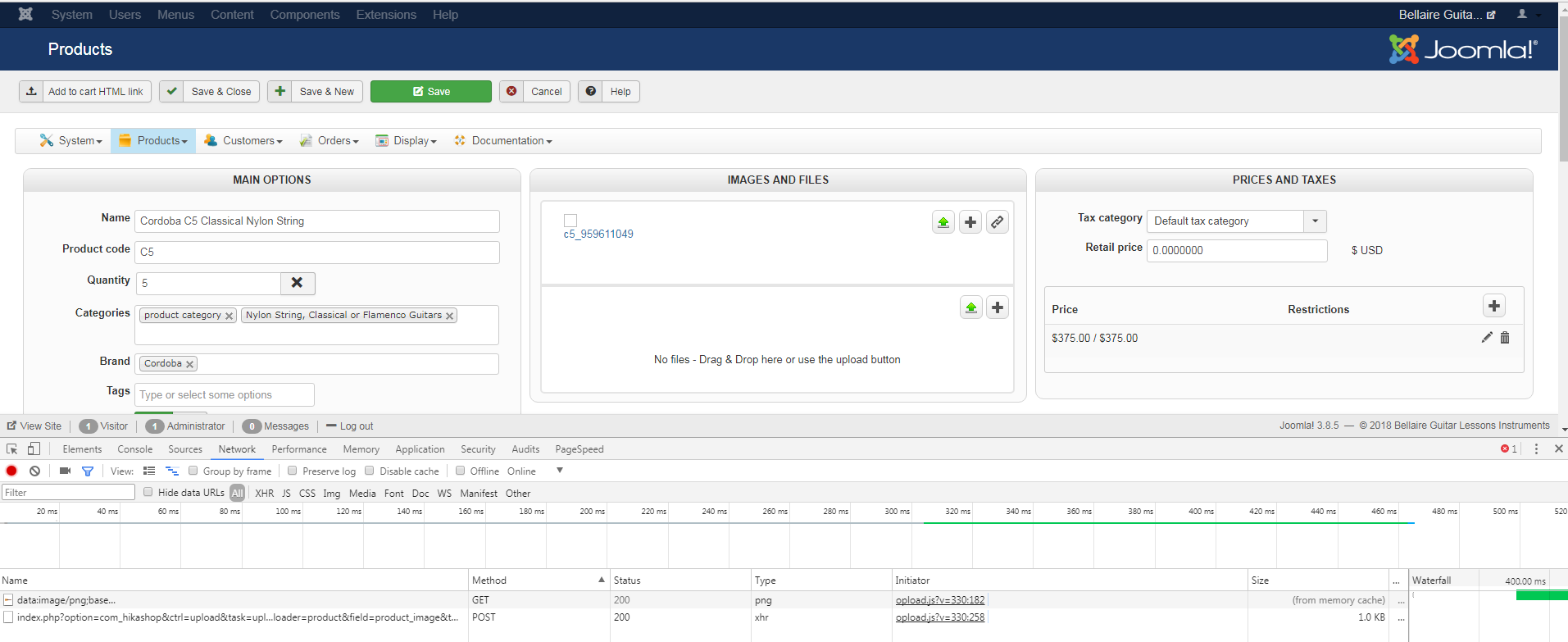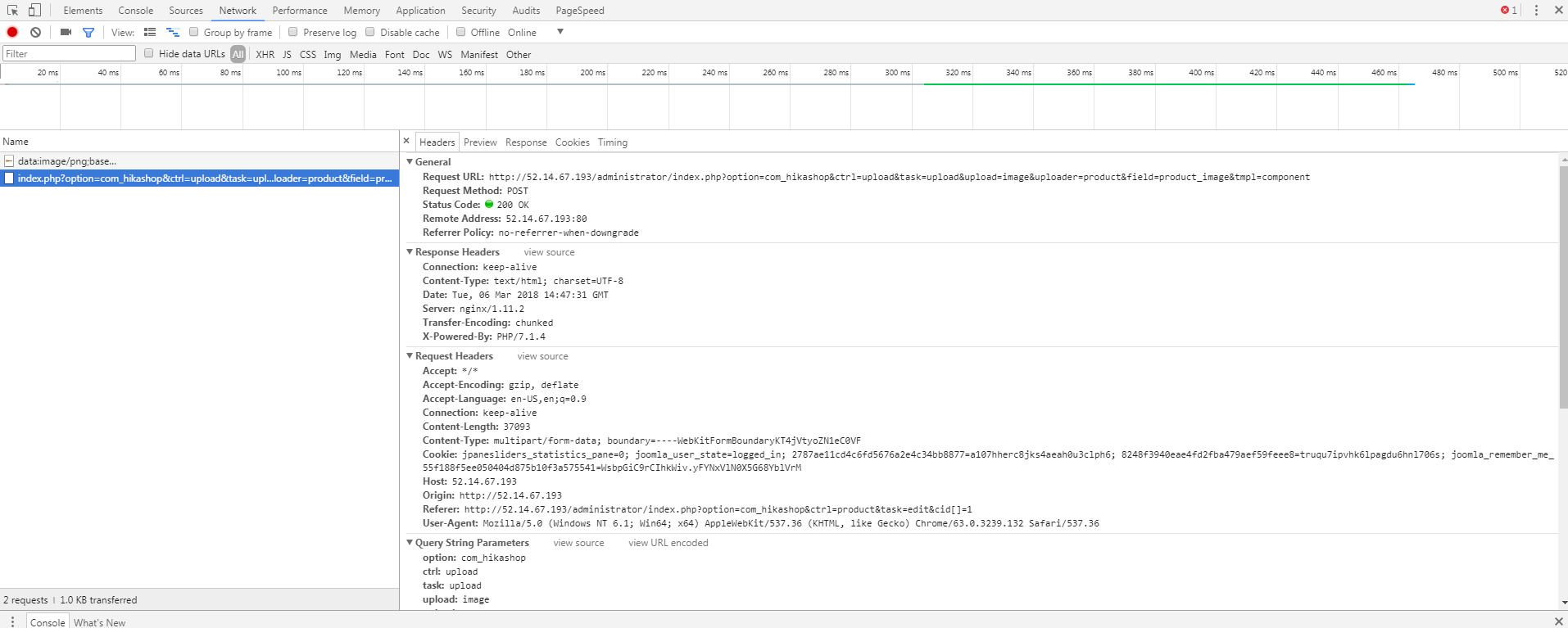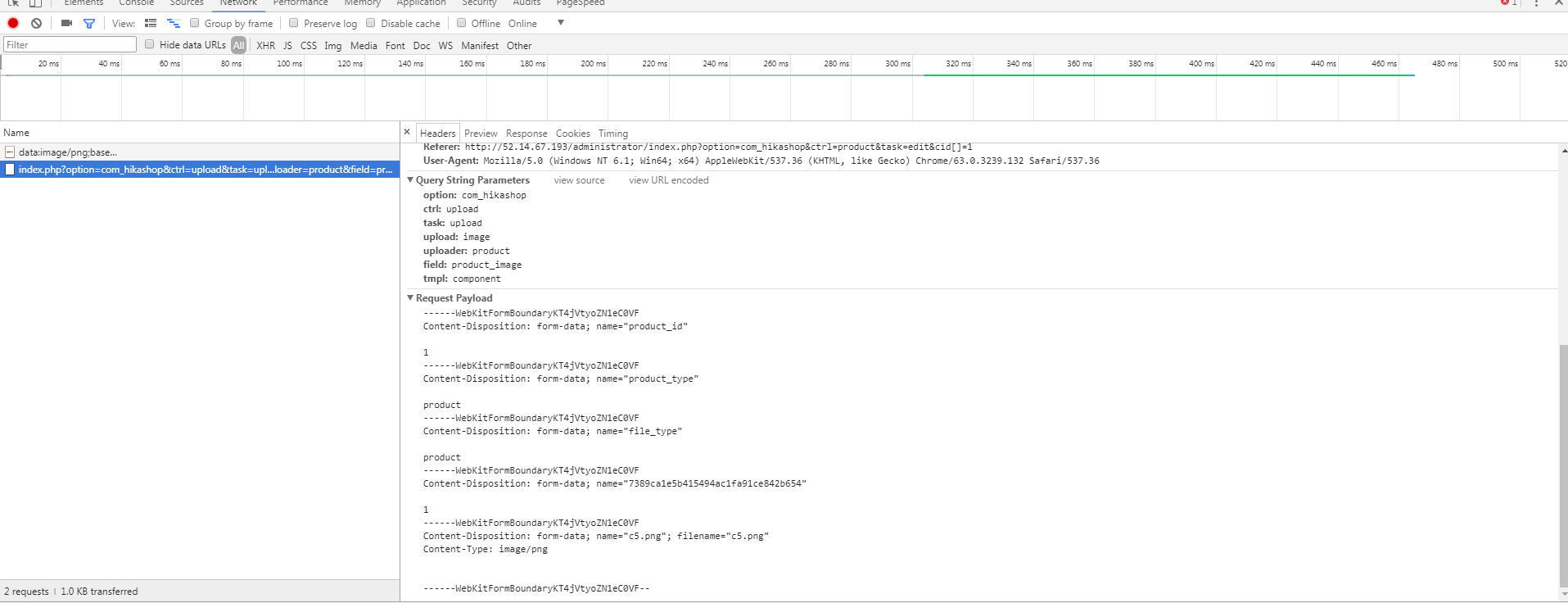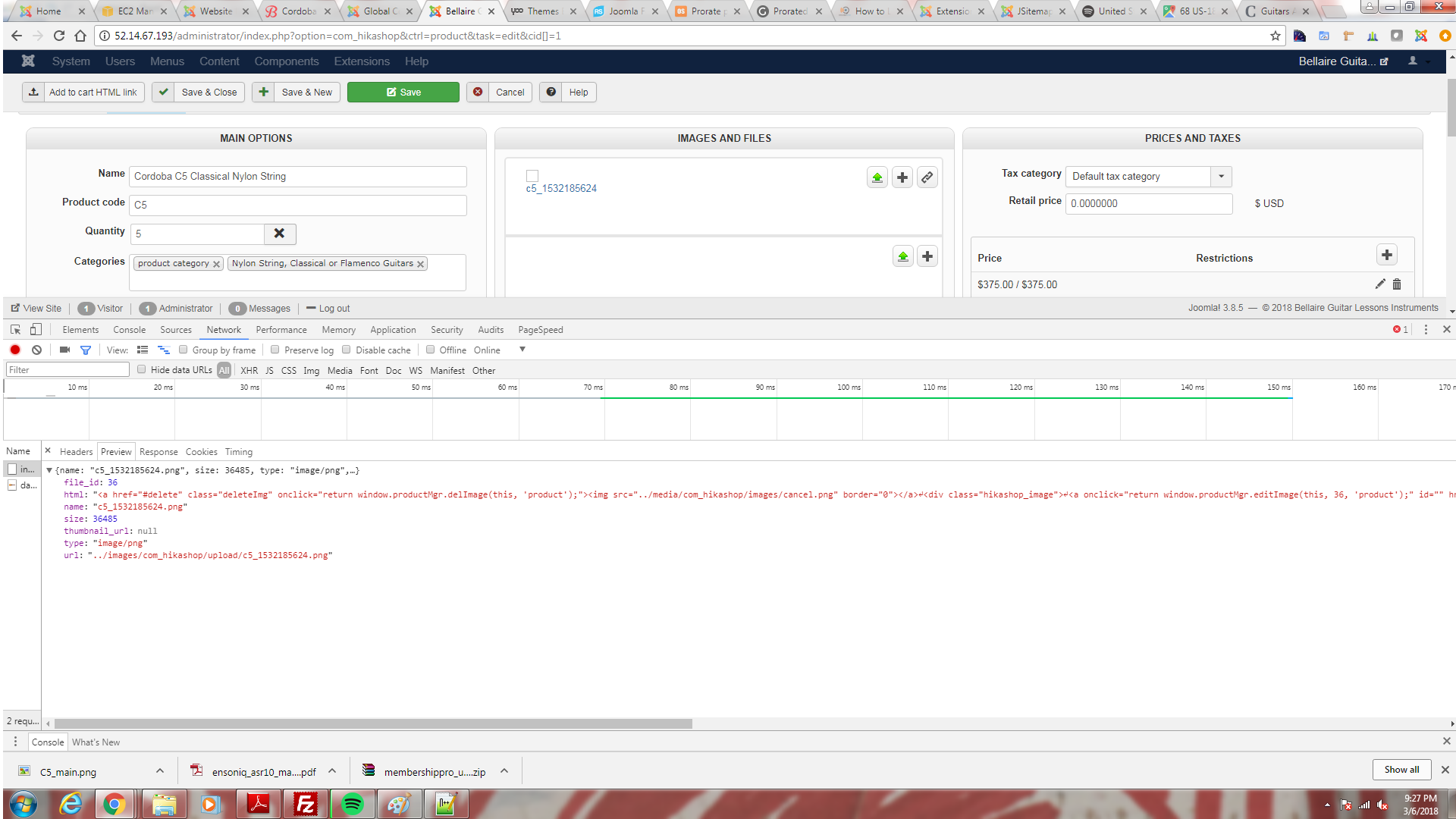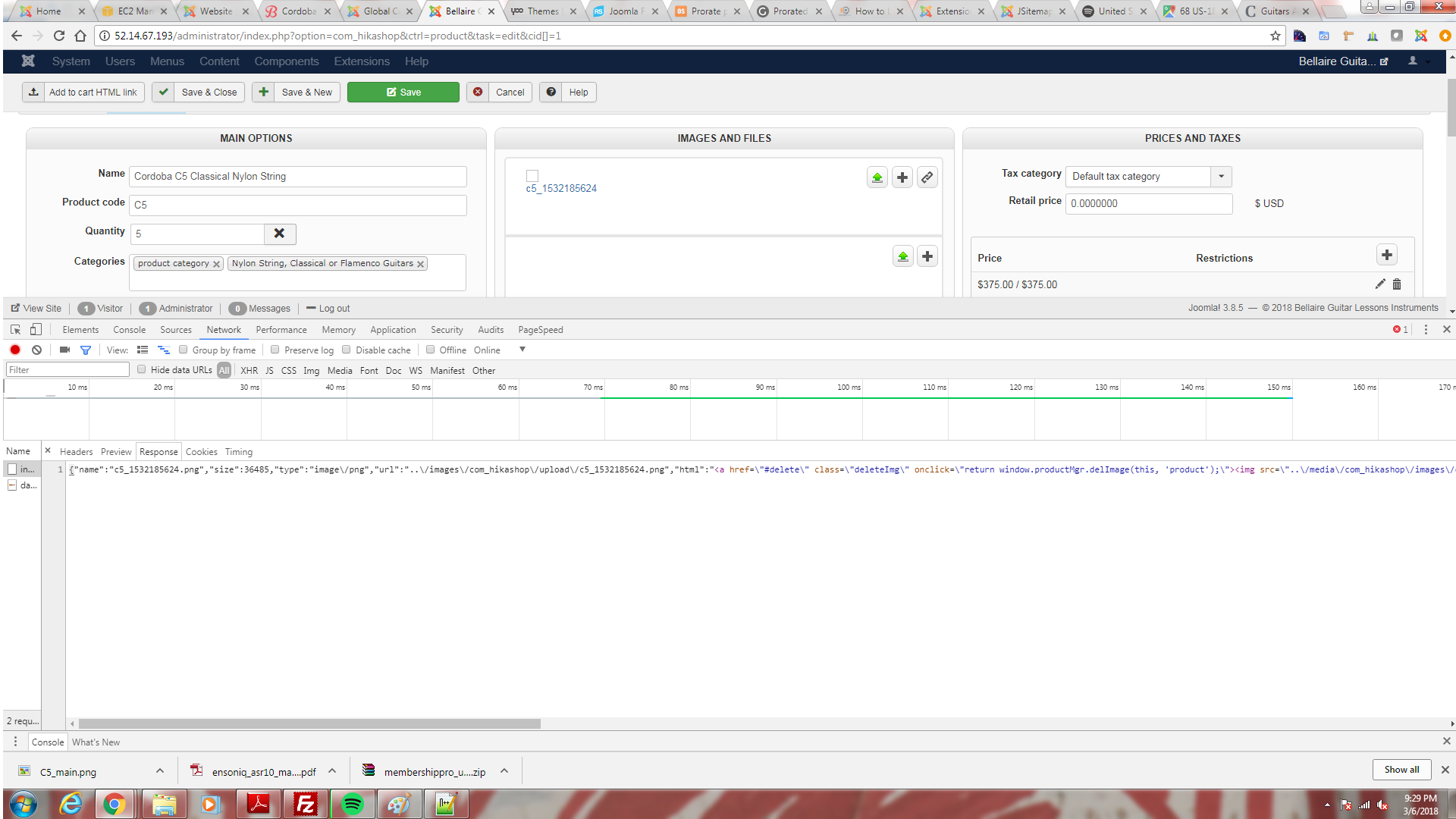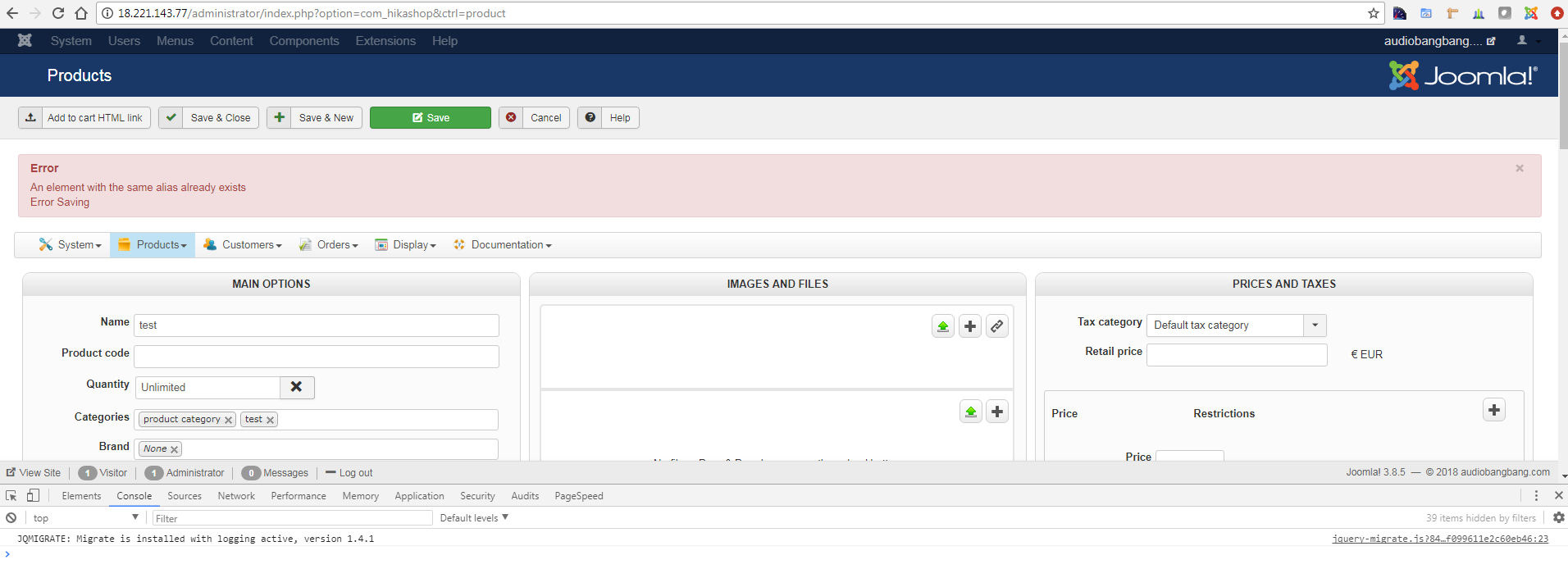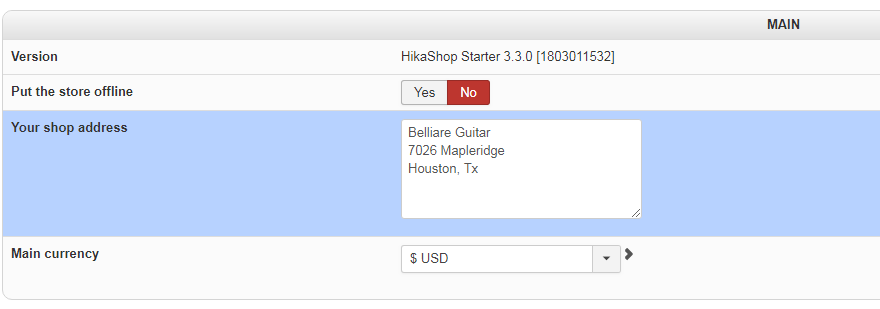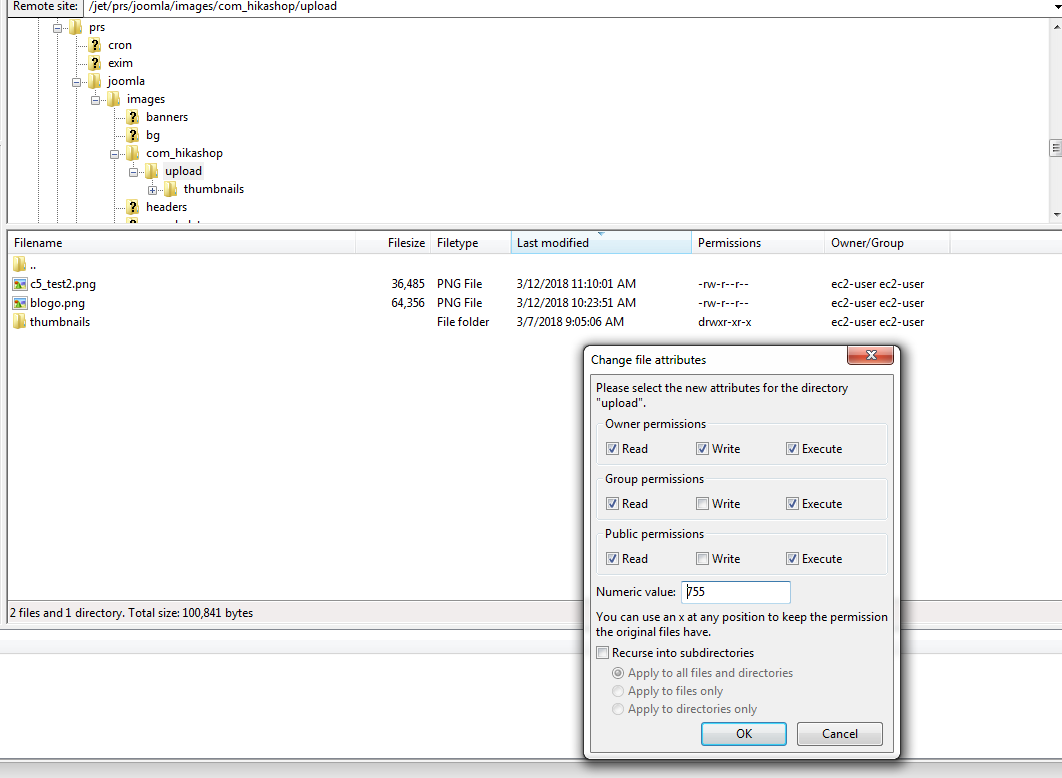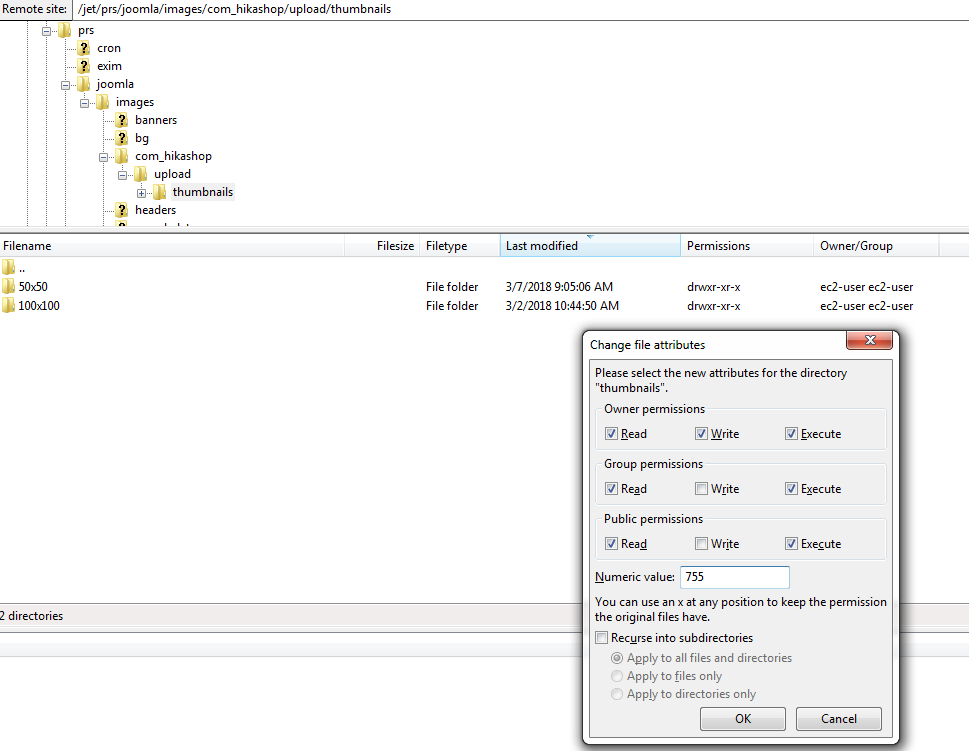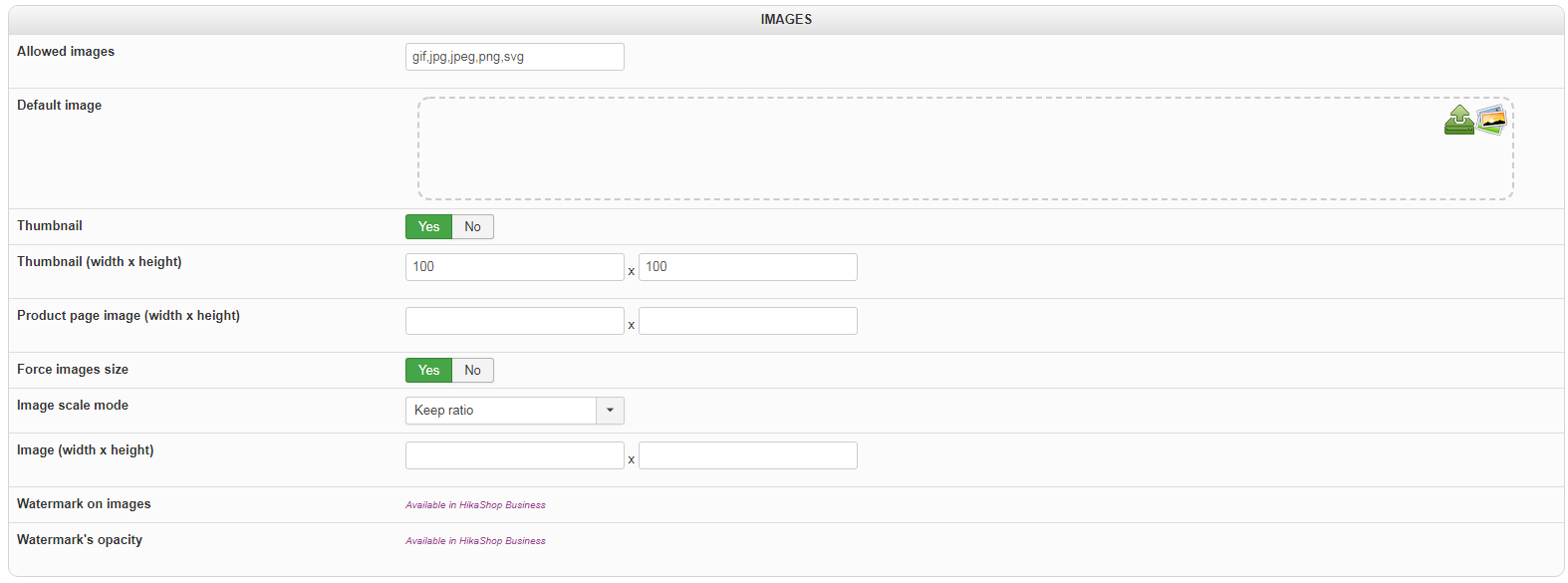Thanks. You really can't see everything in the preview, so I gave you a cut and past too:
{name: "c5_1532185624.png", size: 36485, type: "image/png",…}
file_id: 36
html: "<a href="#delete" class="deleteImg" onclick="return window.productMgr.delImage(this, 'product');"><img src="../media/com_hikashop/images/cancel.png" border="0"></a><div class="hikashop_image"><a onclick="return window.productMgr.editImage(this, 36, 'product');" id="" href="/administrator/index.php option=com_hikashop&ctrl=product&task=selectimage& cid=36&pid=1&tmpl=component" data-hk-popup="squeezebox" data-squeezebox="{handler: 'iframe', size: {x: 750, y: 460}}"><img src="" alt="c5_1532185624" /></a></div><input type="hidden" name="data[product][product_images][]" value="36"/>"
name: "c5_1532185624.png"
size: 36485
thumbnail_url: null
type: "image/png"
url: "../images/com_hikashop/upload/c5_1532185624.png"
Here the Response:
{"name":"c5_1532185624.png","size":36485,"type":"image\/png","url":"..\/images\/com_hikashop\/upload\/c5_1532185624.png","html":"<a href=\"#delete\" class=\"deleteImg\" onclick=\"return window.productMgr.delImage(this, 'product');\"><img src=\"..\/media\/com_hikashop\/images\/cancel.png\" border=\"0\"><\/a>\r\n<div class=\"hikashop_image\">\r\n<a onclick=\"return window.productMgr.editImage(this, 36, 'product');\" id=\"\" href=\"\/administrator\/index.php?option=com_hikashop&ctrl=product&task=selectimage&cid=36&pid=1&tmpl=component\" data-hk-popup=\"squeezebox\" data-squeezebox=\"{handler: 'iframe', size: {x: 750, y: 460}}\"><img src=\"\" alt=\"c5_1532185624\" \/><\/a><\/div><input type=\"hidden\" name=\"data[product][product_images][]\" value=\"36\"\/>\r\n","thumbnail_url":null,"file_id":36}
Here's preview with debug on:
{name: "c5_1956578068.png", size: 36485, type: "image/png",…}
file_id:38
html:"<a href="#delete" class="deleteImg" onclick="return window.productMgr.delImage(this, 'product');"><img src="../media/com_hikashop/images/cancel.png" border="0"></a><div class="hikashop_image">
<a onclick="return window.productMgr.editImage(this, 38, 'product');" id="" href="/administrator/index.php?option=com_hikashop&ctrl=product&task=selectimage&cid=38&pid=1&tmpl=component" data-hk-popup="squeezebox" data-squeezebox="{handler: 'iframe', size: {x: 750, y: 460}}"><img src="" alt="c5_1956578068" /></a></div><input type="hidden" name="data[product][product_images][]" value="38"/>
↵"
name:"c5_1956578068.png"
size:36485
thumbnail_url:null
type:"image/png"
url:"../images/com_hikashop/upload/c5_1956578068.png"
Here's reponse with debug on:
{"name":"c5_1956578068.png","size":36485,"type":"image\/png","url":"..\/images\/com_hikashop\/upload\/c5_1956578068.png","html":"<a href=\"#delete\" class=\"deleteImg\" onclick=\"return window.productMgr.delImage(this, 'product');\"><img src=\"..\/media\/com_hikashop\/images\/cancel.png\" border=\"0\"><\/a>\r\n<div class=\"hikashop_image\">\r\n<a onclick=\"return window.productMgr.editImage(this, 38, 'product');\" id=\"\" href=\"\/administrator\/index.php?option=com_hikashop&ctrl=product&task=selectimage&cid=38&pid=1&tmpl=component\" data-hk-popup=\"squeezebox\" data-squeezebox=\"{handler: 'iframe', size: {x: 750, y: 460}}\"><img src=\"\" alt=\"c5_1956578068\" \/><\/a><\/div><input type=\"hidden\" name=\"data[product][product_images][]\" value=\"38\"\/>\r\n","thumbnail_url":null,"file_id":38}
 HIKASHOP ESSENTIAL 60€The basic version. With the main features for a little shop.
HIKASHOP ESSENTIAL 60€The basic version. With the main features for a little shop.
 HIKAMARKETAdd-on Create a multivendor platform. Enable many vendors on your website.
HIKAMARKETAdd-on Create a multivendor platform. Enable many vendors on your website.
 HIKASERIALAdd-on Sale e-tickets, vouchers, gift certificates, serial numbers and more!
HIKASERIALAdd-on Sale e-tickets, vouchers, gift certificates, serial numbers and more!
 MARKETPLACEPlugins, modules and other kinds of integrations for HikaShop
MARKETPLACEPlugins, modules and other kinds of integrations for HikaShop