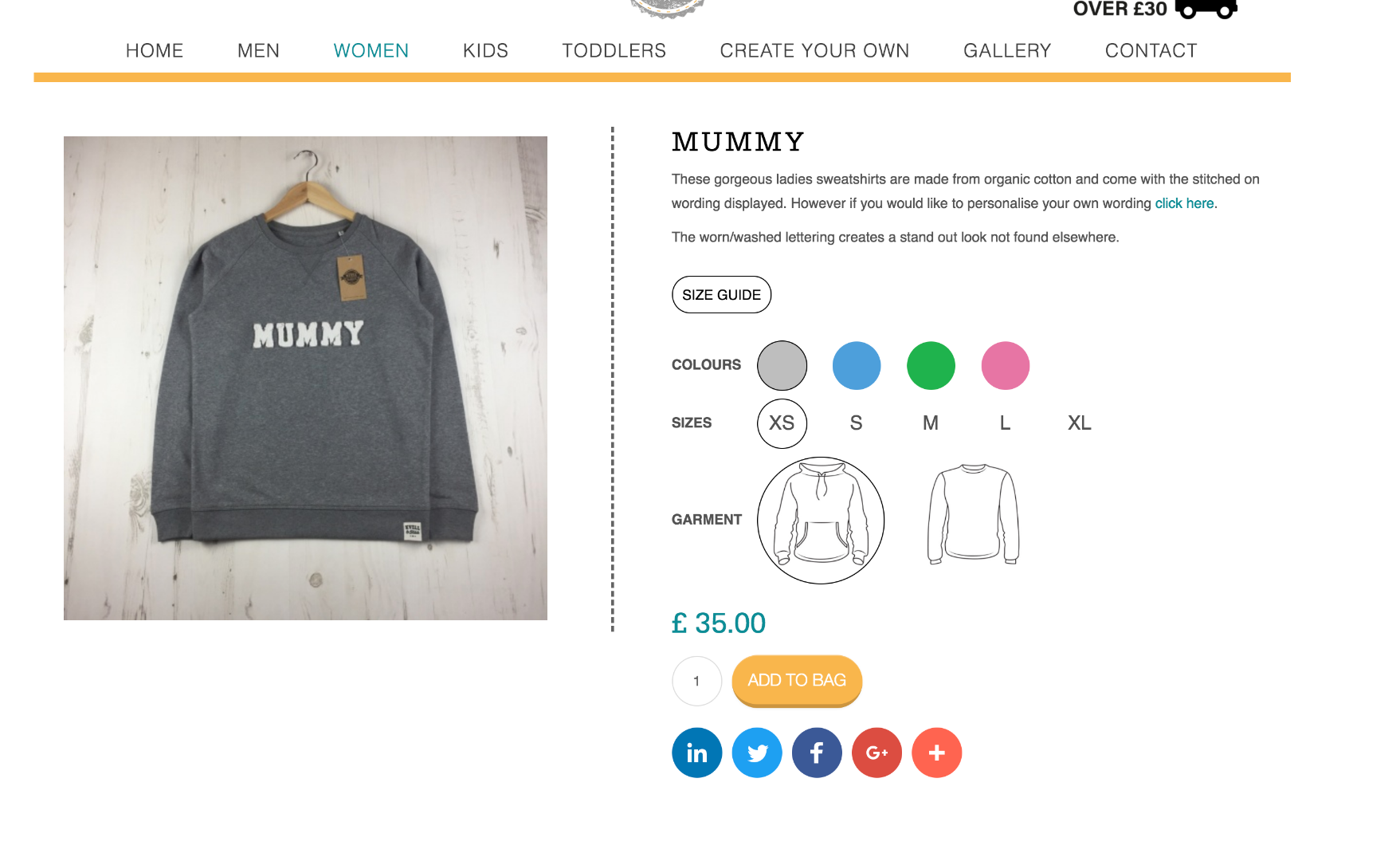Hi,
I think there is a misunderstanding here.
Let me rephrase with this example:
79.170.44.156/kvellandstitch.co.uk/dev/i...ear/product/boys-boy
Here, you have 2 colors, 2 sizes and one garment (3 characteristics).
That's 2*2*1 = 4 variants in your product.
Then, you want to add the "please select" for each characteristic.
So you need to add ONE variant to that product with the value "please select" for each characteristic.
And you need to select that one variant as default.
You don't need to create other variants like "please select" / 1-2 / shirt or blue / "please select" / shirt on top of that.
That's what I was trying to say.
Altering the stock of a product when the product is created is easy with a mass action, but generating a "please select" variant automatically with a stock of 0 is not possible. But I suppose that what you want is add that variant, not change the stock of the main product, which won't help you.
 HIKASHOP ESSENTIAL 60€The basic version. With the main features for a little shop.
HIKASHOP ESSENTIAL 60€The basic version. With the main features for a little shop.
 HIKAMARKETAdd-on Create a multivendor platform. Enable many vendors on your website.
HIKAMARKETAdd-on Create a multivendor platform. Enable many vendors on your website.
 HIKASERIALAdd-on Sale e-tickets, vouchers, gift certificates, serial numbers and more!
HIKASERIALAdd-on Sale e-tickets, vouchers, gift certificates, serial numbers and more!
 MARKETPLACEPlugins, modules and other kinds of integrations for HikaShop
MARKETPLACEPlugins, modules and other kinds of integrations for HikaShop