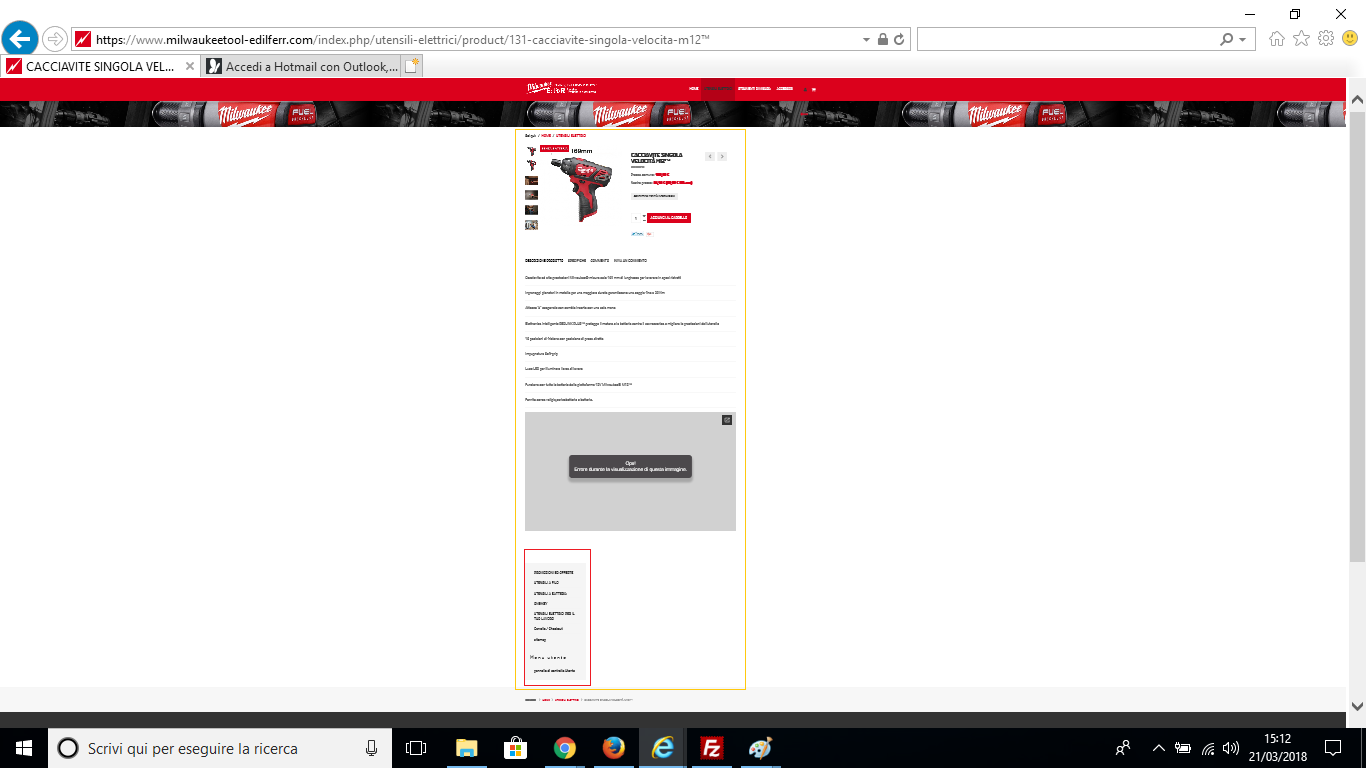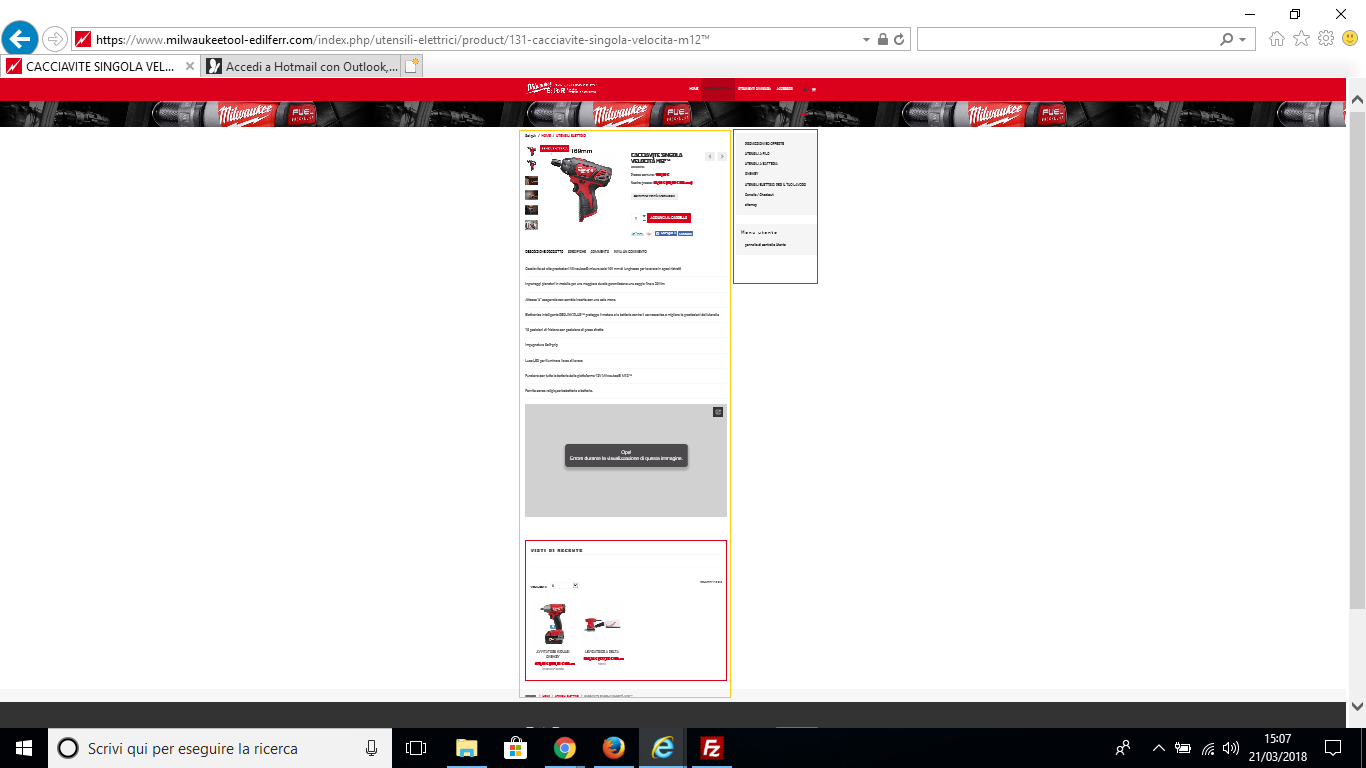Hi,
These view files are based on the view files of HikaShop 2.6.1.
And the view files of that version didn't had any microdata tag in them.
Unfortunately, there is no easy solution here.
You can either:
- ask your template provider to update its template to base the customization in these view files on the new versions of the view files of HikaShop 3.3.0
- ask him to fix these old view files modifications so that they work properly with the microdata plugin.
- keep the files renamed to not use these overrides and use instead the default look of the product page.
- hire a developer to help you. In that case, I would recommend redoing the customization on the new versions of these view files. That will be more future-proof.
 HIKASHOP ESSENTIAL 60€The basic version. With the main features for a little shop.
HIKASHOP ESSENTIAL 60€The basic version. With the main features for a little shop.
 HIKAMARKETAdd-on Create a multivendor platform. Enable many vendors on your website.
HIKAMARKETAdd-on Create a multivendor platform. Enable many vendors on your website.
 HIKASERIALAdd-on Sale e-tickets, vouchers, gift certificates, serial numbers and more!
HIKASERIALAdd-on Sale e-tickets, vouchers, gift certificates, serial numbers and more!
 MARKETPLACEPlugins, modules and other kinds of integrations for HikaShop
MARKETPLACEPlugins, modules and other kinds of integrations for HikaShop