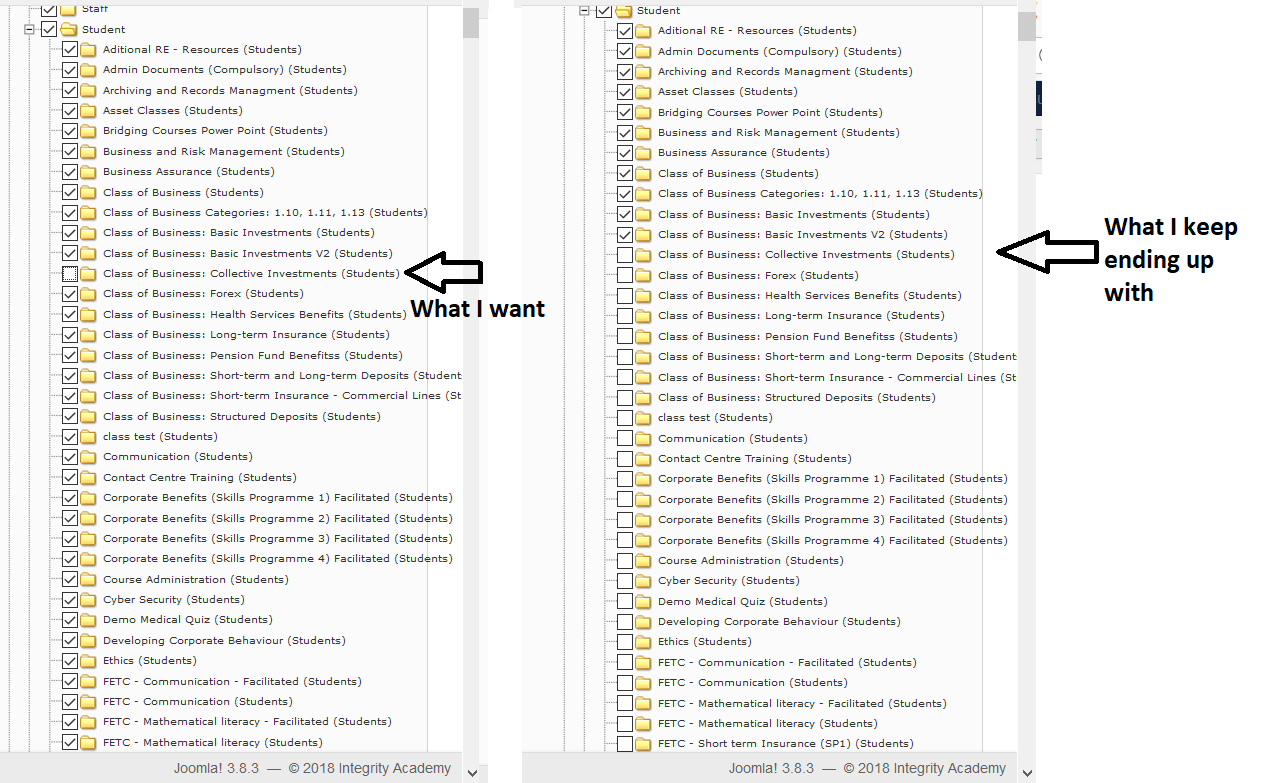Brilliant thanks, worked perfectly.
I have one more question though, please let me know if I should start a new topic for it.
Basically what happened is this, Just before I posted this initial question I decided to update to 3.4 but now for some reason when I open a product and un-tick the the group I want to prevent from accessing it and then click save it now un-ticks all groups below a certain point. Hope I am making sense Please find attached an image to explain
I did a count on the total number of characters contained in the SQL Cell, Hikashop lists the Group ID of each group that has viewing rights and at the point where the viewing rights suddenly end the SQL Cell contains 255 characters
Is there any way to have Hikashop set up so that instead of it adding all the group IDs to the SQL table that Has viewing rights the system only adds the one or two IDs of the Groups that don't have viewing rights.
 HIKASHOP ESSENTIAL 60€The basic version. With the main features for a little shop.
HIKASHOP ESSENTIAL 60€The basic version. With the main features for a little shop.
 HIKAMARKETAdd-on Create a multivendor platform. Enable many vendors on your website.
HIKAMARKETAdd-on Create a multivendor platform. Enable many vendors on your website.
 HIKASERIALAdd-on Sale e-tickets, vouchers, gift certificates, serial numbers and more!
HIKASERIALAdd-on Sale e-tickets, vouchers, gift certificates, serial numbers and more!
 MARKETPLACEPlugins, modules and other kinds of integrations for HikaShop
MARKETPLACEPlugins, modules and other kinds of integrations for HikaShop