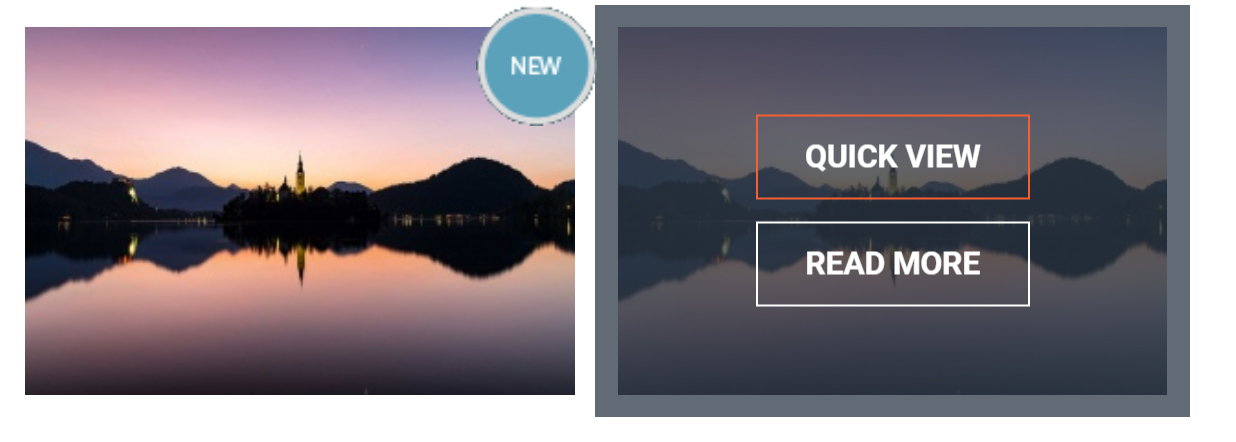ok, you can go here
www.hikashop.com/support/documentation/1...-display.html#layout
looking for in your website the layout you use and looking for that code
<!--Pop over-->
<div class="hikashop_product_qv center-vertical content-center">
<div class="hikashop_product_qv_content">
<a href="/index.php/en/shop/products/product/vestibulum-luctus-neque?tmpl=quickview" data-rel="quickview" class="hikashop_quick_view button bordered light">QUICK VIEW</a>
<a href="/index.php/en/shop/products/product/vestibulum-luctus-neque" class="button bordered light">READ MORE</a>
</div>
</div>
<!--//Pop over -->
and to delete
<a href="/index.php/en/shop/products/product/vestibulum-luctus-neque?tmpl=quickview" data-rel="quickview" class="hikashop_quick_view button bordered light">QUICK VIEW</a>
 HIKASHOP ESSENTIAL 60€The basic version. With the main features for a little shop.
HIKASHOP ESSENTIAL 60€The basic version. With the main features for a little shop.
 HIKAMARKETAdd-on Create a multivendor platform. Enable many vendors on your website.
HIKAMARKETAdd-on Create a multivendor platform. Enable many vendors on your website.
 HIKASERIALAdd-on Sale e-tickets, vouchers, gift certificates, serial numbers and more!
HIKASERIALAdd-on Sale e-tickets, vouchers, gift certificates, serial numbers and more!
 MARKETPLACEPlugins, modules and other kinds of integrations for HikaShop
MARKETPLACEPlugins, modules and other kinds of integrations for HikaShop