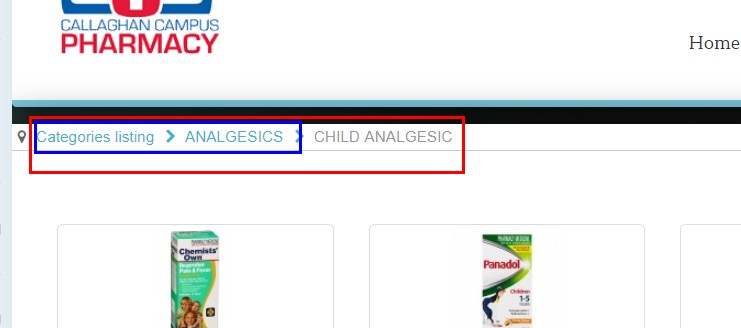Hi,
we are using the 'div' layout option on these menus but some pages that should contain product pictures don't. Like this one;
product category on the ccpharmacy site
This produces a different set of breadcrumbs to the normal (i.e. correct) category based displays by having a page without images. The term 'product listing' in the b/c line seems to be the common cause of these rare pages that display without images.
You do not have permissions to access this page.
If you can tell me how to remove this rare occurence we would be very grateful.
Here's a picture of the b/c when the menu works;
 HIKASHOP ESSENTIAL 60€The basic version. With the main features for a little shop.
HIKASHOP ESSENTIAL 60€The basic version. With the main features for a little shop.
 HIKAMARKETAdd-on Create a multivendor platform. Enable many vendors on your website.
HIKAMARKETAdd-on Create a multivendor platform. Enable many vendors on your website.
 HIKASERIALAdd-on Sale e-tickets, vouchers, gift certificates, serial numbers and more!
HIKASERIALAdd-on Sale e-tickets, vouchers, gift certificates, serial numbers and more!
 MARKETPLACEPlugins, modules and other kinds of integrations for HikaShop
MARKETPLACEPlugins, modules and other kinds of integrations for HikaShop