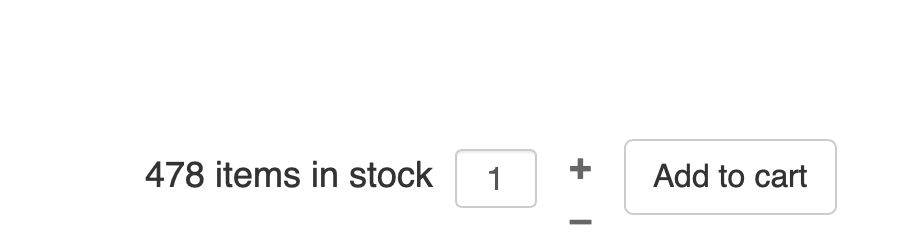-- url of the page with the problem -- :
www.stutteringtherapyresources.com/store...py-a-practical-guide
-- HikaShop version -- : 4.0.3
-- Joomla version -- : 3.9.4
Hello - I have searched the forum and found some older messages about removing the "items in stock" tally from the product page, but I was wondering if there were any updates to this so that perhaps it can be done directly from the backend. (It would be a nice feature to have.)
If there is not, I understand that I can do this with CSS, but it would help me greatly if you can tell me which view I should be editing and which code I should comment out so it does not show the inventory levels.
I previously have not kept the inventory levels in HikaShop because I didn't want this to show, but if I could remove that, then I could put my inventory levels in and that would help me quite a bit in using the system.
I have attached a screenshot showing the bit from my product page. I definitely still want to keep the quantity input button with the plus and minus. I just want to remove the "478 items in stock."
Thank you in advance for your help!
Scott
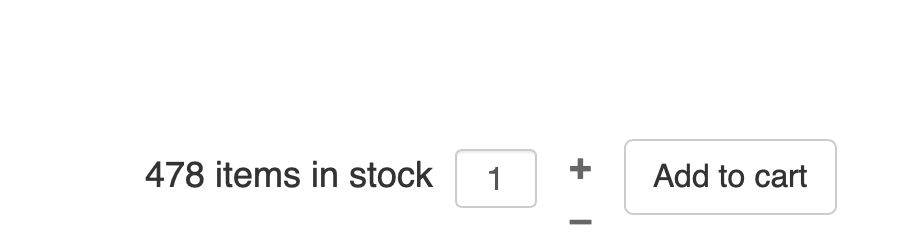
 HIKASHOP ESSENTIAL 60€The basic version. With the main features for a little shop.
HIKASHOP ESSENTIAL 60€The basic version. With the main features for a little shop.
 HIKAMARKETAdd-on Create a multivendor platform. Enable many vendors on your website.
HIKAMARKETAdd-on Create a multivendor platform. Enable many vendors on your website.
 HIKASERIALAdd-on Sale e-tickets, vouchers, gift certificates, serial numbers and more!
HIKASERIALAdd-on Sale e-tickets, vouchers, gift certificates, serial numbers and more!
 MARKETPLACEPlugins, modules and other kinds of integrations for HikaShop
MARKETPLACEPlugins, modules and other kinds of integrations for HikaShop