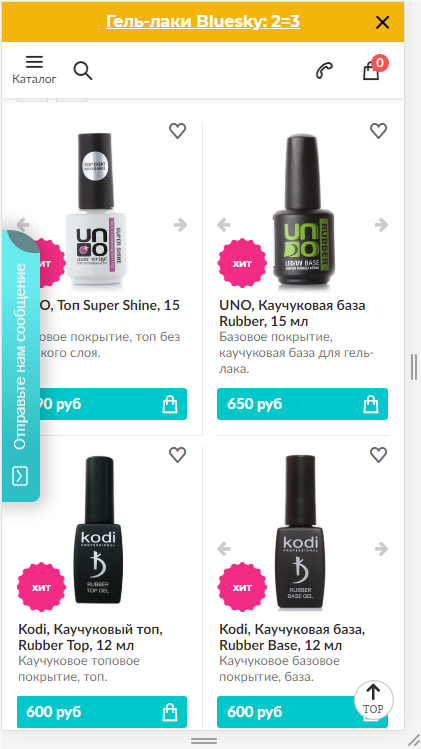Hi,
I have been asking same question again and again. Whenever hikashop ads new feature, it also ads extra css,js files. As example new price cursor which came with hikashop 4.1.0. It loads 3 extra files for it to work.  Those files usually have only few lines of code which could be added in one file or they are even not needed because joomla template we are using has it own like font-awesome.... The answer is always the same. Easier to update, maintain and so on... Maybe if more people will start to complain about this then they gonna start to listen??
Those files usually have only few lines of code which could be added in one file or they are even not needed because joomla template we are using has it own like font-awesome.... The answer is always the same. Easier to update, maintain and so on... Maybe if more people will start to complain about this then they gonna start to listen??
Now to increase your site speed you may want to try plugin JCH Optimize. It will put all your css,js files into one and minify it, those reducing requests to server, but again why would we need to use third party plugin if someone not willing to do best practise...? My self, i had no luck with that plugin...
What helped was this plugin "JCC - JS CSS Control". Where you can remove unwanted css, js files from your Joomla site. But this is more for advanced users, and you should be careful with it...
Thanks
 HIKASHOP ESSENTIAL 60€The basic version. With the main features for a little shop.
HIKASHOP ESSENTIAL 60€The basic version. With the main features for a little shop.
 HIKAMARKETAdd-on Create a multivendor platform. Enable many vendors on your website.
HIKAMARKETAdd-on Create a multivendor platform. Enable many vendors on your website.
 HIKASERIALAdd-on Sale e-tickets, vouchers, gift certificates, serial numbers and more!
HIKASERIALAdd-on Sale e-tickets, vouchers, gift certificates, serial numbers and more!
 MARKETPLACEPlugins, modules and other kinds of integrations for HikaShop
MARKETPLACEPlugins, modules and other kinds of integrations for HikaShop