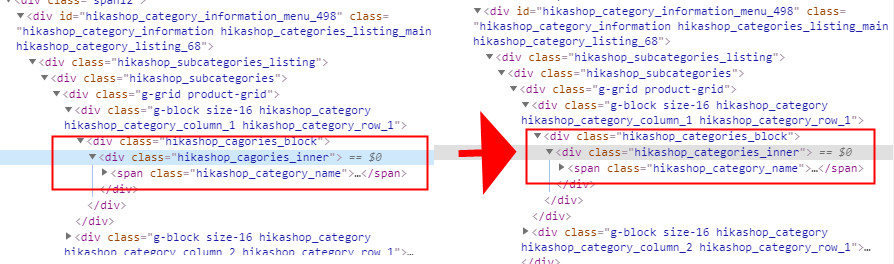Hi,
Looking at your screenshot, this is not a module listing but a categories listing menu item. In that case, you get the hikashop_category_information_menu_498 id (you can see it at the top of your screenshot). This menu item is used on the different pages of that menu item.
Now, you target different types of pages, you can add the CSS code several times with different ids/classes.
It really depends on what you want to change where so it's hard to provide a precise one size fits all solution. I'm sorry you had to spend so much time to figure out the exact CSS.
Regarding the error you're talking about, I don't see any issue on your screenshot, so I'm not sure what you mean.
 HIKASHOP ESSENTIAL 60€The basic version. With the main features for a little shop.
HIKASHOP ESSENTIAL 60€The basic version. With the main features for a little shop.
 HIKAMARKETAdd-on Create a multivendor platform. Enable many vendors on your website.
HIKAMARKETAdd-on Create a multivendor platform. Enable many vendors on your website.
 HIKASERIALAdd-on Sale e-tickets, vouchers, gift certificates, serial numbers and more!
HIKASERIALAdd-on Sale e-tickets, vouchers, gift certificates, serial numbers and more!
 MARKETPLACEPlugins, modules and other kinds of integrations for HikaShop
MARKETPLACEPlugins, modules and other kinds of integrations for HikaShop