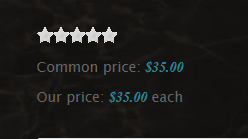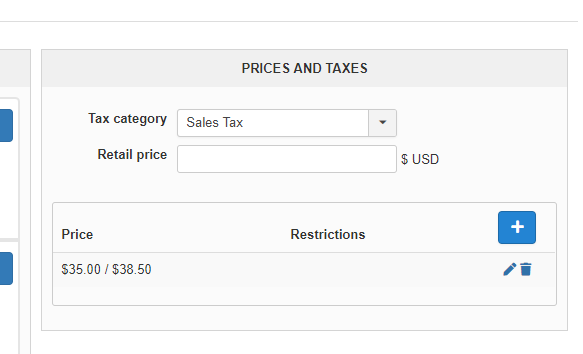-- url of the page with the problem -- :
ssavp.com
-- HikaShop version -- : 4.1.0
-- Joomla version -- : 3.9.5
-- PHP version -- : 7.2.2
-- Browser(s) name and version -- : Chrome 75.0.3770.142
After reading and trying the options listed
here
, I have yet to get the Common Price to go away.
Here's what I've tried:
1. Remove the entry from Retail Price in the Prices and Taxes area of the backend product page.
When that didn't work, I moved to the next idea.
2. Edited the Front-End CSS file from the HikaShop Configuration screen. I added the following line:
.hikashop_product_msrp_price{ display:none; }
That didn't work either.
Now I'm here looking for other options. Any ideas?
 HIKASHOP ESSENTIAL 60€The basic version. With the main features for a little shop.
HIKASHOP ESSENTIAL 60€The basic version. With the main features for a little shop.
 HIKAMARKETAdd-on Create a multivendor platform. Enable many vendors on your website.
HIKAMARKETAdd-on Create a multivendor platform. Enable many vendors on your website.
 HIKASERIALAdd-on Sale e-tickets, vouchers, gift certificates, serial numbers and more!
HIKASERIALAdd-on Sale e-tickets, vouchers, gift certificates, serial numbers and more!
 MARKETPLACEPlugins, modules and other kinds of integrations for HikaShop
MARKETPLACEPlugins, modules and other kinds of integrations for HikaShop