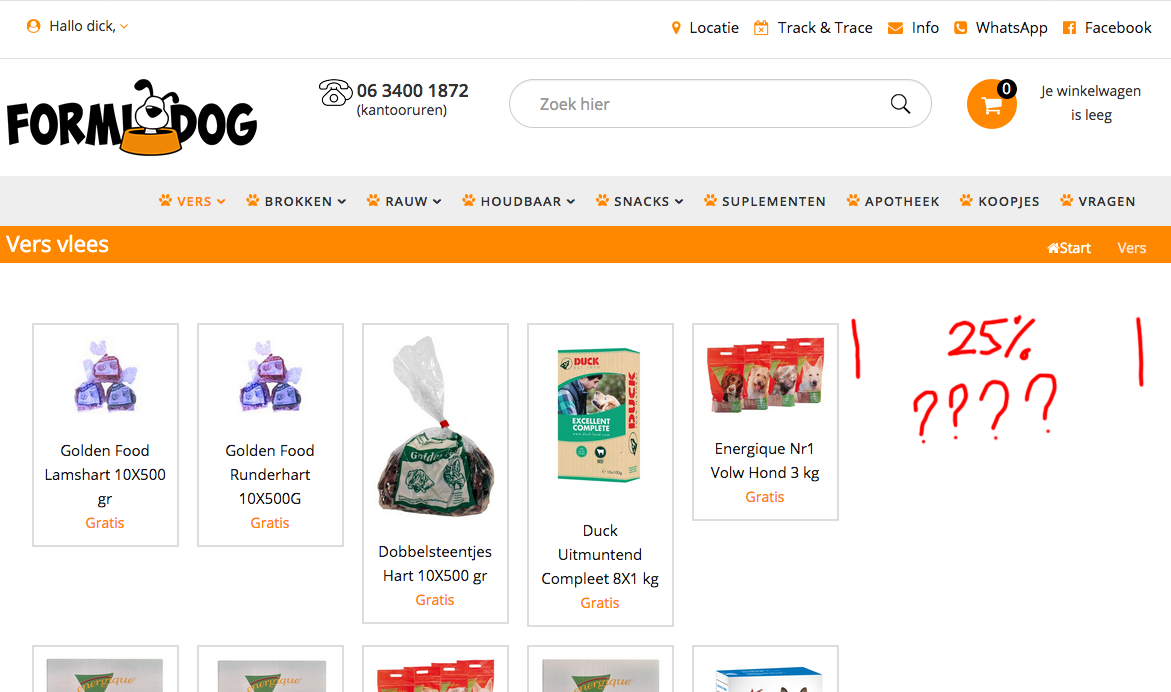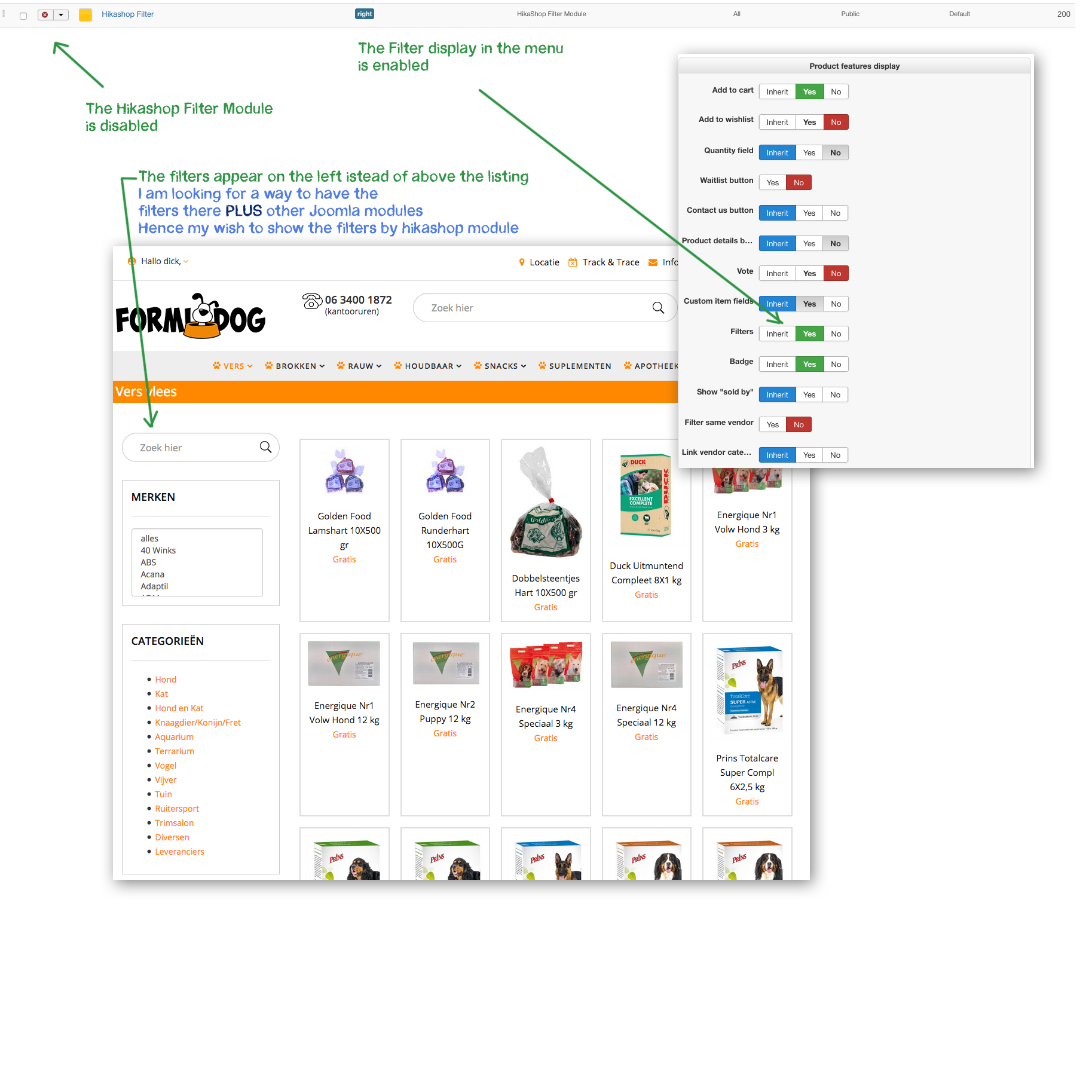Hi,
No, that's not a problem in HikaShop.
In the module, there are display options for the different areas. If the module is configured to not be displayed on a page, then it won't output any HTML.
Then, in the code of the template, there is some code to say whether the area should be displayed or not. There are two methods for that:
- get the HTML of each module and if there is something to display, display the area (position).
- ask Joomla if the module is to be displayed in that area.
Your template went with the second solution, which means that even if the module doesn't output any HTML, it still displays the area.
stackoverflow.com/questions/38928629/how...module-has-an-output
If you disable the HikaShop filter module, and instead activate the "filter" display of the menu item, then the filters will display at the top of the listing and you won't get the filter module on the left area. You'll see that you won't have the problem with the empty area.
 HIKASHOP ESSENTIAL 60€The basic version. With the main features for a little shop.
HIKASHOP ESSENTIAL 60€The basic version. With the main features for a little shop.
 HIKAMARKETAdd-on Create a multivendor platform. Enable many vendors on your website.
HIKAMARKETAdd-on Create a multivendor platform. Enable many vendors on your website.
 HIKASERIALAdd-on Sale e-tickets, vouchers, gift certificates, serial numbers and more!
HIKASERIALAdd-on Sale e-tickets, vouchers, gift certificates, serial numbers and more!
 MARKETPLACEPlugins, modules and other kinds of integrations for HikaShop
MARKETPLACEPlugins, modules and other kinds of integrations for HikaShop