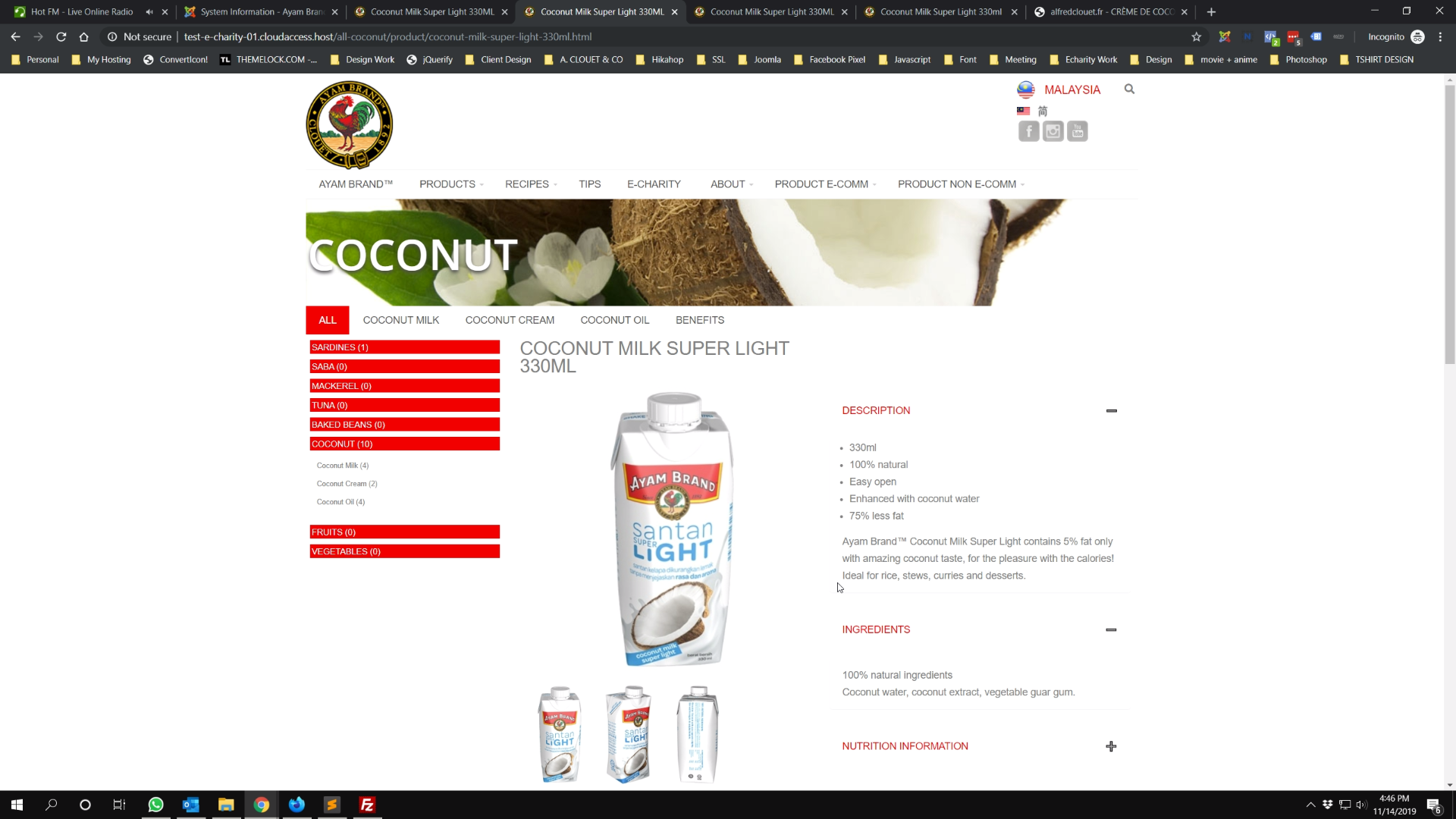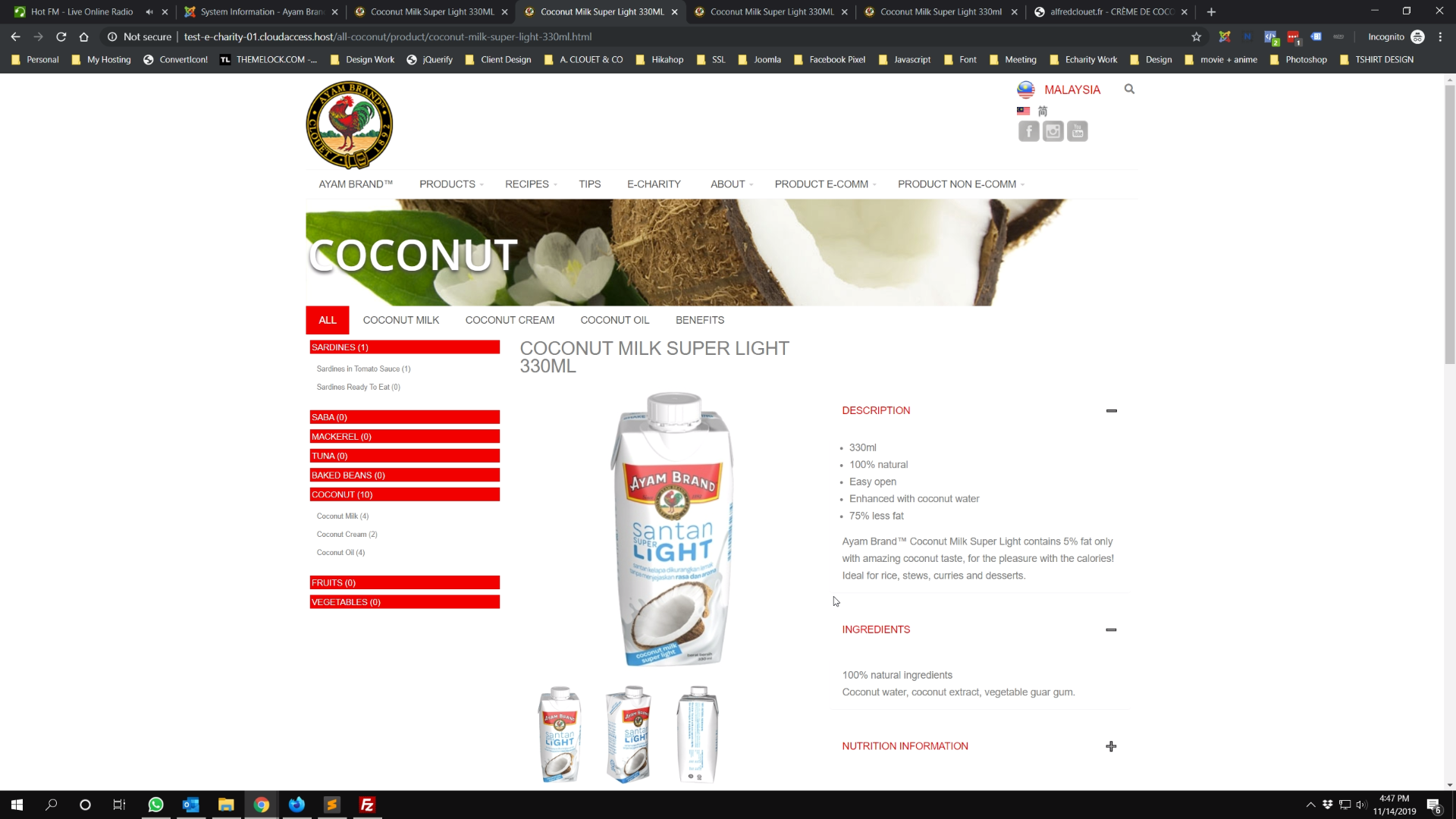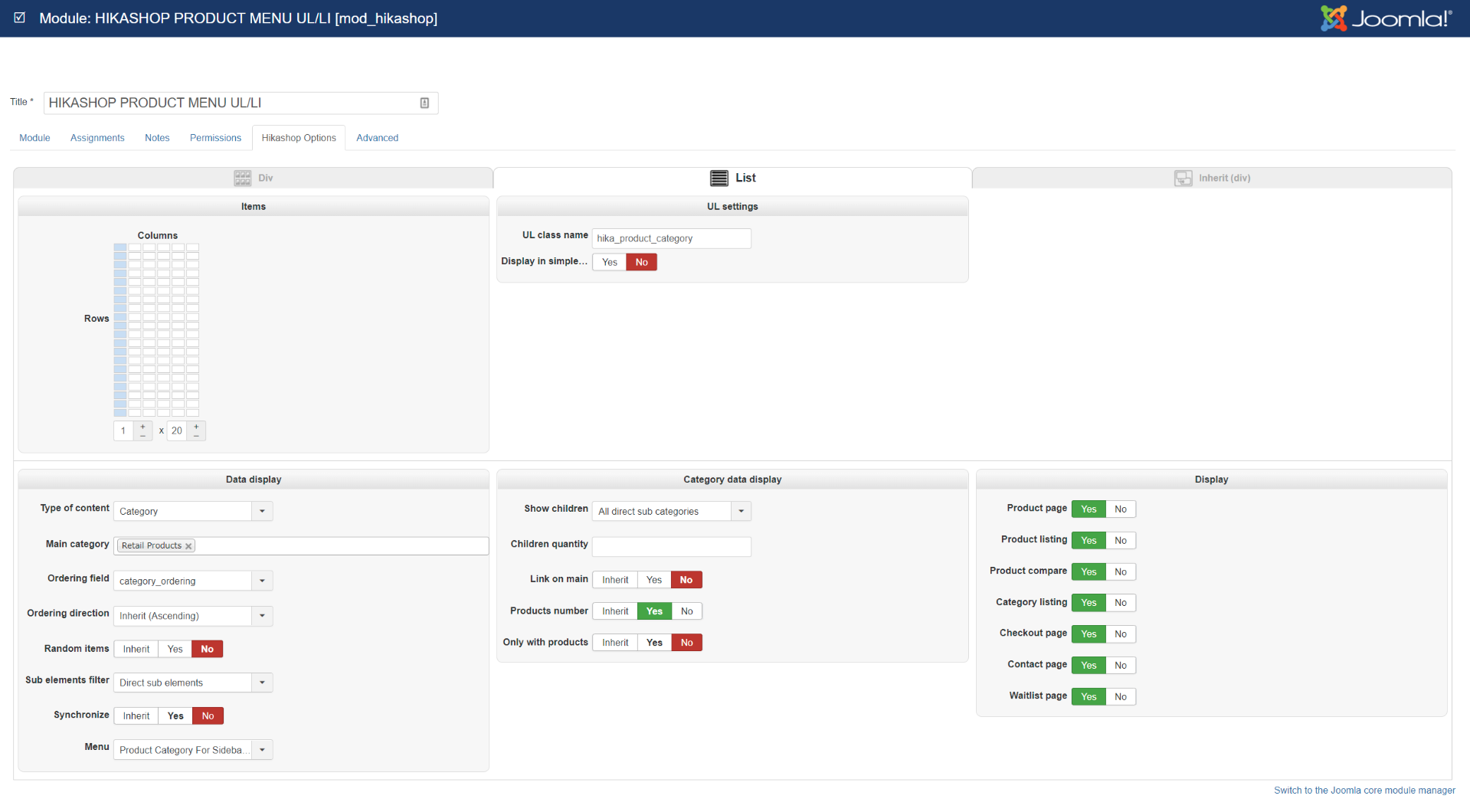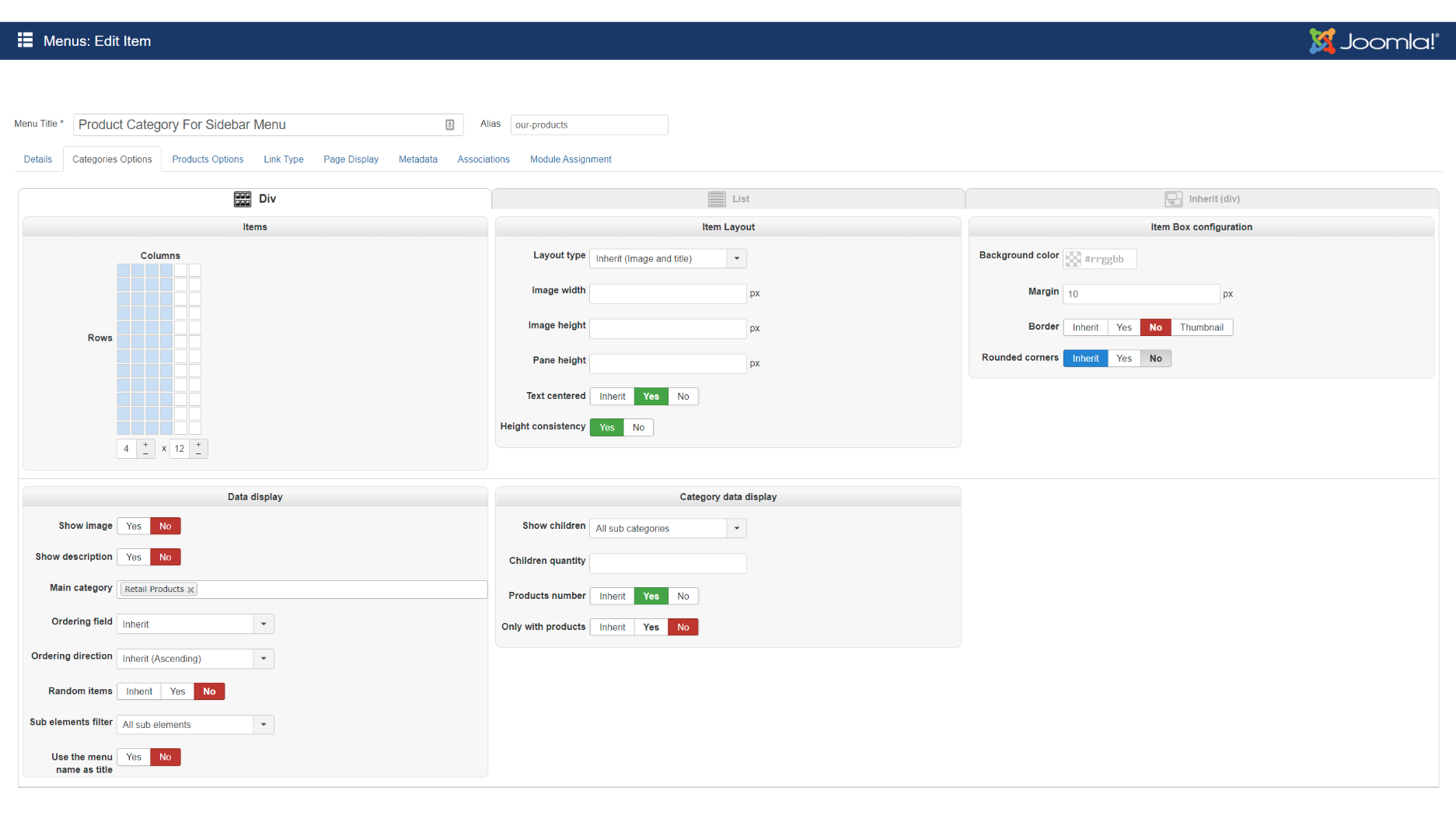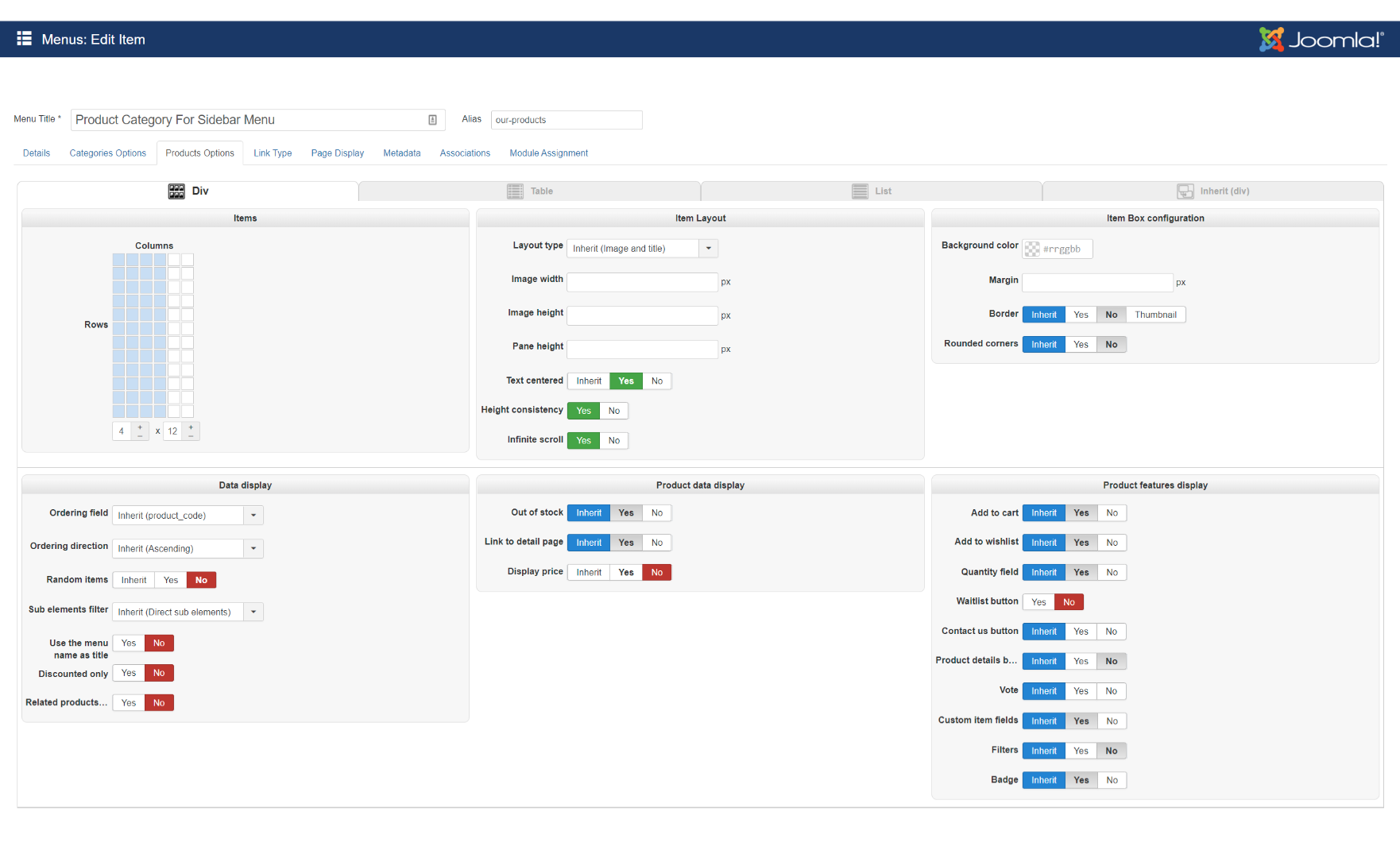-- url of the page with the problem -- :
test-e-charity-01.cloudaccess.host/all-c...per-light-330ml.html
-- HikaShop version -- : 4.2.2
-- Joomla version -- : 3.9.13
-- PHP version -- : 7.3.11
-- Browser(s) name and version -- : Chrome
Hi,
I have create an accordion category as a menu on the left sidebar.
You may refer to the attachment.
But when i'm clicking on the other category while preview this coconut, the coconut category did not collapse.
You may refer to the attachment.
How can i make this coconut category to auto collapse while i'm opening other category?
Thanks in advance.
 HIKASHOP ESSENTIAL 60€The basic version. With the main features for a little shop.
HIKASHOP ESSENTIAL 60€The basic version. With the main features for a little shop.
 HIKAMARKETAdd-on Create a multivendor platform. Enable many vendors on your website.
HIKAMARKETAdd-on Create a multivendor platform. Enable many vendors on your website.
 HIKASERIALAdd-on Sale e-tickets, vouchers, gift certificates, serial numbers and more!
HIKASERIALAdd-on Sale e-tickets, vouchers, gift certificates, serial numbers and more!
 MARKETPLACEPlugins, modules and other kinds of integrations for HikaShop
MARKETPLACEPlugins, modules and other kinds of integrations for HikaShop