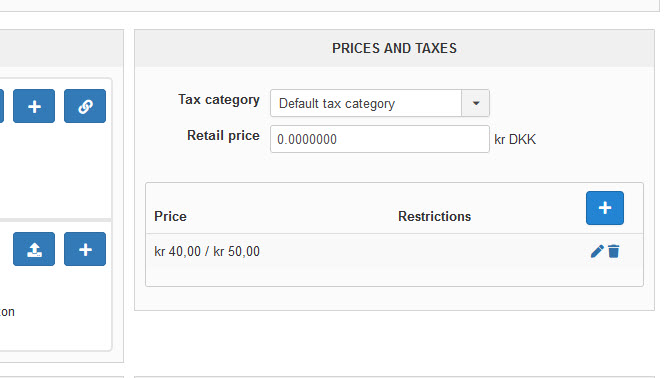Hi,
Well, I'm not sure as it was months ago.
I think it might be this patch:
Change the code:
function hikashop_getTime($date, $format = '%d %B %Y %H:%M') {
static $timeoffset = null;
// get timezone offset from Joomla
if($timeoffset === null){
$config = JFactory::getConfig();
if(!HIKASHOP_J30){
$timeoffset = $config->getValue('config.offset');
} else {
$timeoffset = $config->get('offset');
}
$dateC = JFactory::getDate('now', $timeoffset);
$timeoffset = $dateC->getOffsetFromGMT(true);
}
if(!is_numeric($date)) {
// convert date into UTC timestamp
$format = str_replace(array('%A','%d','%B','%m','%Y','%y','%H','%M','%S','%a'), array('l','d','F','m','Y','y','H','i','s','D'), hikashop_getDateFormat($format));
try {
$dateTime = DateTime::createFromFormat($format, $date, new DateTimeZone('UTC'));
if($dateTime)
$date = $dateTime->getTimestamp();
else
$date = strtotime(str_replace('-','/', $date));
} catch( Exception $e) {
$date = strtotime(str_replace('-','/', $date));
}
}
if($date === false)
return false;
// account for timezone offset
return $date - $timeoffset *60*60 + date('Z', $date);
}to:
function hikashop_getTime($date, $format = '%d %B %Y %H:%M') {
static $timeoffset = null;
static $timeZone = null;
// get timezone offset from Joomla
if($timeoffset === null){
$config = JFactory::getConfig();
if(!HIKASHOP_J30){
$timeZone = $config->getValue('config.offset');
} else {
$timeZone = $config->get('offset');
}
$dateC = JFactory::getDate('now', $timeZone);
$timeoffset = $dateC->getOffsetFromGMT(true);
}
if(!is_numeric($date)) {
// convert date into UTC timestamp
$format = str_replace(array('%A','%d','%B','%m','%Y','%y','%H','%M','%S','%a'), array('l','d','F','m','Y','y','H','i','s','D'), hikashop_getDateFormat($format));
try {
$dateTime = DateTime::createFromFormat($format, $date, new DateTimeZone($timeZone));
if($dateTime) {
$date = $dateTime->getTimestamp();
}else {
$date = strtotime(str_replace('-','/', $date));
if($date === false)
return false;
// account for timezone offset
return $date - $timeoffset *60*60 + date('Z', $date);
}
} catch( Exception $e) {
$date = strtotime(str_replace('-','/', $date));
if($date === false)
return false;
// account for timezone offset
return $date - $timeoffset *60*60 + date('Z', $date);
}
}
return $date;
}in the file administrator/components/com_hikashop/helpers/helper.php
Make sure you do a backup of the file before as you might have to restore it if that change is not fully compatible with your old version of HikaShop
 HIKASHOP ESSENTIAL 60€The basic version. With the main features for a little shop.
HIKASHOP ESSENTIAL 60€The basic version. With the main features for a little shop.
 HIKAMARKETAdd-on Create a multivendor platform. Enable many vendors on your website.
HIKAMARKETAdd-on Create a multivendor platform. Enable many vendors on your website.
 HIKASERIALAdd-on Sale e-tickets, vouchers, gift certificates, serial numbers and more!
HIKASERIALAdd-on Sale e-tickets, vouchers, gift certificates, serial numbers and more!
 MARKETPLACEPlugins, modules and other kinds of integrations for HikaShop
MARKETPLACEPlugins, modules and other kinds of integrations for HikaShop