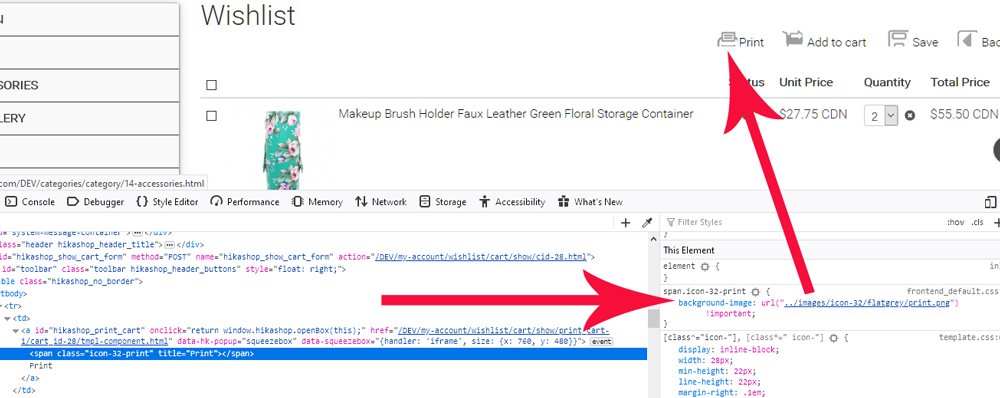Hi,
These are old icons that aren't used anymore.
If you have them as I can see on your screenshot, then either you have an old version of HikaShop, or you have a view override based on an old version of HikaShop.
If you have an old version of HikaShop, then updating would solve the problem.
If that's not the case, then you can check the folder templates/YOUR_TEMPLATE/html/com_hikashop/cart/ via FTP.
There, if you see files, try renaming them to disable the view overrides and access that page again and you should see the new icons using font-awesome.
 HIKASHOP ESSENTIAL 60€The basic version. With the main features for a little shop.
HIKASHOP ESSENTIAL 60€The basic version. With the main features for a little shop.
 HIKAMARKETAdd-on Create a multivendor platform. Enable many vendors on your website.
HIKAMARKETAdd-on Create a multivendor platform. Enable many vendors on your website.
 HIKASERIALAdd-on Sale e-tickets, vouchers, gift certificates, serial numbers and more!
HIKASERIALAdd-on Sale e-tickets, vouchers, gift certificates, serial numbers and more!
 MARKETPLACEPlugins, modules and other kinds of integrations for HikaShop
MARKETPLACEPlugins, modules and other kinds of integrations for HikaShop