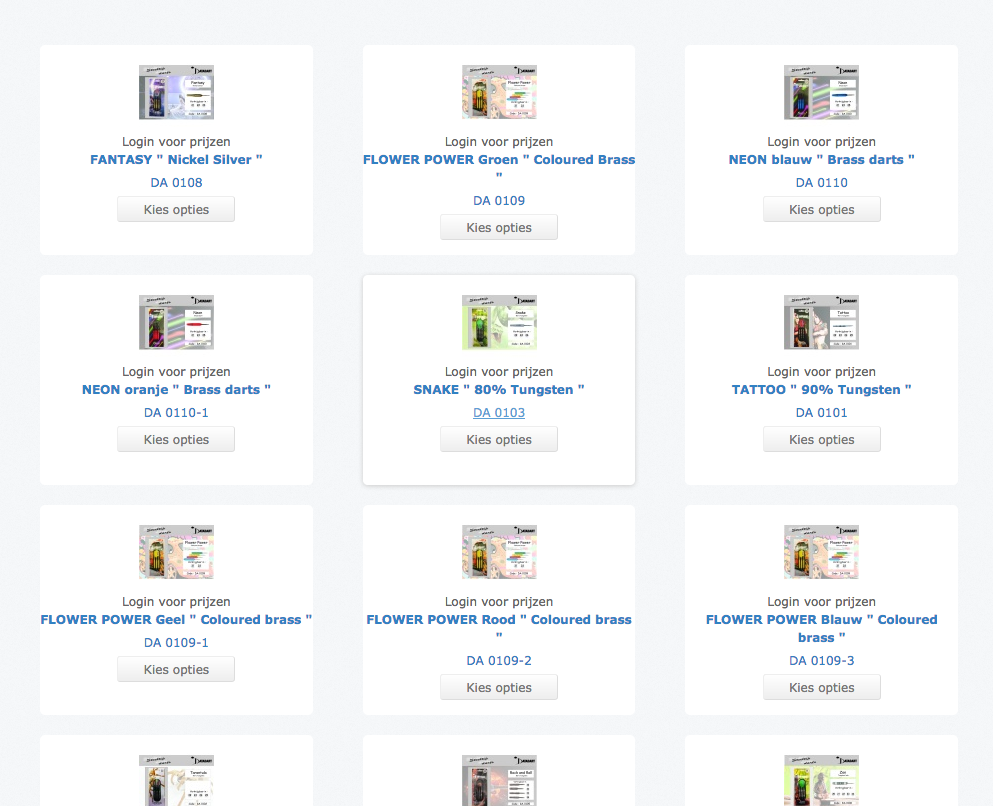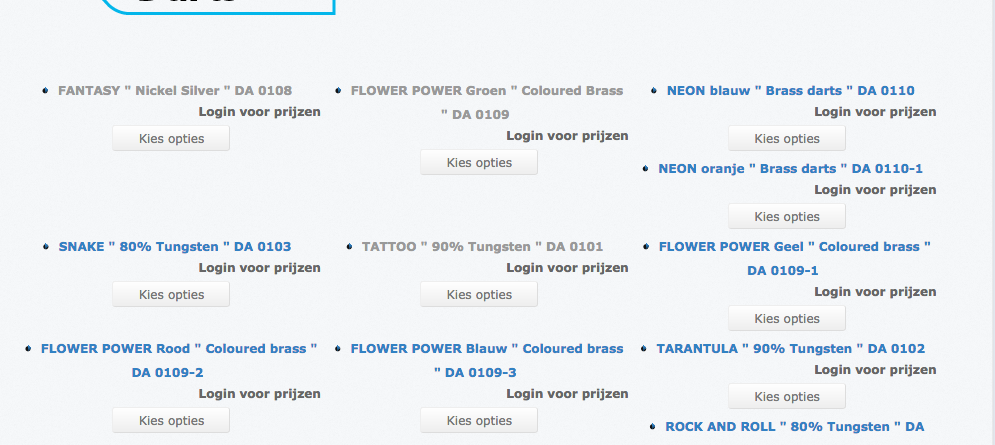Hi,
Well, first, when you edit a category in the backend, do you see a image listed in the image setting ?
- If you don't see anything, then it means that the images have not been imported for the categories. You would have to add them manually.
- If you see an image, and it's actually the default image configured in the HikaShop configuration, then it means that the image has been attached to the category but that the system can't find the corresponding file in the images/com_hikashop/upload/ folder. That means that the image files of the categories couldn't be copied during the migration. In that case, you can download the category images from where they are stored in your OpenCart and upload them to the images/com_hikashop/upload/ folder via FTP and the images should then appear on the listing.
 HIKASHOP ESSENTIAL 60€The basic version. With the main features for a little shop.
HIKASHOP ESSENTIAL 60€The basic version. With the main features for a little shop.
 HIKAMARKETAdd-on Create a multivendor platform. Enable many vendors on your website.
HIKAMARKETAdd-on Create a multivendor platform. Enable many vendors on your website.
 HIKASERIALAdd-on Sale e-tickets, vouchers, gift certificates, serial numbers and more!
HIKASERIALAdd-on Sale e-tickets, vouchers, gift certificates, serial numbers and more!
 MARKETPLACEPlugins, modules and other kinds of integrations for HikaShop
MARKETPLACEPlugins, modules and other kinds of integrations for HikaShop