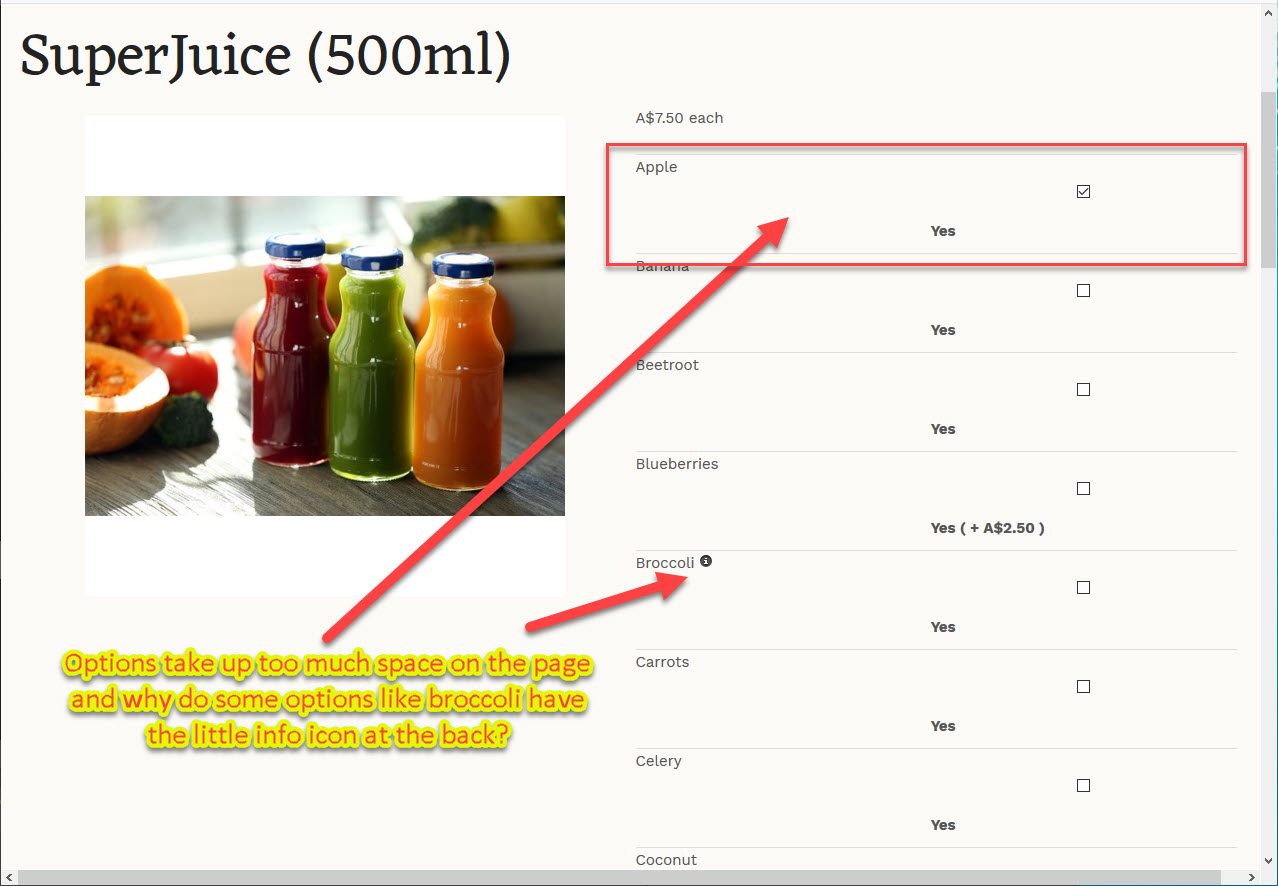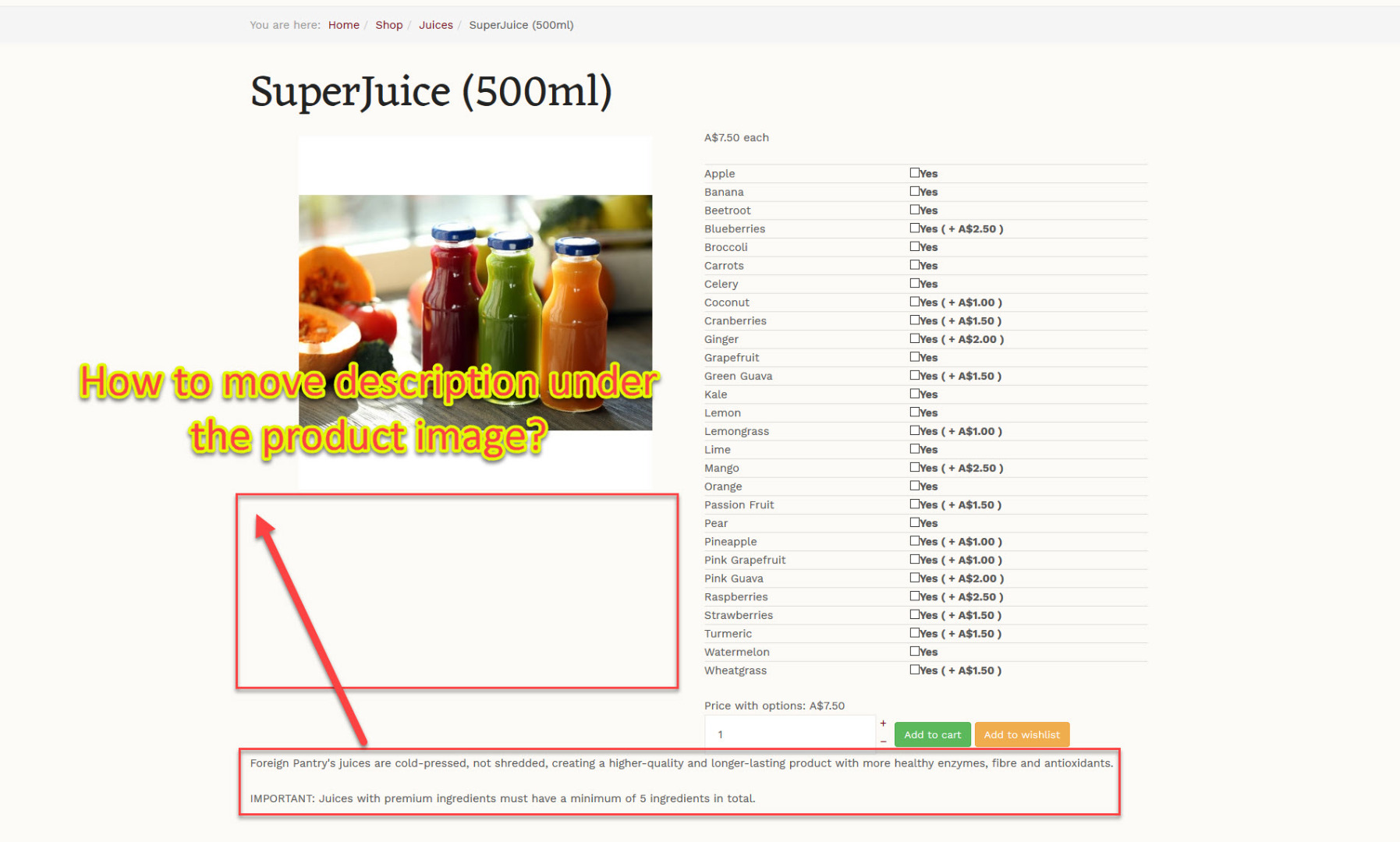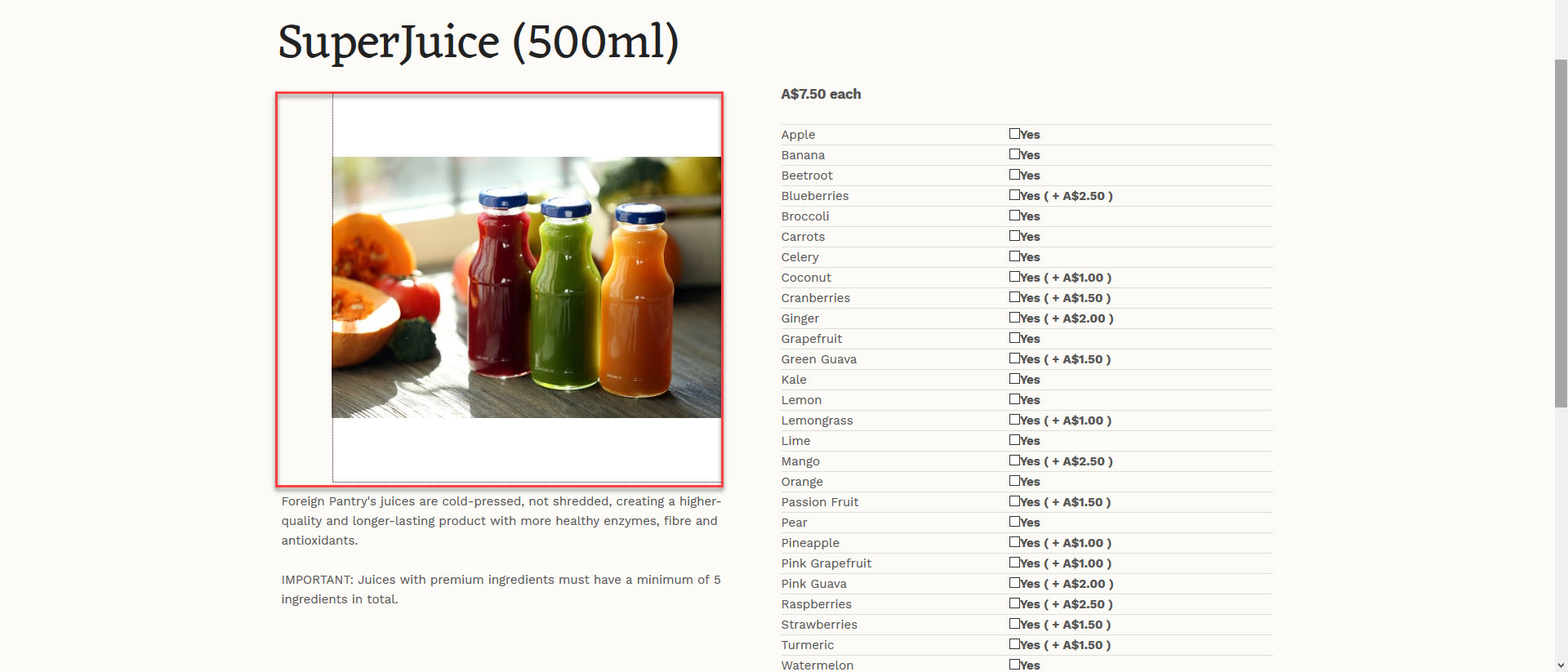I've copied and pasted the code from the mentioned file into Dreamweaver and searched for the two strings mentioned by you. However, I couldn't find any references to the product image after the product description. Here is the code I found.
<?php
/**
* @package HikaShop for Joomla!
* @version 4.4.0
* @author hikashop.com
* @copyright (C) 2010-2020 HIKARI SOFTWARE. All rights reserved.
* @license GNU/GPLv3 http://www.gnu.org/licenses/gpl-3.0.html
*/
defined('_JEXEC') or die('Restricted access');
?><div id="hikashop_product_top_part" class="hikashop_product_top_part">
<?php if(!empty($this->element->extraData->topBegin)) { echo implode("\r\n",$this->element->extraData->topBegin); } ?>
<h1>
<span id="hikashop_product_name_main" class="hikashop_product_name_main" itemprop="name"><?php
if(hikashop_getCID('product_id') != $this->element->product_id && isset($this->element->main->product_name))
echo $this->element->main->product_name;
else
echo $this->element->product_name;
?></span>
<?php if ($this->config->get('show_code')) { ?>
<span id="hikashop_product_code_main" class="hikashop_product_code_main" itemprop="sku"><?php
echo $this->element->product_code;
?></span>
<?php } ?>
</h1>
<?php if(!empty($this->element->extraData->topEnd)) { echo implode("\r\n", $this->element->extraData->topEnd); } ?>
<?php
$this->setLayout('show_block_social');
echo $this->loadTemplate();
?>
</div>
<div class="hk-row-fluid">
<div id="hikashop_product_left_part" class="hikashop_product_left_part hkc-md-6">
<?php if(!empty($this->element->extraData->leftBegin)) { echo implode("\r\n",$this->element->extraData->leftBegin); } ?>
<?php
$this->row =& $this->element;
$this->setLayout('show_block_img');
echo $this->loadTemplate();
?>
<?php if(!empty($this->element->extraData->leftEnd)) { echo implode("\r\n",$this->element->extraData->leftEnd); } ?>
</div>
<div id="hikashop_product_right_part" class="hikashop_product_right_part hkc-md-6">
<?php if(!empty($this->element->extraData->rightBegin)) { echo implode("\r\n",$this->element->extraData->rightBegin); } ?>
<div id="hikashop_product_vote_mini" class="hikashop_product_vote_mini"><?php
if($this->params->get('show_vote_product')) {
$js = '';
$this->params->set('vote_type', 'product');
$this->params->set('vote_ref_id', isset($this->element->main) ? (int)$this->element->main->product_id : (int)$this->element->product_id );
echo hikashop_getLayout('vote', 'mini', $this->params, $js);
}
?></div>
<?php
$itemprop_offer = '';
if (!empty($this->element->prices))
$itemprop_offer = 'itemprop="offers" itemscope itemtype="https://schema.org/Offer"';
?>
<span id="hikashop_product_price_main" class="hikashop_product_price_main" <?php echo $itemprop_offer; ?>>
<?php
$main =& $this->element;
if(!empty($this->element->main))
$main =& $this->element->main;
if(!empty($main->product_condition) && !empty($this->element->prices)) {
?>
<meta itemprop="itemCondition" itemtype="https://schema.org/OfferItemCondition" content="https://schema.org/<?php echo $main->product_condition; ?>" />
<?php
}
if($this->params->get('show_price') && (empty($this->displayVariants['prices']) || $this->params->get('characteristic_display') != 'list')) {
$this->row =& $this->element;
$this->setLayout('listing_price');
echo $this->loadTemplate();
if (!empty($this->element->prices)) {
?> <meta itemprop="availability" content="https://schema.org/<?php echo ($this->row->product_quantity != 0) ? 'InStock' : 'OutOfstock' ;?>" />
<meta itemprop="priceCurrency" content="<?php echo $this->currency->currency_code; ?>" />
<?php }
}
?> </span>
<?php if(!empty($this->element->extraData->rightMiddle)) { echo implode("\r\n",$this->element->extraData->rightMiddle); } ?>
<?php
$this->setLayout('show_block_dimensions');
echo $this->loadTemplate();
?>
<br />
<?php
if($this->params->get('characteristic_display') != 'list') {
$this->setLayout('show_block_characteristic');
echo $this->loadTemplate();
?>
<br />
<?php } ?>
<?php
$form = ',0';
if(!$this->config->get('ajax_add_to_cart', 1)) {
$form = ',\'hikashop_product_form\'';
}
if(hikashop_level(1) && !empty ($this->element->options)) {
?>
<div id="hikashop_product_options" class="hikashop_product_options"><?php
$this->setLayout('option');
echo $this->loadTemplate();
?></div>
<br />
<?php
$form = ',\'hikashop_product_form\'';
if($this->config->get('redirect_url_after_add_cart', 'stay_if_cart') == 'ask_user') {
?>
<input type="hidden" name="popup" value="1"/>
<?php
}
}
if(!$this->params->get('catalogue') && ($this->config->get('display_add_to_cart_for_free_products') || ($this->config->get('display_add_to_wishlist_for_free_products', 1) && hikashop_level(1) && $this->params->get('add_to_wishlist') && $this->config->get('enable_wishlist', 1)) || !empty($this->element->prices))) {
if(!empty($this->itemFields)) {
$form = ',\'hikashop_product_form\'';
if ($this->config->get('redirect_url_after_add_cart', 'stay_if_cart') == 'ask_user') {
?>
<input type="hidden" name="popup" value="1"/>
<?php
}
$this->setLayout('show_block_custom_item');
echo $this->loadTemplate();
}
}
$this->formName = $form;
if($this->params->get('show_price')) {
?>
<span id="hikashop_product_price_with_options_main" class="hikashop_product_price_with_options_main">
</span>
<?php
}
if(empty($this->element->characteristics) || $this->params->get('characteristic_display') != 'list') {
?>
<div id="hikashop_product_quantity_main" class="hikashop_product_quantity_main"><?php
$this->row =& $this->element;
$this->ajax = 'if(hikashopCheckChangeForm(\'item\',\'hikashop_product_form\')){ return hikashopModifyQuantity(\'' . (int)$this->element->product_id . '\',field,1' . $form . ',\'cart\'); } else { return false; }';
$this->setLayout('quantity');
echo $this->loadTemplate();
?></div>
<div id="hikashop_product_quantity_alt" class="hikashop_product_quantity_main_alt" style="display:none;">
<?php echo JText::_('ADD_TO_CART_AVAILABLE_AFTER_CHARACTERISTIC_SELECTION'); ?>
</div>
<?php
}
?>
<div id="hikashop_product_contact_main" class="hikashop_product_contact_main"><?php
$contact = (int)$this->config->get('product_contact', 0);
if(hikashop_level(1) && ($contact == 2 || ($contact == 1 && !empty($this->element->product_contact)))) {
$css_button = $this->config->get('css_button', 'hikabtn');
?>
<a rel="noindex, nofollow" href="<?php echo hikashop_completeLink('product&task=contact&cid=' . (int)$this->element->product_id . $this->url_itemid); ?>" class="<?php echo $css_button; ?>"><?php
echo JText::_('CONTACT_US_FOR_INFO');
?></a>
<?php
}
?>
</div>
<?php
if(!empty($this->fields)) {
$this->setLayout('show_block_custom_main');
echo $this->loadTemplate();
}
if(HIKASHOP_J30) {
$this->setLayout('show_block_tags');
echo $this->loadTemplate();
}
?>
<span id="hikashop_product_id_main" class="hikashop_product_id_main">
<input type="hidden" name="product_id" value="<?php echo (int)$this->element->product_id; ?>" />
</span>
<?php if(!empty($this->element->extraData->rightEnd)) { echo implode("\r\n",$this->element->extraData->rightEnd); } ?>
</div>
</div>
<div id="hikashop_product_bottom_part" class="hikashop_product_bottom_part">
<?php if(!empty($this->element->extraData->bottomBegin)) { echo implode("\r\n",$this->element->extraData->bottomBegin); } ?>
<div id="hikashop_product_description_main" class="hikashop_product_description_main" itemprop="description"><?php
echo JHTML::_('content.prepare',preg_replace('#<hr *id="system-readmore" */>#i','',$this->element->product_description));
?></div>
<span id="hikashop_product_url_main" class="hikashop_product_url_main"><?php
if(!empty($this->element->product_url)) {
echo JText::sprintf('MANUFACTURER_URL', '<a href="' . $this->element->product_url . '" target="_blank">' . $this->element->product_url . '</a>');
}
?></span>
<?php
$this->setLayout('show_block_product_files');
echo $this->loadTemplate();
?>
<?php if(!empty($this->element->extraData->bottomMiddle)) { echo implode("\r\n",$this->element->extraData->bottomMiddle); } ?>
<?php if(!empty($this->element->extraData->bottomEnd)) { echo implode("\r\n",$this->element->extraData->bottomEnd); } ?>
</div>It would be helpful if you provided line numbers with your instructions, e.g.move line x to y to line z.
 HIKASHOP ESSENTIAL 60€The basic version. With the main features for a little shop.
HIKASHOP ESSENTIAL 60€The basic version. With the main features for a little shop.
 HIKAMARKETAdd-on Create a multivendor platform. Enable many vendors on your website.
HIKAMARKETAdd-on Create a multivendor platform. Enable many vendors on your website.
 HIKASERIALAdd-on Sale e-tickets, vouchers, gift certificates, serial numbers and more!
HIKASERIALAdd-on Sale e-tickets, vouchers, gift certificates, serial numbers and more!
 MARKETPLACEPlugins, modules and other kinds of integrations for HikaShop
MARKETPLACEPlugins, modules and other kinds of integrations for HikaShop