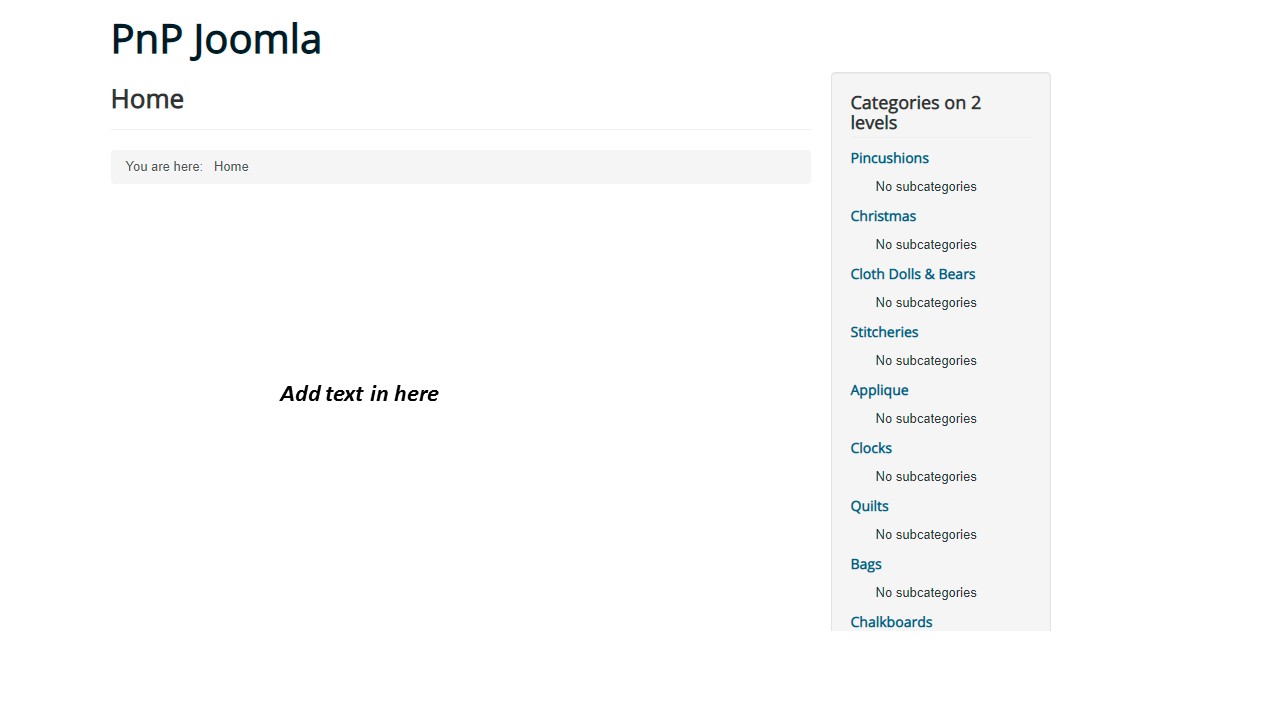Hi,
In the Joomla menu manager, you can select which menu item will be used as homepage.
If you want to display a products listing or a categories listing on your homepage, then you should select a HikaShop products listing or categories listing menu item as homepage.
If you just want the display text / images, it's likely that you want to add these in a Joomla article, and then configure a menu item of the type article where you select that article and then set that menu item as the homepage.
So it is a joomla thing.
 HIKASHOP ESSENTIAL 60€The basic version. With the main features for a little shop.
HIKASHOP ESSENTIAL 60€The basic version. With the main features for a little shop.
 HIKAMARKETAdd-on Create a multivendor platform. Enable many vendors on your website.
HIKAMARKETAdd-on Create a multivendor platform. Enable many vendors on your website.
 HIKASERIALAdd-on Sale e-tickets, vouchers, gift certificates, serial numbers and more!
HIKASERIALAdd-on Sale e-tickets, vouchers, gift certificates, serial numbers and more!
 MARKETPLACEPlugins, modules and other kinds of integrations for HikaShop
MARKETPLACEPlugins, modules and other kinds of integrations for HikaShop