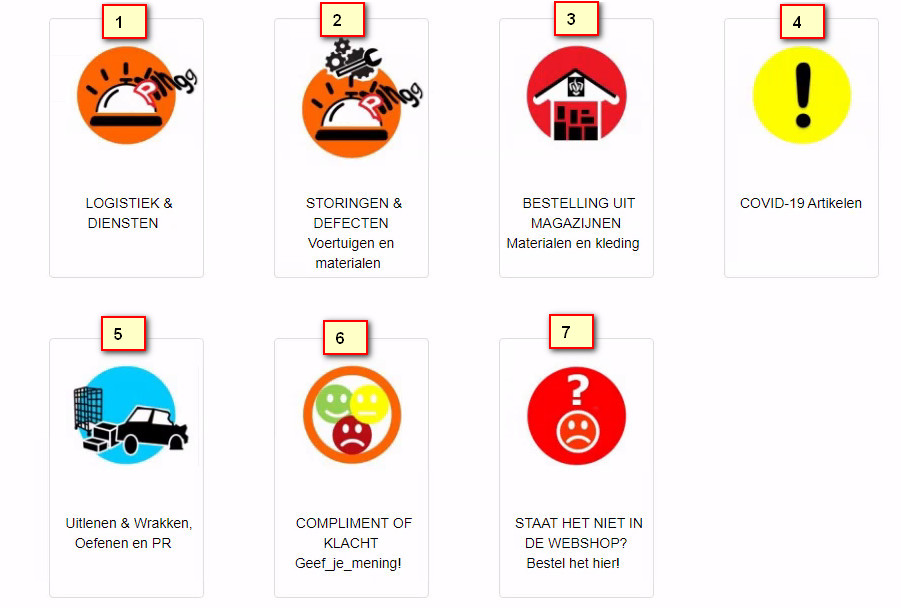-- HikaShop version -- : 4.4.1
-- Joomla version -- : 3.9.25
-- PHP version -- : 7.4.9
-- Browser(s) name and version -- : Edge/Chrome
Hi there,
We want to take one product out of our shop and replace it with an image, a text and a link to an URL. So in other words: when a customer clicks on the product category, I want to take the customer to a page, could be an article, where the user finds information about the products.
Is it possible to link the product category to a an article, instead of a series of products?
Let me clarify with an image:
In the image you see the product categories. At this moment they are all linked to a number of products.
I want to keep it that way for numbers 1, 3, 4, 5 and 7. And I also want to keep the layout of this page the way it is, so the customer comes to a familiar environment.
But if a customer clicks on the links at number 2 "STORINGEN & DEFECTEN Voertuigen en materialen" or 6 "COMPLIMENT OF KLACHT Geef_je_mening!" I don't want to take them to the products in the category, but to a page with information.
Is that possible? If so, how do I do that?
Thanx,
Thom
 HIKASHOP ESSENTIAL 60€The basic version. With the main features for a little shop.
HIKASHOP ESSENTIAL 60€The basic version. With the main features for a little shop.
 HIKAMARKETAdd-on Create a multivendor platform. Enable many vendors on your website.
HIKAMARKETAdd-on Create a multivendor platform. Enable many vendors on your website.
 HIKASERIALAdd-on Sale e-tickets, vouchers, gift certificates, serial numbers and more!
HIKASERIALAdd-on Sale e-tickets, vouchers, gift certificates, serial numbers and more!
 MARKETPLACEPlugins, modules and other kinds of integrations for HikaShop
MARKETPLACEPlugins, modules and other kinds of integrations for HikaShop