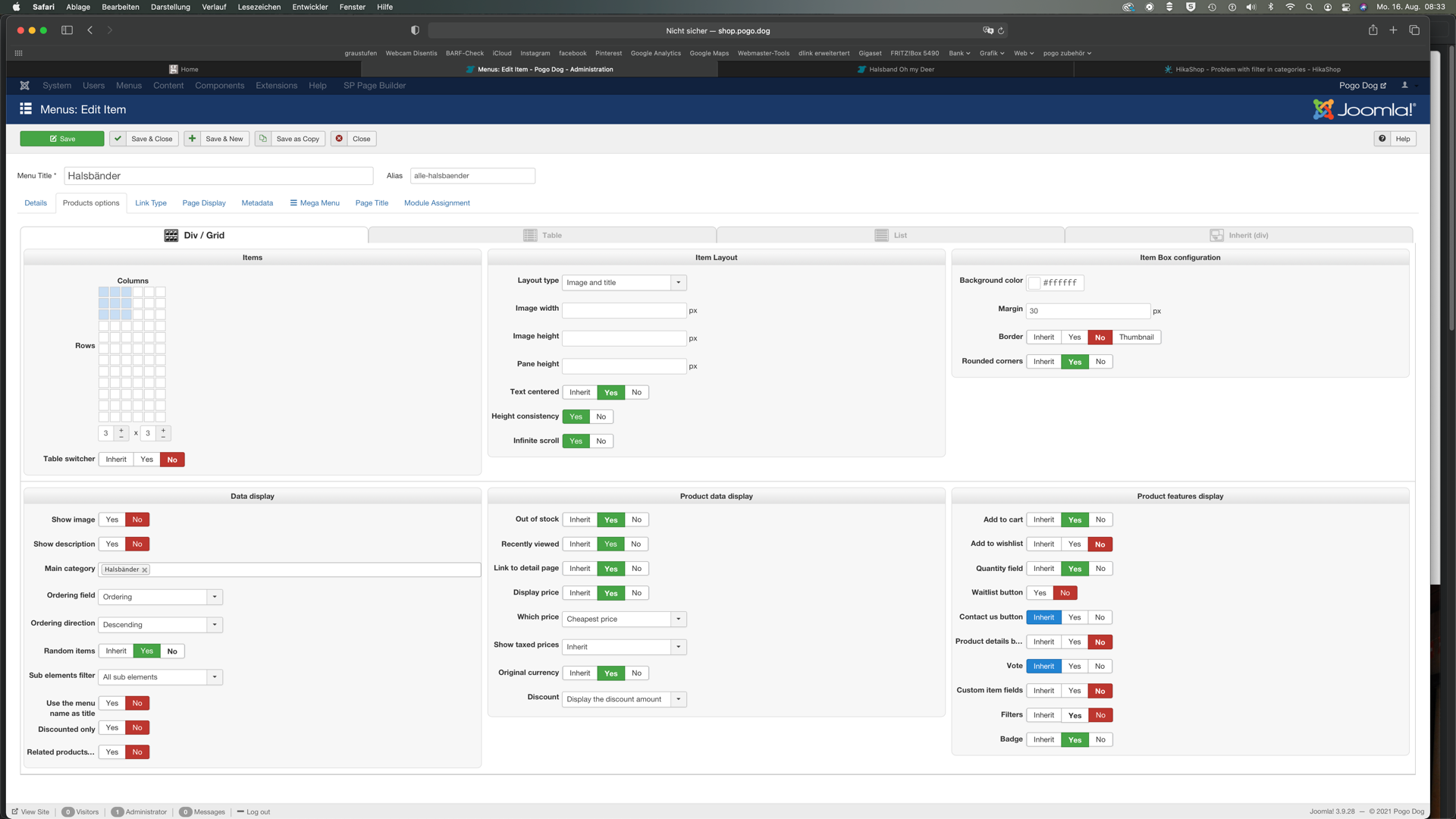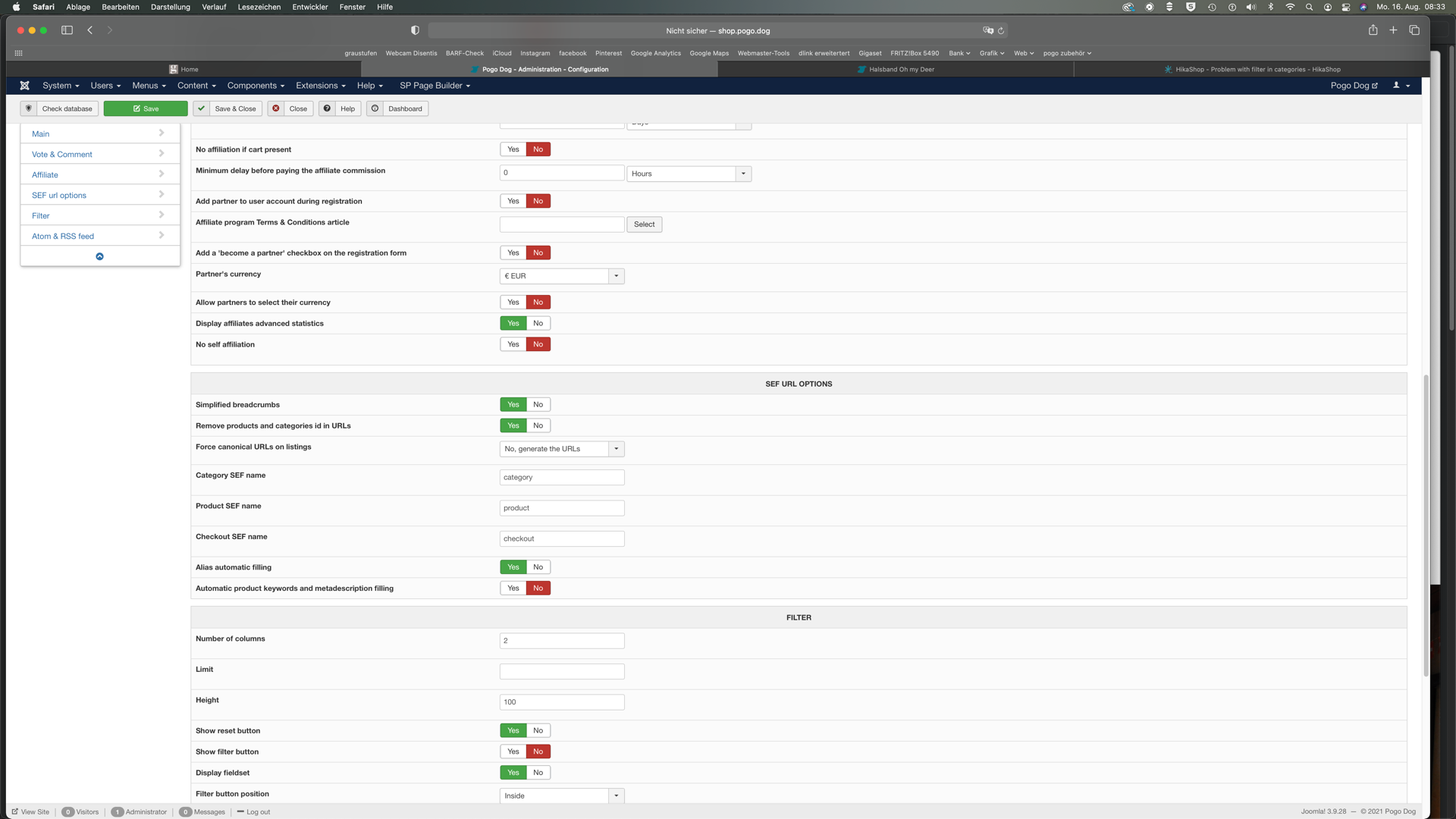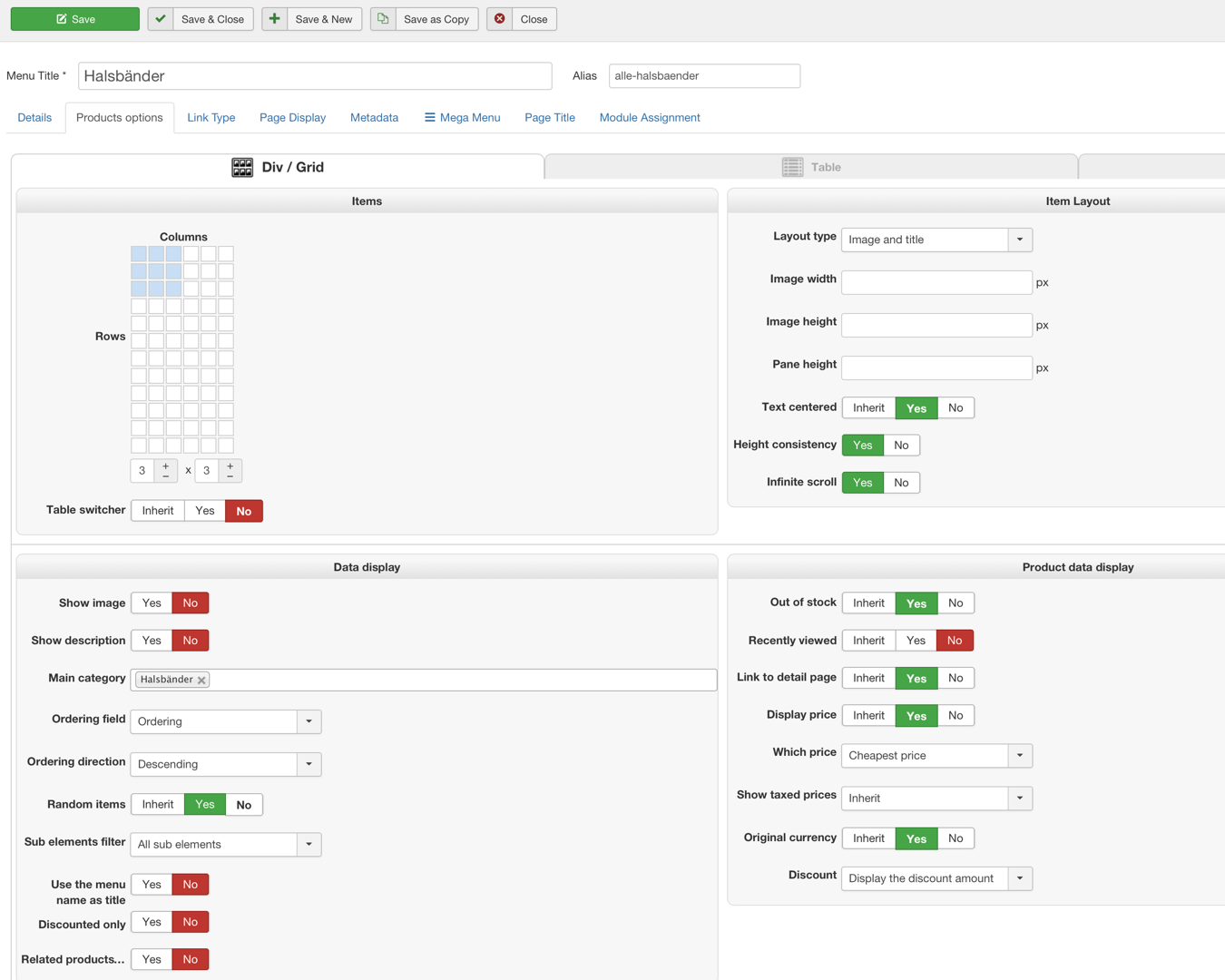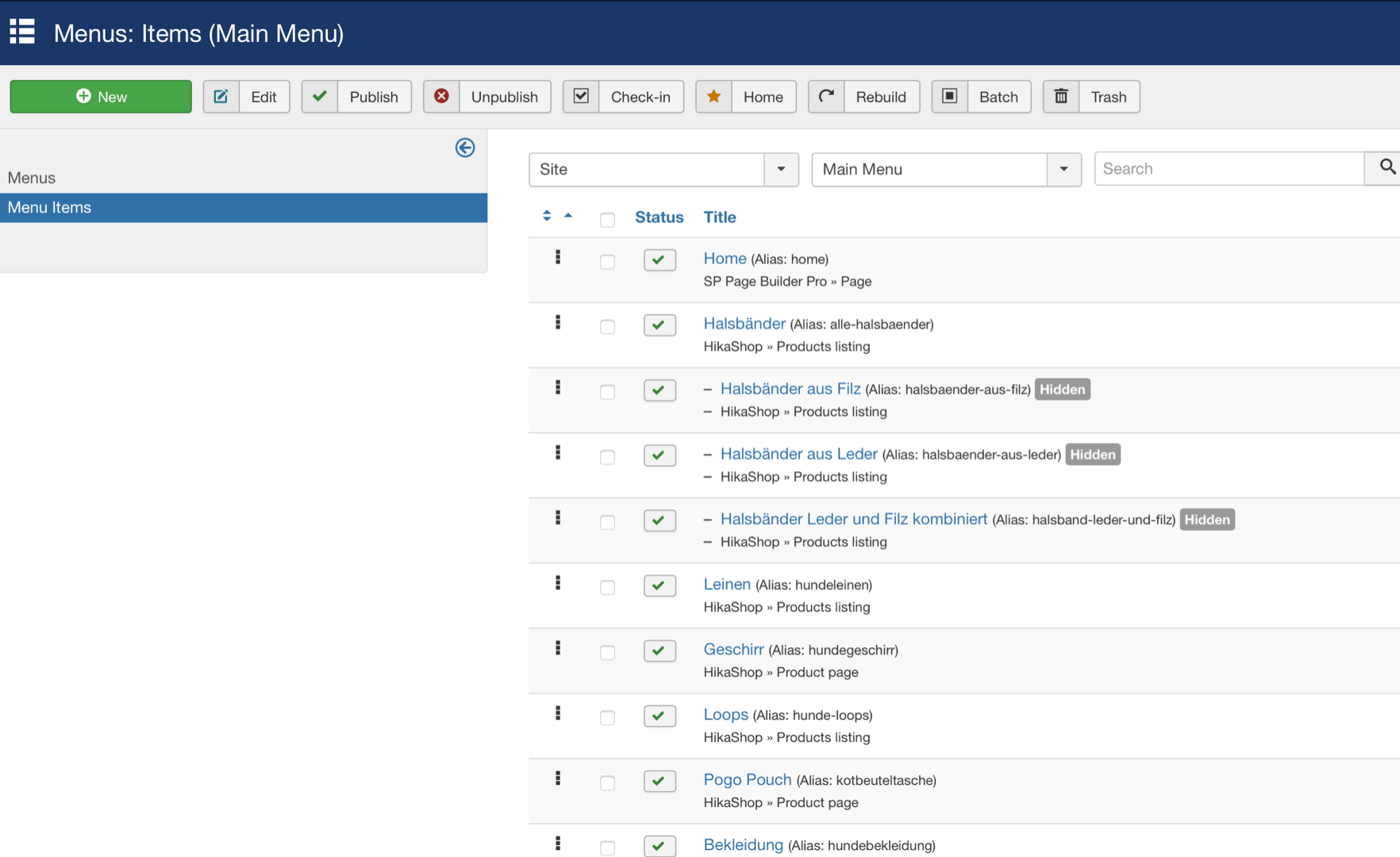Hi
1. If you turn off the "infinite scroll" setting of the menu item, you should normally see a pagination on the products listings (if you didn't deactivate the "pagination" option of the HikaShop configuration page).
Can you do that and check what the pagination says ?
If it says 41 total elements too, then it means that the issue has nothing to do with the infinite scroll system. It's likely that you don't see the other products because of how the menu item is configured. We would need a screenshot of the settings under the "products options" tab of the menu item to be able to check how you configured the listing. For example, if you've turned off the "out of stock" setting, then only products with a stock will appear on the listing. Or if you've turned on the "discounted only" setting, only products with a discount applying on them will appear on the listing.
If it says the total number of elements you expect in the normal pagination, then it's likely to be a bug with the infinite scroll system. Similarly we would still need a screenshot of the settings under the 'products options' tab of your menu item to better understand the situation.
Also, please make the screenshot while logged in English as it is otherwise hard for us to check each setting and we might miss something.
2. Regarding the URL of the products, I suppose that the URL you get correspond to the "canonical URL" you've configured in each product and you must have the "force canonical URLs on listings" setting activated in the HikaShop configuration. In that case, the system uses the canonical URL you specified in the "canonical URL" field of the product, regardless of the categories of the products etc. So if you want the URLs of some products to include the category alias, you'll want to update their canonical URL to reflect that.
 HIKASHOP ESSENTIAL 60€The basic version. With the main features for a little shop.
HIKASHOP ESSENTIAL 60€The basic version. With the main features for a little shop.
 HIKAMARKETAdd-on Create a multivendor platform. Enable many vendors on your website.
HIKAMARKETAdd-on Create a multivendor platform. Enable many vendors on your website.
 HIKASERIALAdd-on Sale e-tickets, vouchers, gift certificates, serial numbers and more!
HIKASERIALAdd-on Sale e-tickets, vouchers, gift certificates, serial numbers and more!
 MARKETPLACEPlugins, modules and other kinds of integrations for HikaShop
MARKETPLACEPlugins, modules and other kinds of integrations for HikaShop