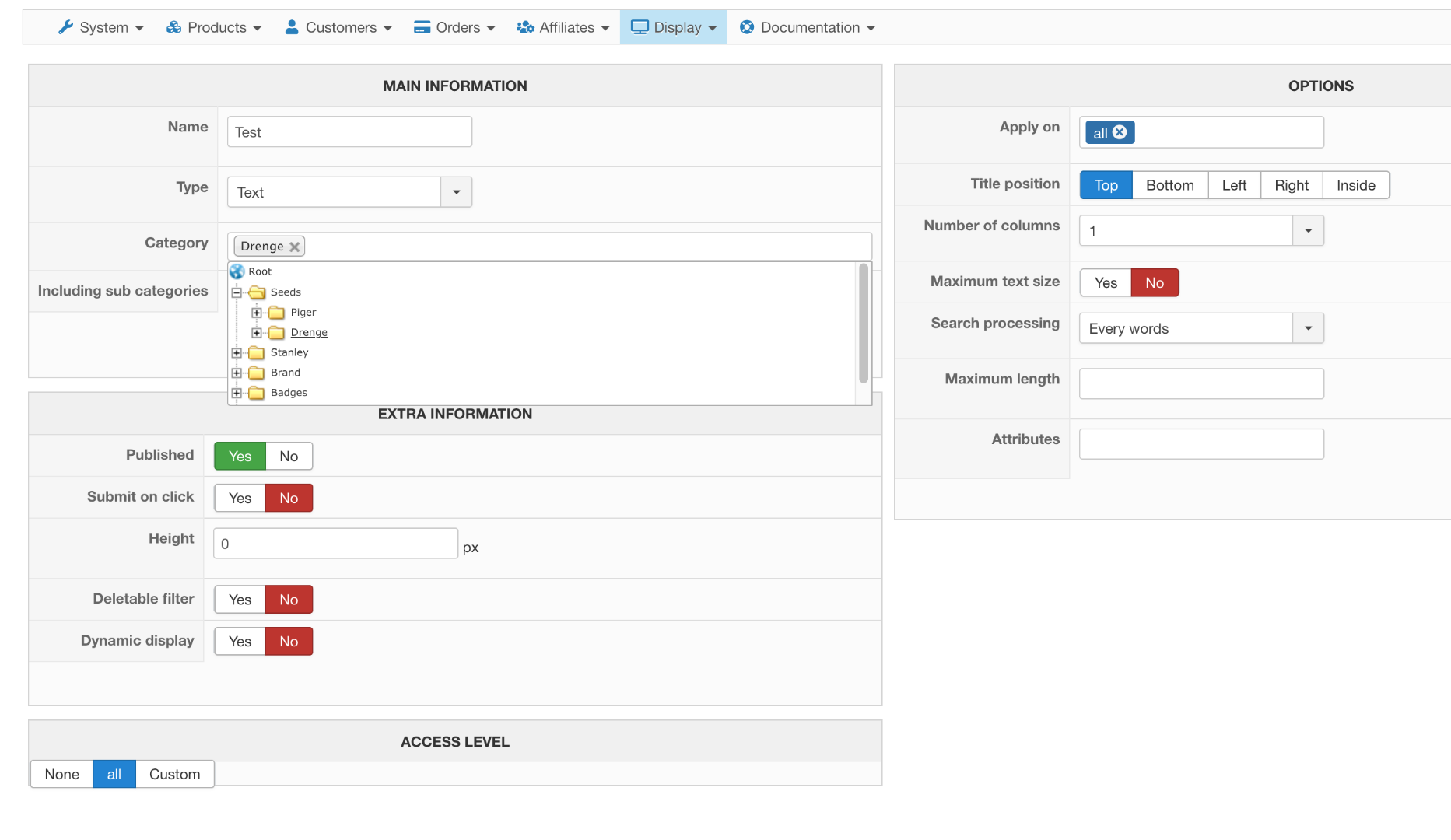Hello,
From your configuration I better understand the situation, you have 2 possibilities :
1. You want a search by product name, then the filter type text is most relevant
2. For search per categories then single (or Multiple) dropdown
For each case, I have create a filter in your backend AND associated each of the filter to your filter module in order to allow you to process some tests and better understand the filter use.
And as it seems that you want have filter only in Drenge parent category then maybe the most relevant is display this module only when your are in the Drenge category item menu.
I didn't save this parameter (like previous filters configuration) in order to don't disorient you, and so as previous, the filter module is displayed everywhere.
Hope this will help you to achieved what you need.
Regards
 HIKASHOP ESSENTIAL 49,95€The basic version. With the main features for a little shop.
HIKASHOP ESSENTIAL 49,95€The basic version. With the main features for a little shop.
 HIKAMARKETAdd-on Create a multivendor platform. Enable many vendors on your website.
HIKAMARKETAdd-on Create a multivendor platform. Enable many vendors on your website.
 HIKASERIALAdd-on Sale e-tickets, vouchers, gift certificates, serial numbers and more!
HIKASERIALAdd-on Sale e-tickets, vouchers, gift certificates, serial numbers and more!
 MARKETPLACEPlugins, modules and other kinds of integrations for HikaShop
MARKETPLACEPlugins, modules and other kinds of integrations for HikaShop
 HIKASHOP BUSINESS 99,90€The best version for a big shop online. With all the best features.
HIKASHOP BUSINESS 99,90€The best version for a big shop online. With all the best features.
 HIKAAUCTION 40€Add-on Create auctions and let your customers bid for products.
HIKAAUCTION 40€Add-on Create auctions and let your customers bid for products.
 HIKASHOP MULTI-SITES 385,00€Hikashop Business edition for multiple sites.
HIKASHOP MULTI-SITES 385,00€Hikashop Business edition for multiple sites.
 ACCESS THE CHECKOUTClick here to access the payment area
ACCESS THE CHECKOUTClick here to access the payment area