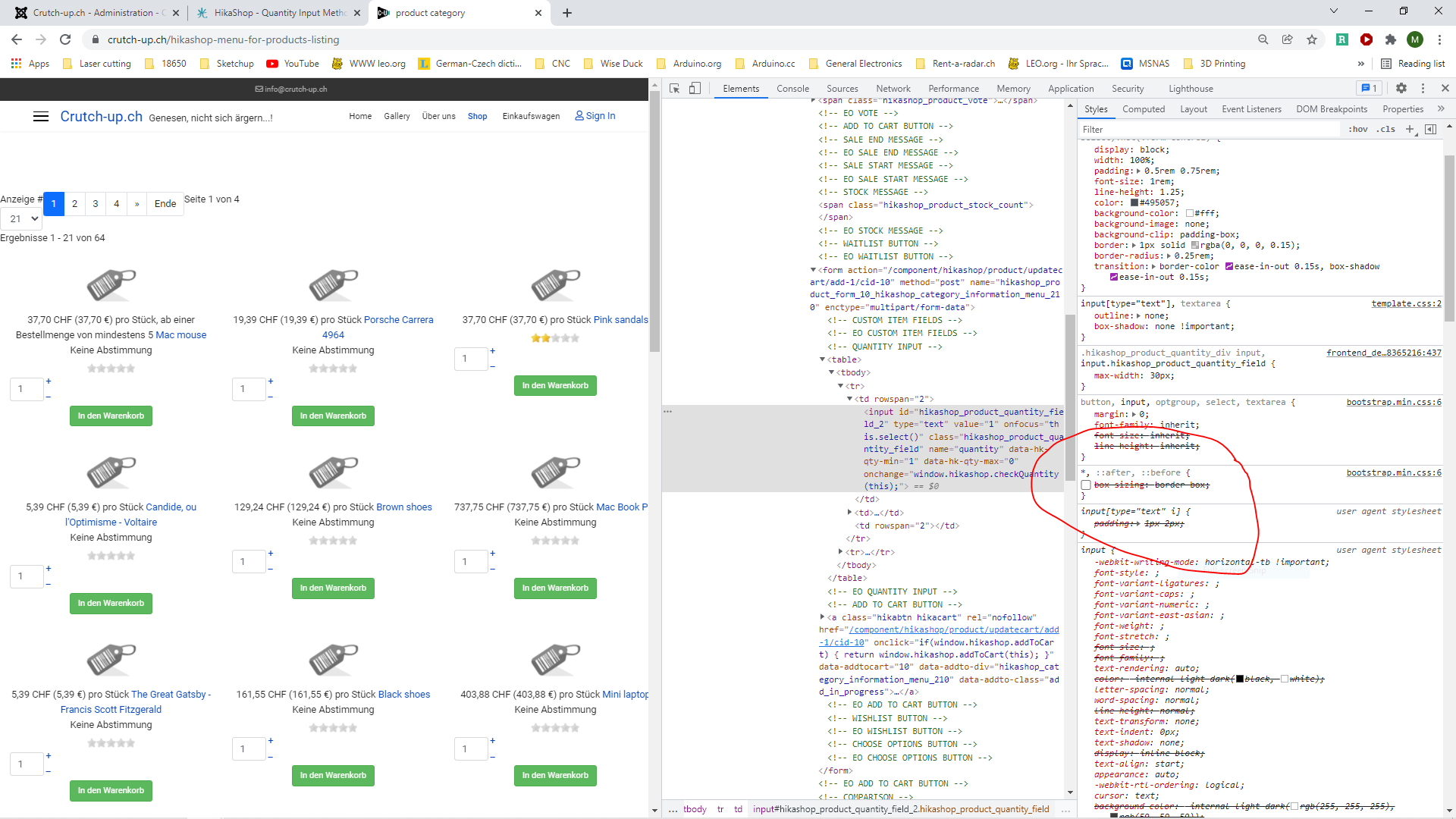-- HikaShop version -- : 4.4.4
-- Joomla version -- : 4.0.4
Hi there, dear HIKA-Team,
I have to following troubles. I always saved when made changes and I tried in Chrome and Firefox:
- The quantity input method displays only some crushed fields, I can barely see the numbers (default and Show default in div) and the + and - are before and behind the number field (show left and right).
Besides, even if I have chosen to see only 2 columns, I see three, no matter what. I also changed the products from 21 to 20, but it shows still 21...?!?
Thanks for your help, take care.
Martin
P.s. Is there a link supposed to be behind the above hint "Questions about product and category display. You can't find how to make Hikashop looks incredible? The answer is here!" ???!??
 HIKASHOP ESSENTIAL 60€The basic version. With the main features for a little shop.
HIKASHOP ESSENTIAL 60€The basic version. With the main features for a little shop.
 HIKAMARKETAdd-on Create a multivendor platform. Enable many vendors on your website.
HIKAMARKETAdd-on Create a multivendor platform. Enable many vendors on your website.
 HIKASERIALAdd-on Sale e-tickets, vouchers, gift certificates, serial numbers and more!
HIKASERIALAdd-on Sale e-tickets, vouchers, gift certificates, serial numbers and more!
 MARKETPLACEPlugins, modules and other kinds of integrations for HikaShop
MARKETPLACEPlugins, modules and other kinds of integrations for HikaShop