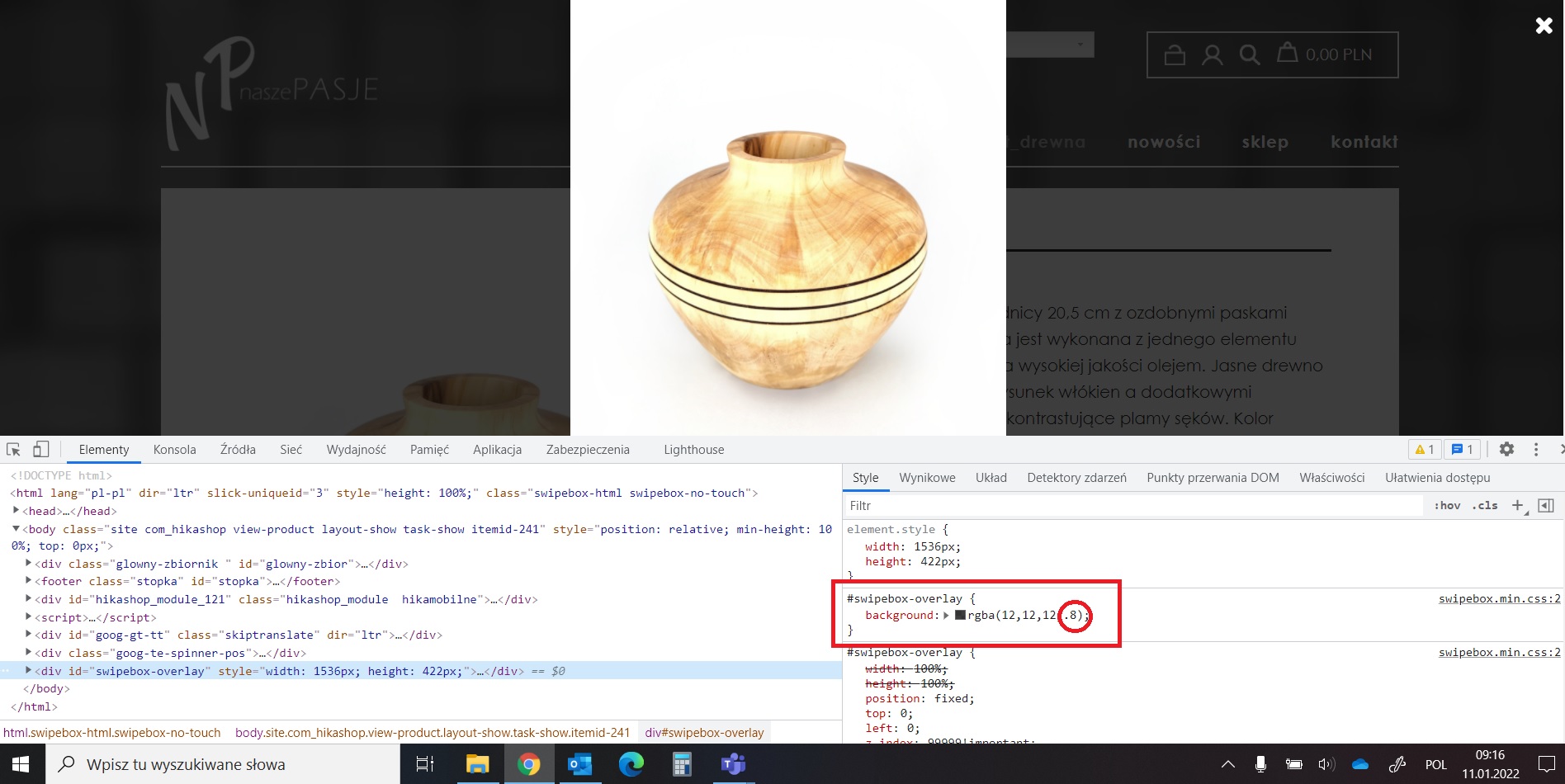Hello,
Swipebox as no option to change the opacity (cf
swipebox.codes/
)
Colorbox has more options, maybe one controlling the size could help you (
www.jacklmoore.com/colorbox/
)
We can see to add some of these options in the plugin but I prefer not having too much elements to configure for them.
If you want to force a setting in a plugin for the moment, you need to edit the corresponding php file (lightbox_colorbox.php for colorbox) and add your parameters in the line of JavaScript which initialize the popup library.
.colorbox(/* insert parameters here */)
.swipebox(/* insert parameters here */)
With your feedbacks, we will be able to have a better vision on Libraries settings which are useful for some website, and we'll be able to add some of them directly available via the Joomla plugin manager.
Regards,
 HIKASHOP ESSENTIAL 60€The basic version. With the main features for a little shop.
HIKASHOP ESSENTIAL 60€The basic version. With the main features for a little shop.
 HIKAMARKETAdd-on Create a multivendor platform. Enable many vendors on your website.
HIKAMARKETAdd-on Create a multivendor platform. Enable many vendors on your website.
 HIKASERIALAdd-on Sale e-tickets, vouchers, gift certificates, serial numbers and more!
HIKASERIALAdd-on Sale e-tickets, vouchers, gift certificates, serial numbers and more!
 MARKETPLACEPlugins, modules and other kinds of integrations for HikaShop
MARKETPLACEPlugins, modules and other kinds of integrations for HikaShop