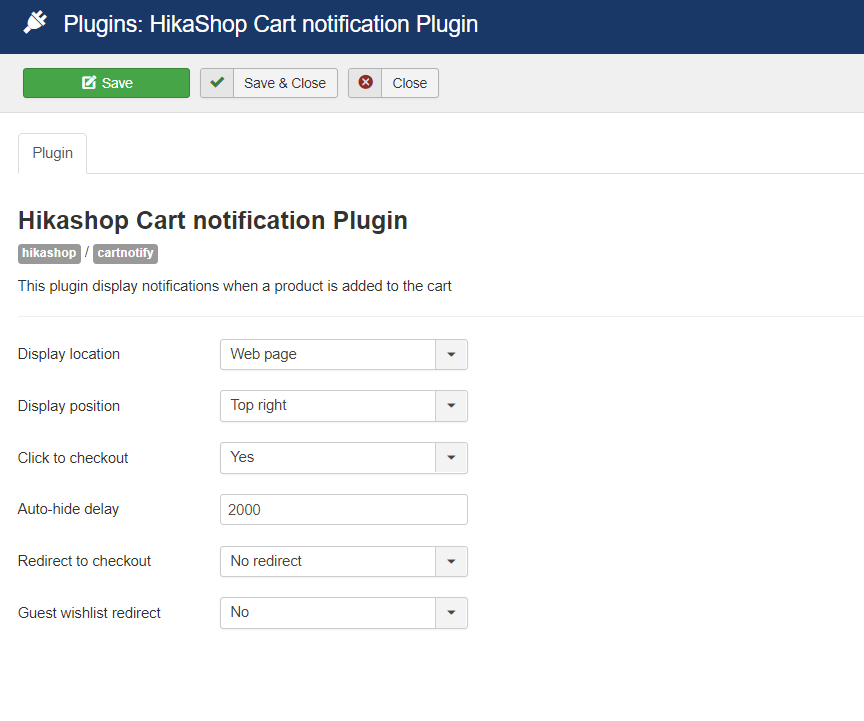Hi,
Ok. I looked deeper into it and I think it's falling back to redirecting because it can't display the notification box. And I think it can't display the notification box because of the javascript error on the page:
i.imgur.com/Fu0QBw4.png
That javascript error stops the proper initialisation of the rest of the javascript on the page.
I looked on that line 907 and this is the code generating the error:
<script>
if (document.getElementById('hikashop_product_characteristic_30').value == 32){
document.getElementById('add_to_cart_btn').style.pointerEvents = 'none';
}
$("#hikashop_product_characteristic_30").on("change",function(){
if (document.getElementById('hikashop_product_characteristic_30').value == 32){
document.getElementById('add_to_cart_btn').style.pointerEvents = 'none';
}
});
</script>That code seems to have been added with a view override but it doesn't check if the element with the id hikashop_product_characteristic_30 is on the page before using it. And since the product on your link doesn't have that element (because it doesn't have any characteristic) it creates that error.
The line:
if (document.getElementById('hikashop_product_characteristic_30').value == 32){should be changed to:
if (document.getElementById('hikashop_product_characteristic_30') && document.getElementById('hikashop_product_characteristic_30').value == 32){to avoid the error and it should hopefully fix the problem.
 HIKASHOP ESSENTIAL 60€The basic version. With the main features for a little shop.
HIKASHOP ESSENTIAL 60€The basic version. With the main features for a little shop.
 HIKAMARKETAdd-on Create a multivendor platform. Enable many vendors on your website.
HIKAMARKETAdd-on Create a multivendor platform. Enable many vendors on your website.
 HIKASERIALAdd-on Sale e-tickets, vouchers, gift certificates, serial numbers and more!
HIKASERIALAdd-on Sale e-tickets, vouchers, gift certificates, serial numbers and more!
 MARKETPLACEPlugins, modules and other kinds of integrations for HikaShop
MARKETPLACEPlugins, modules and other kinds of integrations for HikaShop