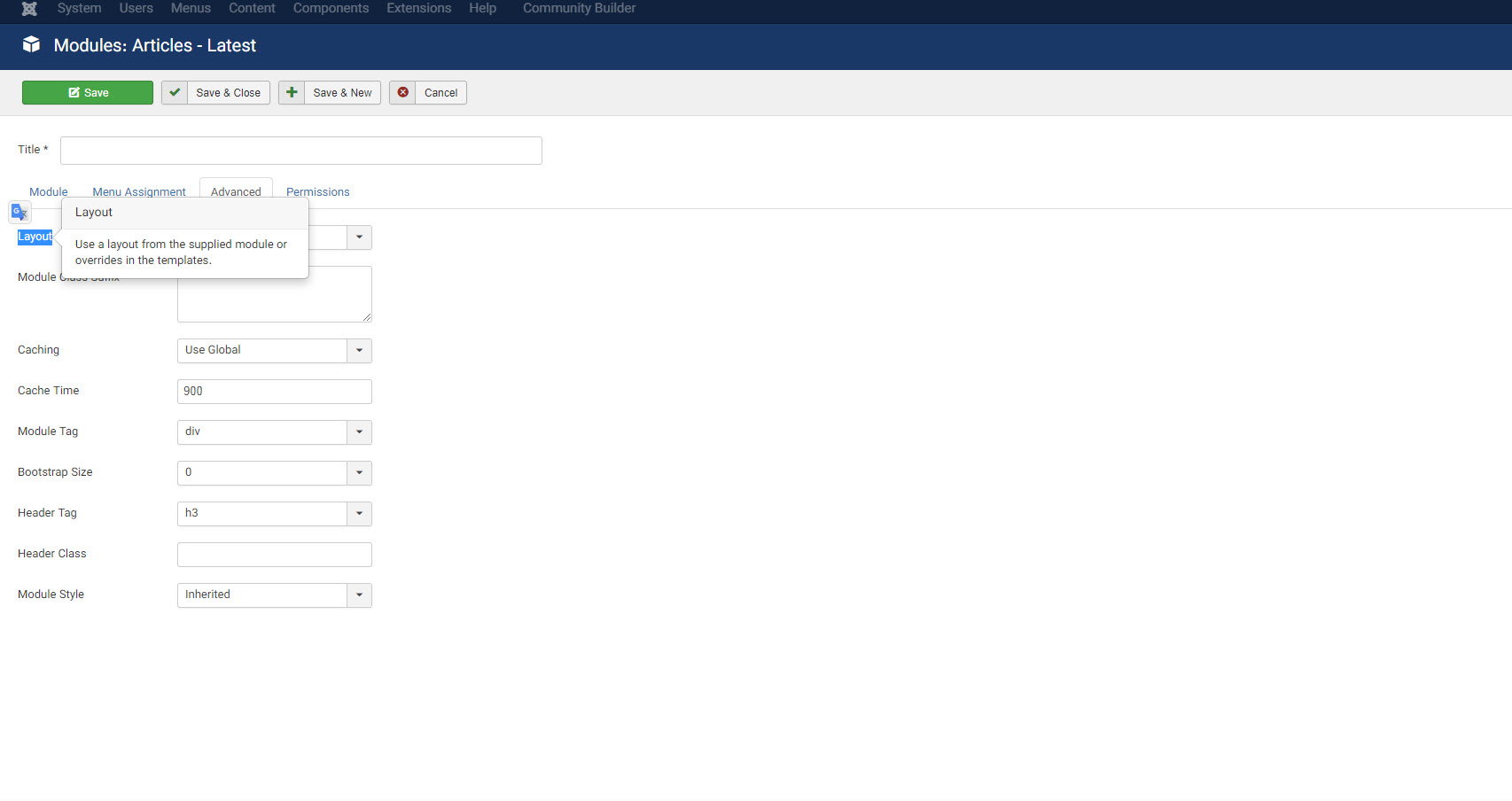Hi,
This is a non issue. It just depends on how you organize yourself.
The override of cart / product will be in templates/YOUR_TEMPLATE/html/com_hikashop/product/cart.php
What you could do is create copies of that file, like for example templates/YOUR_TEMPLATE/html/com_hikashop/product/cart_layout_XX.php and templates/YOUR_TEMPLATE/html/com_hikashop/product/cart_default_layout.php
Then, in your product / cart view file, you could have just this code:
<?php if((int)$this->params->get('id', 0) == XX) {
include_once('cart_layout_XX.php');
} else {
include_once('cart_default_layout.php');
}
?>Then, you can just modify the files cart_layout_XX.php and cart_default_layout.php separately.
Now, there are even smarter ways to do overrides to make it easier for you in the future.
For example, from the product / cart.php view file, you could modify the variables available in $this before calling the original view file. That way, you could have different changes, while still using the default view file of HikaShop. You would get all the modifications to the view automatically and that's the less likely to require modifications in the future.
 HIKASHOP ESSENTIAL 60€The basic version. With the main features for a little shop.
HIKASHOP ESSENTIAL 60€The basic version. With the main features for a little shop.
 HIKAMARKETAdd-on Create a multivendor platform. Enable many vendors on your website.
HIKAMARKETAdd-on Create a multivendor platform. Enable many vendors on your website.
 HIKASERIALAdd-on Sale e-tickets, vouchers, gift certificates, serial numbers and more!
HIKASERIALAdd-on Sale e-tickets, vouchers, gift certificates, serial numbers and more!
 MARKETPLACEPlugins, modules and other kinds of integrations for HikaShop
MARKETPLACEPlugins, modules and other kinds of integrations for HikaShop