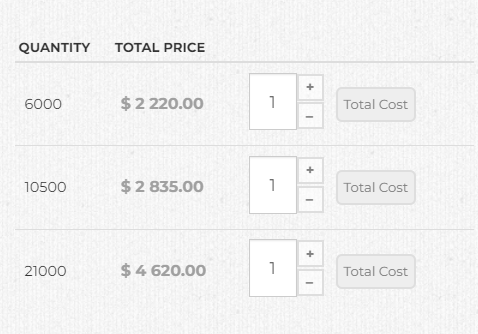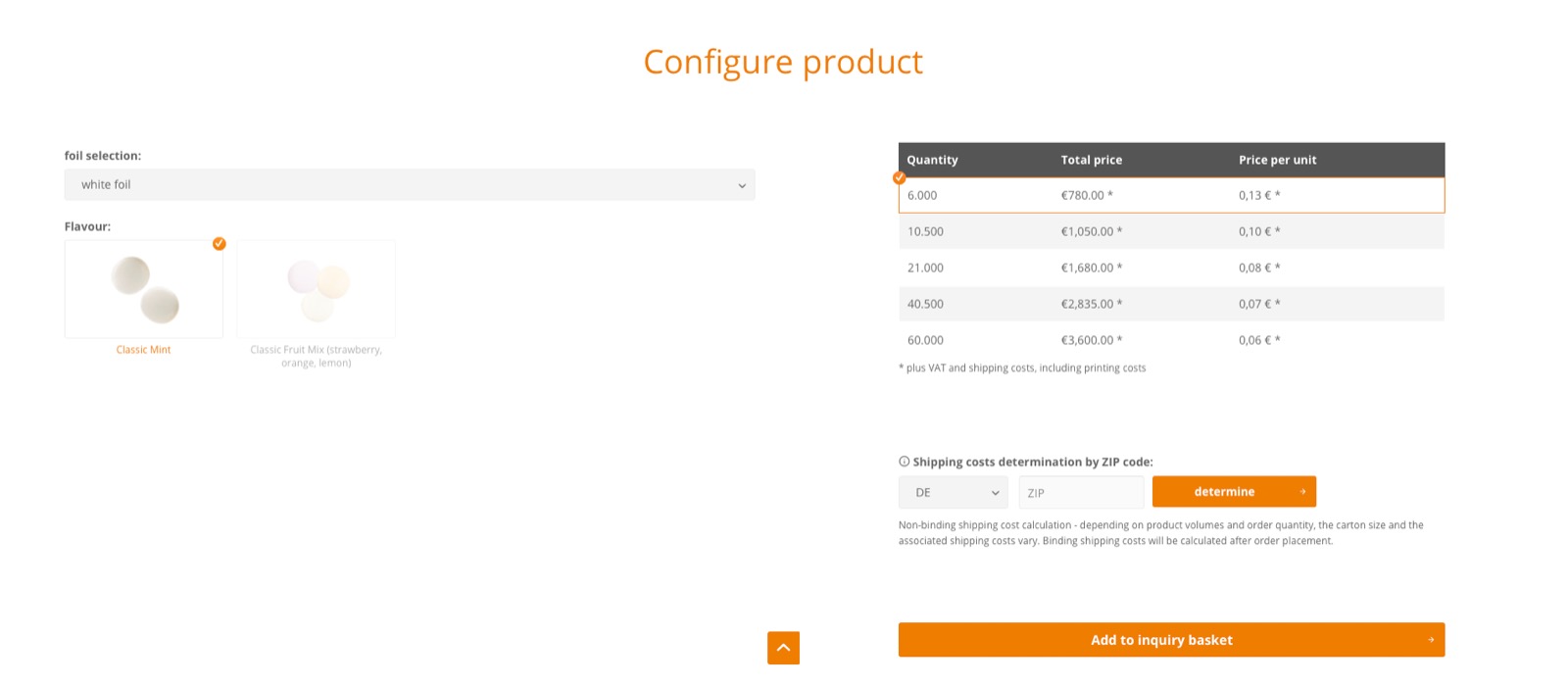Hi,
If you change the "Add to cart on listings" setting to "global" in the HikaShop configuration, you can get one global add to cart button at the bottom of the variants list.
Then, with a bit of javascript customization in the product / show_block_characteristic view file, you can make it so that when the customer clicks on a row of the table, it adds a specific class to the row and set its quantity to 1 and the quantity of the others to 0, and then with some CSS customization, you can have the row with the specific class stand out as selected, and hide the quantity input field column from the view of the user. A bit of PHP customization there would also allow you to add the price per unit column in that same view file.
So it's possible but it will require a bit of custom development by a developer to do this.
 HIKASHOP ESSENTIAL 60€The basic version. With the main features for a little shop.
HIKASHOP ESSENTIAL 60€The basic version. With the main features for a little shop.
 HIKAMARKETAdd-on Create a multivendor platform. Enable many vendors on your website.
HIKAMARKETAdd-on Create a multivendor platform. Enable many vendors on your website.
 HIKASERIALAdd-on Sale e-tickets, vouchers, gift certificates, serial numbers and more!
HIKASERIALAdd-on Sale e-tickets, vouchers, gift certificates, serial numbers and more!
 MARKETPLACEPlugins, modules and other kinds of integrations for HikaShop
MARKETPLACEPlugins, modules and other kinds of integrations for HikaShop