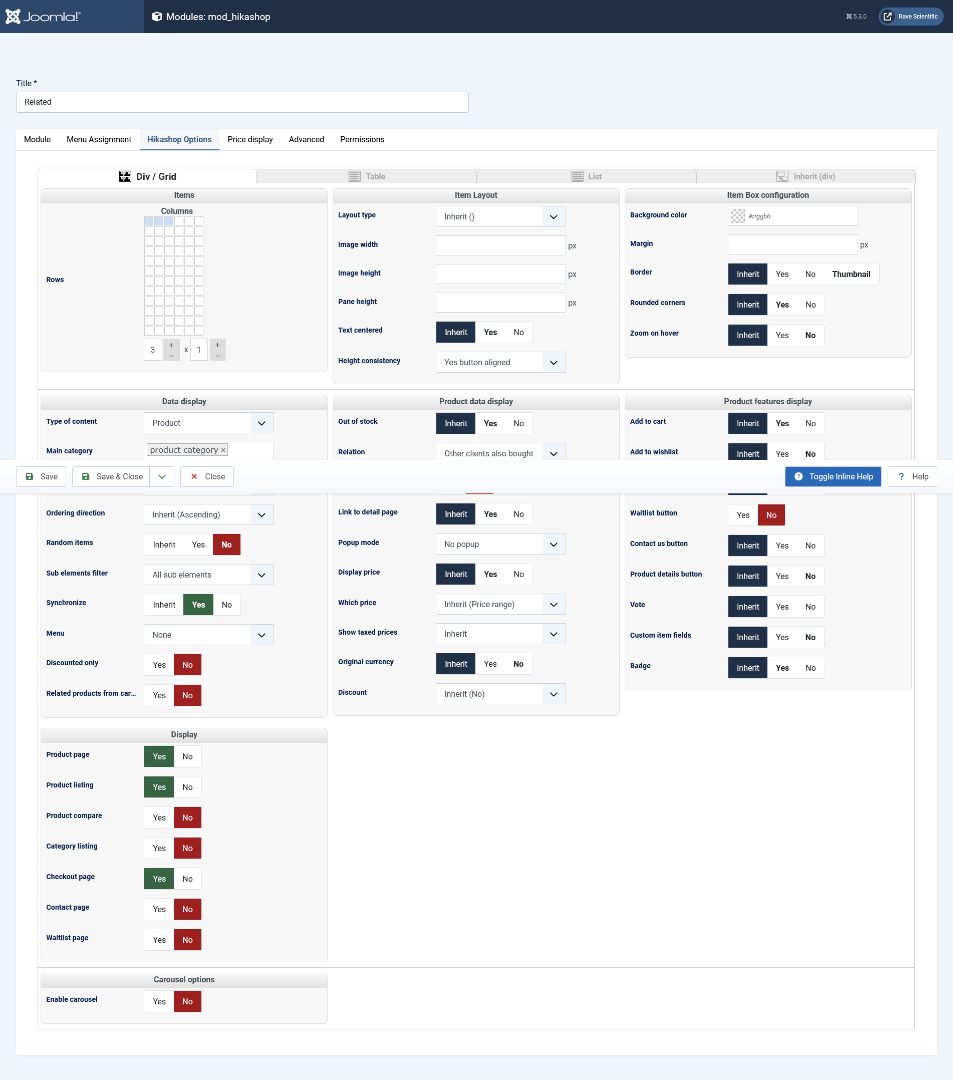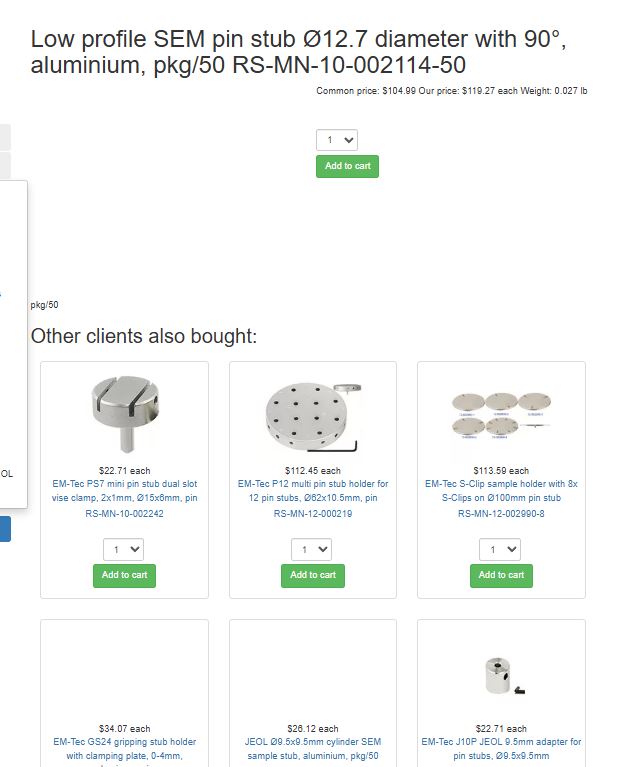Hi,
So, there are several steps:
1. First, you want to create a module of the type "hikashop content module" via the Joomla modules manager (already done for you)
2. Then, you want to select it in the "Modules under the product page" setting of the HikaShop configuration:
www.hikashop.com/support/documentation/5...html#display_product
3. In the settings of the module, under the HikaShop options tab, you want to:
- Select your main category in the "main category" setting
- Select "product" for the "Type of content" setting
- Set the "Sub elements filter" setting to "all sub elements"
- Set the "Synchronize" setting to "Yes"
- Make sure the "Discounted only", "Related products from cart only" and "Recently viewed" settings are turned off
- Set the "relation" setting to "other clients also bought"
This will display the listing below the description on the product page.
Note that for the module to display products on a product page, you need to already have orders with the status "confirmed" with the product of the page included in these orders, AND you need to have other products in these orders.
There is no option to display a "listing of the products bought by other users along with the products already in the current cart" on the checkout.
The closest is this :
www.hikashop.com/marketplace/product/142-checkout-related.html
But the products need to be selected as related products of the products in the cart.
 HIKASHOP ESSENTIAL 60€The basic version. With the main features for a little shop.
HIKASHOP ESSENTIAL 60€The basic version. With the main features for a little shop.
 HIKAMARKETAdd-on Create a multivendor platform. Enable many vendors on your website.
HIKAMARKETAdd-on Create a multivendor platform. Enable many vendors on your website.
 HIKASERIALAdd-on Sale e-tickets, vouchers, gift certificates, serial numbers and more!
HIKASERIALAdd-on Sale e-tickets, vouchers, gift certificates, serial numbers and more!
 MARKETPLACEPlugins, modules and other kinds of integrations for HikaShop
MARKETPLACEPlugins, modules and other kinds of integrations for HikaShop