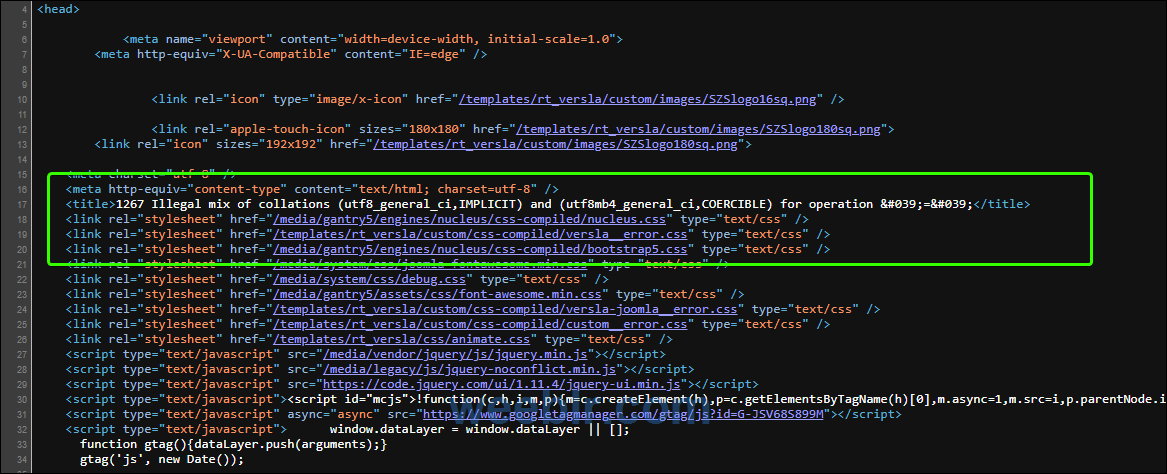Hi,
The error you point at in the other thread is similar, but it's not the same. That other thread specifically mentions that the problem happens during the install / update of HikaShop. And I know for a fact that there is only one MySQL query which does a JOIN with potentially a mismatch of collation during that process.
So I could easily point to the tables / columns so that the user could fix them, without even getting the full error message.
However, here, the problem is not during the install /update. While I know you need to fix the collation between two columns of two tables, I don't know which ones. So, the first thing is to activate the debug setting of the Joomla configuration in order to get the full error message of that error on the page with the error.
That way, you'll be able to know which column of which table needs to have the same collation as which column of which table. Then, you can just go in your PHPMyAdmin and fix that.
 HIKASHOP ESSENTIAL 60€The basic version. With the main features for a little shop.
HIKASHOP ESSENTIAL 60€The basic version. With the main features for a little shop.
 HIKAMARKETAdd-on Create a multivendor platform. Enable many vendors on your website.
HIKAMARKETAdd-on Create a multivendor platform. Enable many vendors on your website.
 HIKASERIALAdd-on Sale e-tickets, vouchers, gift certificates, serial numbers and more!
HIKASERIALAdd-on Sale e-tickets, vouchers, gift certificates, serial numbers and more!
 MARKETPLACEPlugins, modules and other kinds of integrations for HikaShop
MARKETPLACEPlugins, modules and other kinds of integrations for HikaShop