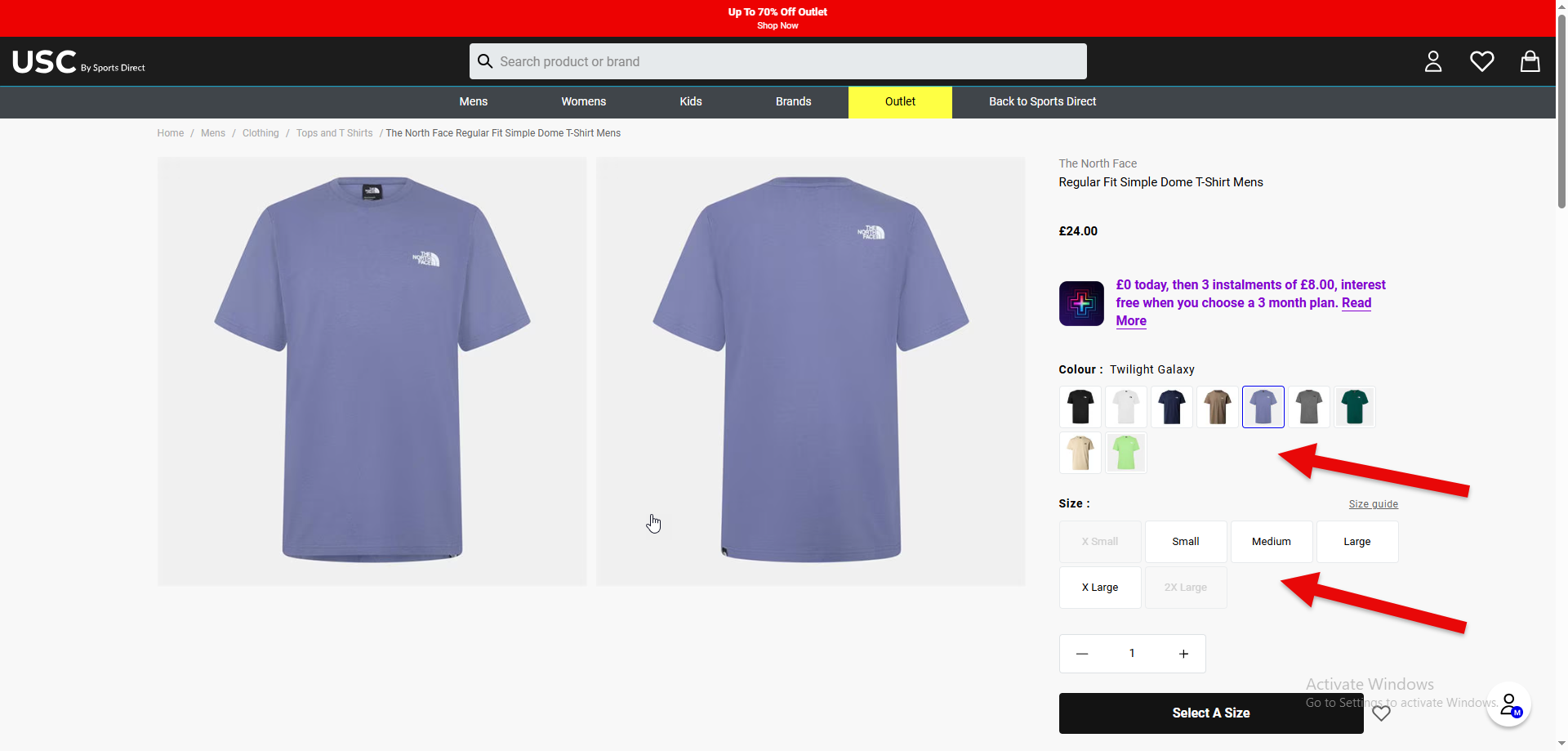Hi,
The input and label tags are generated by the Joomla library. Adding a class to them is not easy.
The code is in libraries/src/HTML/Helpers/Select.php but I recommend you to not change it.
Instead, you can add modifications in the product / show_block_characteristic view file via the menu Display>Views of HikaShop.
Also, knowing if a radio needs a class or not is complex. That's because when you have several characteristics for a product, a radio (which is for a value of a characteristic) can be for several variants.
For example, suppose I sell a t-shirt with a characteristic "color" with the values "red", "blue" and "green", and a second characteristic "size" with the values "S", "M" and "L".
For the radio "red", there are 3 variants: red/S, red/M and red/L.
So, you can't effectively set a class based on the stock of a variant since there are several variants for the radio.
The only case would be if all 3 variants for that "red" radio have a stock of 0, but in that case, the radio won't appear at all (see what I wrote in my previous message).
So that's why we can't add a class for the stock on the radios.
 HIKASHOP ESSENTIAL 60€The basic version. With the main features for a little shop.
HIKASHOP ESSENTIAL 60€The basic version. With the main features for a little shop.
 HIKAMARKETAdd-on Create a multivendor platform. Enable many vendors on your website.
HIKAMARKETAdd-on Create a multivendor platform. Enable many vendors on your website.
 HIKASERIALAdd-on Sale e-tickets, vouchers, gift certificates, serial numbers and more!
HIKASERIALAdd-on Sale e-tickets, vouchers, gift certificates, serial numbers and more!
 MARKETPLACEPlugins, modules and other kinds of integrations for HikaShop
MARKETPLACEPlugins, modules and other kinds of integrations for HikaShop