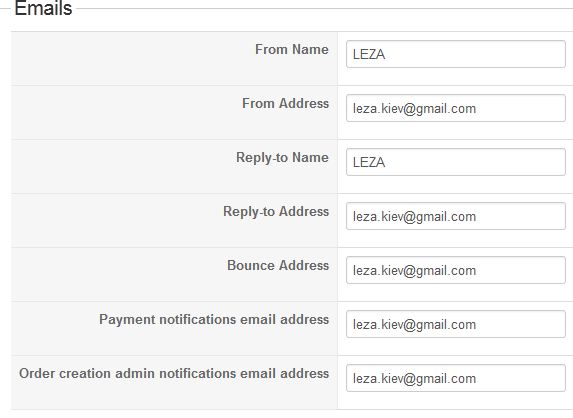-- url of the page with the problem -- :
leza-shaving.com/en/
-- HikaShop version -- : 2.3.5
-- Joomla version -- : 3.3.6
-- PHP version -- : 5.3.25
Hello
I have website with 2 languages
leza-shaving.com/en/
- English
leza-shaving.com/ru/
- Russian
I use Joomla language plugin not Joomfish or something else.
I have NO NOTIFICATIONS neither after creation an order, nor after confirmation it in English version.
In Russian version notification after creation works perfectly, and notification after confirmation I haven't tested, because there is no point of using PayPal in russian version.
When I switch to English version of website, notifications are stop being sended. And what I really need are notifications after creation the order.
For example, if I go to English version, pick some products, then go to russian version and complete checkout, I WILL have email notifications as needed. And if I try to complete checkout in English version, I will have no notifications at my e-mail. All e-mails are set in config.
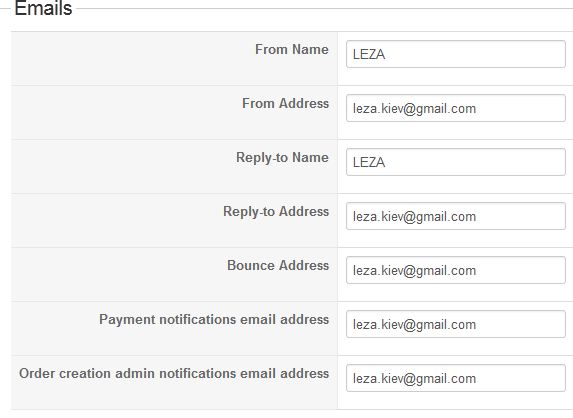
Also, I've already tried turning off all mass actions and "only-English" modules. That doesn't help. Still no notifications.
So, problem is not some modules or actions.
Nevertheless, I can see orders being created in backend, even if there are no notifications.
 HIKASHOP ESSENTIAL 60€The basic version. With the main features for a little shop.
HIKASHOP ESSENTIAL 60€The basic version. With the main features for a little shop.
 HIKAMARKETAdd-on Create a multivendor platform. Enable many vendors on your website.
HIKAMARKETAdd-on Create a multivendor platform. Enable many vendors on your website.
 HIKASERIALAdd-on Sale e-tickets, vouchers, gift certificates, serial numbers and more!
HIKASERIALAdd-on Sale e-tickets, vouchers, gift certificates, serial numbers and more!
 MARKETPLACEPlugins, modules and other kinds of integrations for HikaShop
MARKETPLACEPlugins, modules and other kinds of integrations for HikaShop