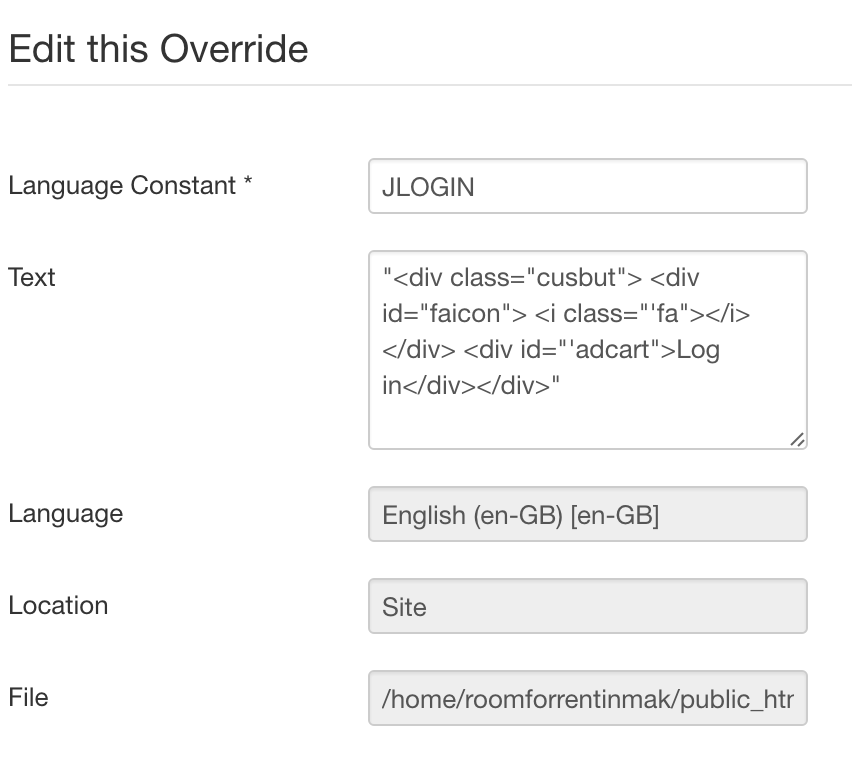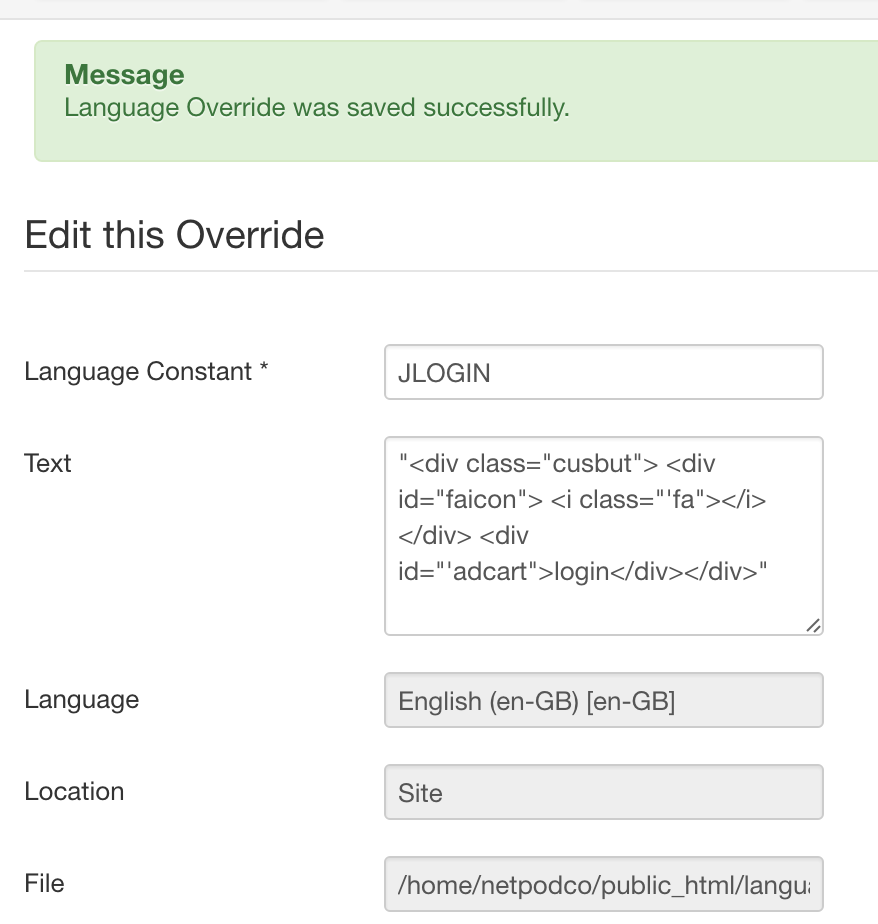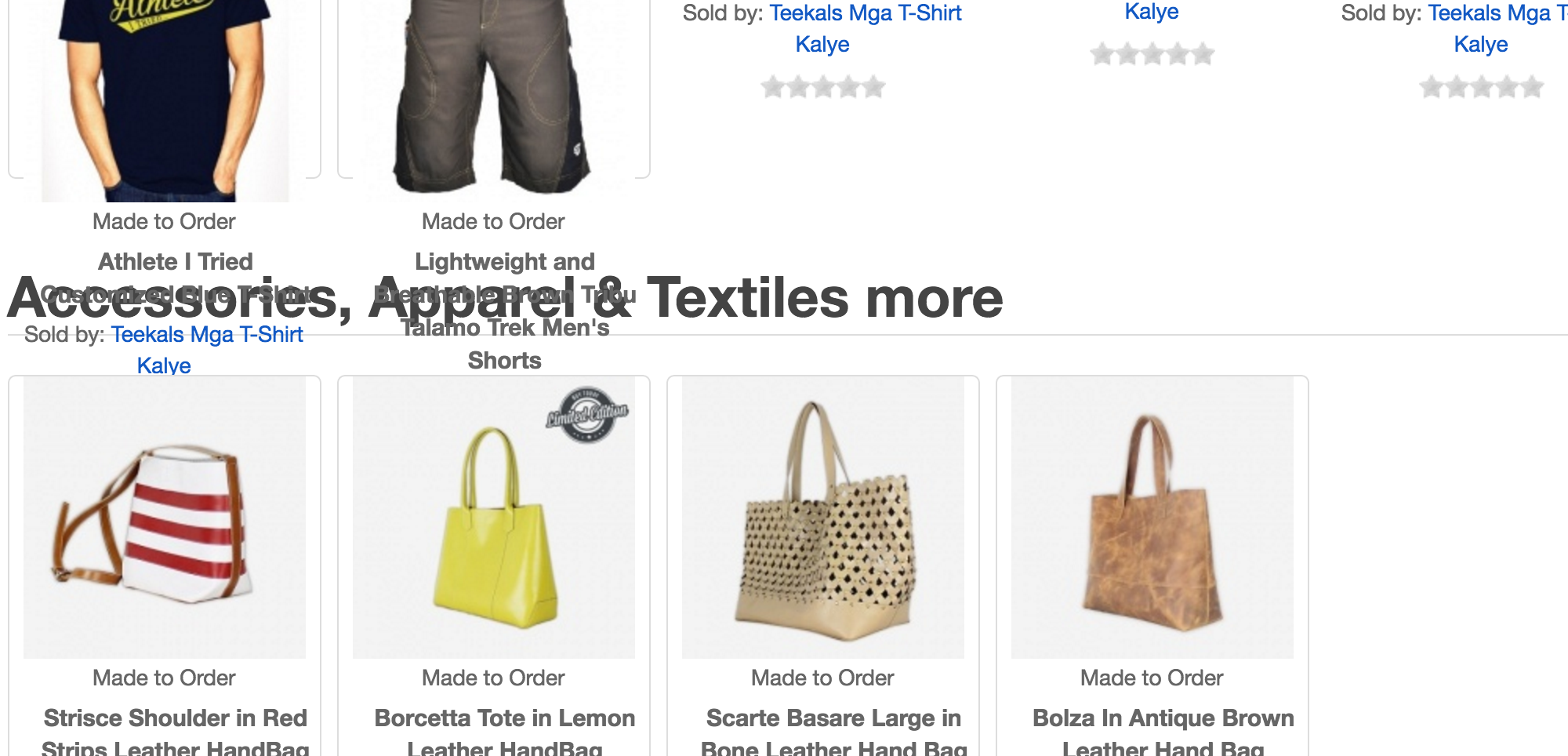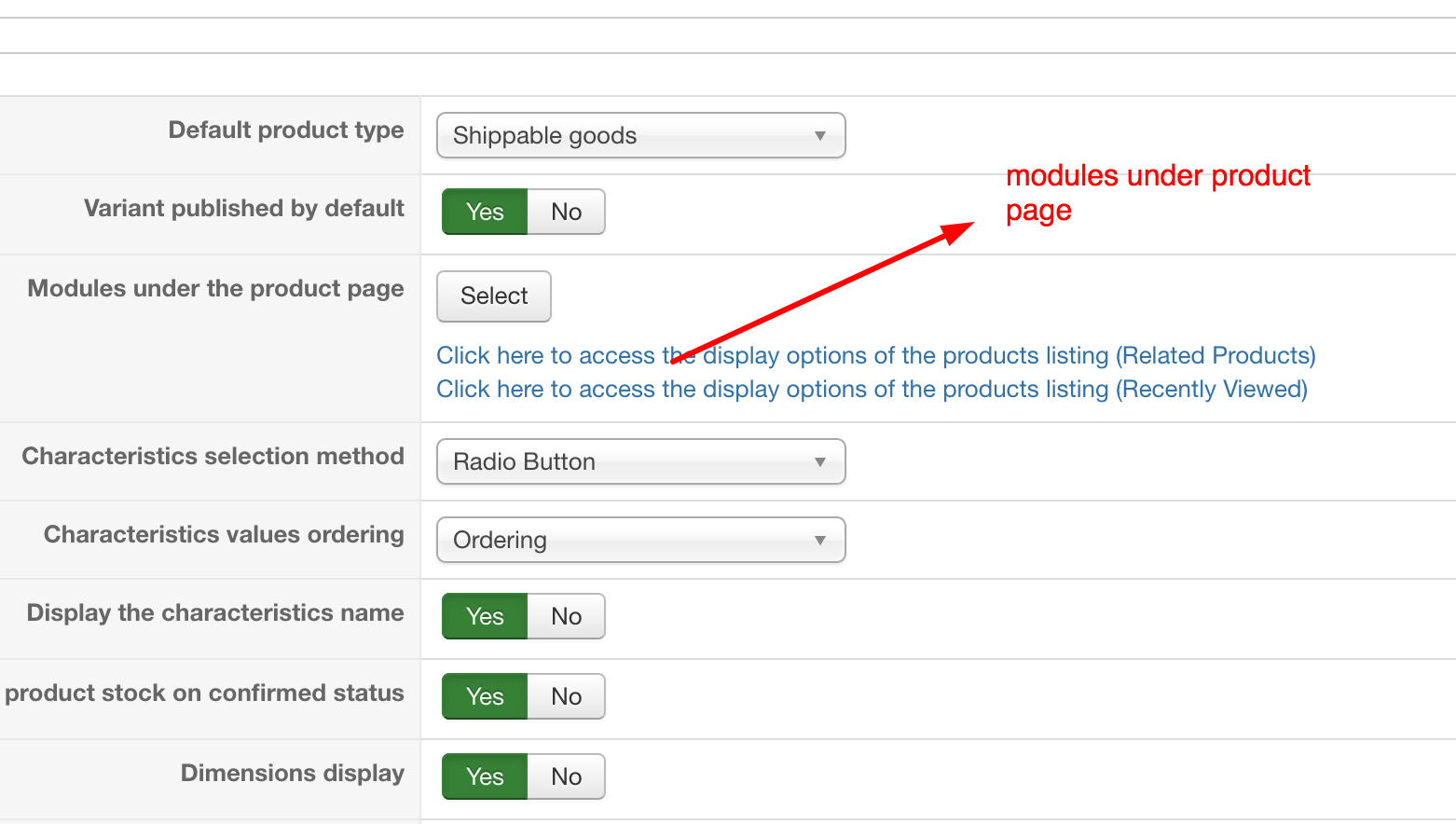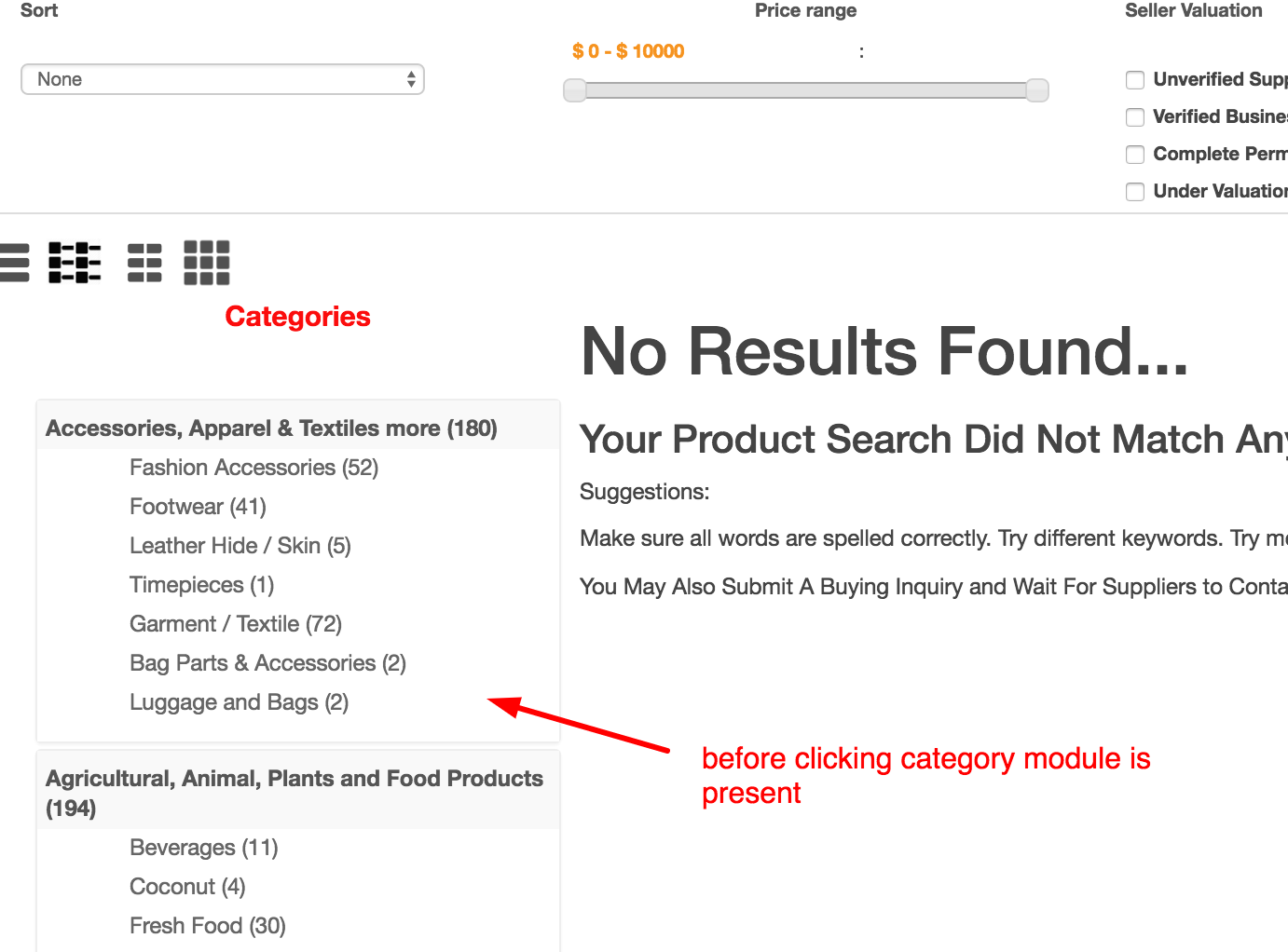maybe i wasn't clear. im using listing_ img_description. the code is below. I want to find this <div id="hikashop_add_wishlist"> .
product / quantity.php this is the code. i dont see the "id" i am looking for. i modified this class hikashop_product_stock but what i want is to hide add_to_wishlist only.
<?php
/**
* @package HikaShop for Joomla!
* @version 2.6.3
* @author hikashop.com
* @copyright (C) 2010-2016 HIKARI SOFTWARE. All rights reserved.
* @license GNU/GPLv3 http://www.gnu.org/licenses/gpl-3.0.html
*/
defined('_JEXEC') or die('Restricted access');
?><?php
global $Itemid;
$url_itemid = '';
if(!empty($this->itemid))
$url_itemid = $this->itemid;
elseif(!empty($Itemid))
$url_itemid = '&Itemid='.$Itemid;
if($this->config->get('show_quantity_field') == -2){
if(@$this->row->product_display_quantity_field == 0)
$this->row->product_display_quantity_field = 1;
$this->params->set('show_quantity_field', @$this->row->product_display_quantity_field);
}
$config =& hikashop_config();
$wishlistEnabled = $config->get('enable_wishlist', 1);
$hideForGuest = 1;
if(($config->get('hide_wishlist_guest', 1) && hikashop_loadUser() != null) || !$config->get('hide_wishlist_guest', 1))
$hideForGuest = 0;
if(!isset($this->cart))
$this->cart = hikashop_get('helper.cart');
$url = '';
$module_id = $this->params->get('from_module', 0);
if(empty($this->ajax))
$this->ajax = 'return hikashopModifyQuantity(\''.$this->row->product_id.'\',field,1,0,\'cart\','.$module_id.')';
if(@$this->row->product_sale_start || empty($this->element->main))
$start_date = @$this->row->product_sale_start;
else
$start_date = $this->element->main->product_sale_start;
if(@$this->row->product_sale_end || empty($this->element->main))
$end_date = @$this->row->product_sale_end;
else
$end_date = $this->element->main->product_sale_end;
$formName = ',0';
if(!$this->config->get('ajax_add_to_cart', 0) || ($this->config->get('show_quantity_field') >= 2 && !@$this->element->product_id)) {
if(empty($this->formName)) {
if(@$this->row->product_id)
$formName = ',\'hikashop_product_form_'.$this->row->product_id.'_'.$this->params->get('main_div_name').'\'';
else
$formName = ',\'hikashop_product_form_'.$this->params->get('main_div_name').'\'';
} else {
$formName = $this->formName;
}
}
$showFree = ($this->config->get('display_add_to_wishlist_for_free_products', 1) || (!$this->config->get('display_add_to_wishlist_for_free_products', 1) && !empty($this->row->prices) && $this->row->prices[0]->price_value != '0'));
if($end_date && $end_date < time()) {
?>
<span class="hikashop_product_sale_end">
<?php echo JText::_('ITEM_NOT_SOLD_ANYMORE'); ?>
</span>
<?php
} elseif($start_date && $start_date > time()) {
?>
<span class="hikashop_product_sale_start"><?php
echo JText::sprintf('ITEM_SOLD_ON_DATE', hikashop_getDate($start_date, $this->params->get('date_format','%d %B %Y')));
?></span>
<?php
} elseif(!$this->params->get('catalogue') && ($this->config->get('display_add_to_cart_for_free_products') || !empty($this->row->prices))) {
if(@$this->row->product_min_per_order || empty($this->element->main))
$min = @$this->row->product_min_per_order;
else
$min = @$this->element->main->product_min_per_order;
if(@$this->row->product_max_per_order || empty($this->element->main))
$max = @$this->row->product_max_per_order;
else
$max = @$this->element->main->product_max_per_order;
if($min <= 0)
$min = 1;
if($formName == ',0')
$formName = ',hikashop_product_form';
$cleanFormName = str_replace(array('\'',','),'',$formName);
$wishlistAjax = 'if(hikashopCheckChangeForm(\'item\''.$formName.')){ var typeField = document.querySelector(\'form[name='.$cleanFormName.'] input[name=cart_type]\'); if(typeField !== null){typeField.value = \'wishlist\';} return hikashopModifyQuantity(\'' . (int)@$this->row->product_id . '\',field,1' . $formName . ',\'wishlist\','.$module_id.'); } else { return false; }';
if($this->row->product_quantity == -1 && !empty($this->element->main) && $this->element->main->product_quantity != -1)
$this->row->product_quantity = $this->element->main->product_quantity;
$btnType = 'add';
if($this->row->product_quantity == -1) {
?>
<div class="hikashop_product_stock hidden-xs xxs"><?php
if(!empty($this->row->has_options)) {
if($this->params->get('add_to_cart',1))
echo $this->cart->displayButton(JText::_('CHOOSE_OPTIONS'), 'choose_options', $this->params, hikashop_contentLink('product&task=show&product_id='.$this->row->product_id.'&name='.$this->row->alias.$url_itemid.$this->category_pathway,$this->row),'window.location = \''.str_replace("'","\'",hikashop_contentLink('product&task=show&product_id='.$this->row->product_id.'&name='.$this->row->alias.$url_itemid.$this->category_pathway,$this->row)).'\';return false;', '');
} else {
if($this->params->get('add_to_cart', 1)) {
echo $this->cart->displayButton(JText::_('ADD_TO_CART'), 'add', $this->params, $url, $this->ajax, '', $max, $min);
$btnType = 'wish';
}
if(hikashop_level(1) && $this->params->get('add_to_wishlist') && $wishlistEnabled && !$hideForGuest && $showFree) {
echo '<div id="hikashop_add_wishlist">' .
$this->cart->displayButton(JText::_('ADD_TO_WISHLIST'), $btnType, $this->params, $url, $wishlistAjax, '', $max, $min, '', false) .
'</div>';
}
}
} elseif($this->row->product_quantity > 0) {
?>
<div class="hikashop_product_stock hidden-xs xxs">
<?php
if($this->row->product_quantity == 1 && JText::_('X_ITEM_IN_STOCK') != 'X_ITEM_IN_STOCK')
$text = JText::sprintf('X_ITEM_IN_STOCK', $this->row->product_quantity);
else
$text = JText::sprintf('X_ITEMS_IN_STOCK', $this->row->product_quantity);
echo '<span class="hikashop_product_stock_count">'.$text.'<br/></span>'
. '<span style="display: none" itemprop="availability" itemscope itemtype="http://schema.org/InStock">in stock</span>';
if($config->get('button_style', 'normal') == 'css')
echo '<br />';
if($max <= 0 || $max > $this->row->product_quantity)
$max = $this->row->product_quantity;
if(!empty($this->row->has_options)) {
if($this->params->get('add_to_cart', 1))
echo $this->cart->displayButton(JText::_('CHOOSE_OPTIONS'), 'choose_options', $this->params, hikashop_contentLink('product&task=show&product_id='.$this->row->product_id.'&name='.$this->row->alias.$url_itemid.$this->category_pathway,$this->row),'window.location = \''.str_replace("'","\'",hikashop_contentLink('product&task=show&product_id='.$this->row->product_id.'&name='.$this->row->alias.$url_itemid.$this->category_pathway,$this->row)).'\';return false;','');
} else {
if($this->params->get('add_to_cart', 1)) {
echo $this->cart->displayButton(JText::_('ADD_TO_CART'), 'add', $this->params, $url, $this->ajax, '', $max, $min);
$btnType = 'wish';
}
if(hikashop_level(1) && $this->params->get('add_to_wishlist') && $wishlistEnabled && !$hideForGuest && $showFree){
echo '<div id="hikashop_add_wishlist">' .
$this->cart->displayButton(JText::_('ADD_TO_WISHLIST'), $btnType, $this->params, $url, $wishlistAjax, '', $max, $min, '', false) .
'</div>';
}
}
} else {
?>
<div class="hikashop_product_no_stock">
<?php
echo '<span style="display: none" itemprop="availability" itemscope itemtype="http://schema.org/InStock">Out of stock</span>';
echo JText::_('NO_STOCK').'<br/>';
$waitlist = $this->config->get('product_waitlist', 0);
if(hikashop_level(1) && ($waitlist == 2 || ($waitlist == 1 && (!empty($this->row->main->product_waitlist) || !empty($this->row->product_waitlist))))) {
?>
</div>
<div id="hikashop_product_waitlist_main" class="hikashop_product_waitlist_main">
<?php
$empty = '';
jimport('joomla.html.parameter');
$params = new HikaParameter($empty);
echo $this->cart->displayButton(JText::_('ADD_ME_WAITLIST'), 'add_waitlist', $params, hikashop_completeLink('product&task=waitlist&cid='.$this->row->product_id.$url_itemid), 'window.location=\''.str_replace("'","\'",hikashop_completeLink('product&task=waitlist&cid='.$this->row->product_id.$url_itemid)).'\';return false;');
}
if(hikashop_level(1) && $this->params->get('add_to_wishlist') && $wishlistEnabled && !$hideForGuest && $showFree) {
if(!empty($this->row->has_options)) {
if($this->params->get('add_to_cart', 1))
echo $this->cart->displayButton(JText::_('CHOOSE_OPTIONS'),'choose_options',$this->params,hikashop_contentLink('product&task=show&product_id='.$this->row->product_id.'&name='.$this->row->alias.$url_itemid.$this->category_pathway,$this->row),'window.location = \''.str_replace("'","\'",hikashop_contentLink('product&task=show&product_id='.$this->row->product_id.'&name='.$this->row->alias.$url_itemid.$this->category_pathway,$this->row)).'\';return false;','');
}else{
echo '<div id="hikashop_add_wishlist">' .
$this->cart->displayButton(JText::_('ADD_TO_WISHLIST'), 'add', $this->params, $url, $wishlistAjax, '', @$this->row->product_max_per_order, 1, '', false) .
'</div>';
}
}
}
?>
</div>
<?php
} elseif(hikashop_level(1) && $wishlistEnabled && $this->params->get('add_to_wishlist', 1) && $showFree && !$hideForGuest && !$this->config->get('display_add_to_cart_for_free_products')) {
if(!empty($this->row->has_options)) {
if($this->params->get('add_to_cart', 1))
echo $this->cart->displayButton(JText::_('CHOOSE_OPTIONS'), 'choose_options', $this->params, hikashop_contentLink('product&task=show&product_id='.$this->row->product_id.'&name='.$this->row->alias.$url_itemid.$this->category_pathway,$this->row),'window.location = \''.str_replace("'","\'",hikashop_contentLink('product&task=show&product_id='.$this->row->product_id.'&name='.$this->row->alias.$url_itemid.$this->category_pathway,$this->row)).'\';return false;', '');
} else {
$wishlistAjax = 'if(hikashopCheckChangeForm(\'item\''.$formName.')){ return hikashopModifyQuantity(\'' . (int)@$this->row->product_id . '\',field,1' . $formName . ',\'wishlist\','.$module_id.'); } else { return false; }';
echo '<div id="hikashop_add_wishlist">' .
$this->cart->displayButton(JText::_('ADD_TO_WISHLIST'), 'add', $this->params, $url, $wishlistAjax, '', @$this->row->product_max_per_order, 1, '', false) .
'</div>';
}
}
lousy thank you again for helping out. Can you be more specific? i want to hide add_to_wishlist on certain screen sizes not permanently hide it.
 HIKASHOP ESSENTIAL 60€The basic version. With the main features for a little shop.
HIKASHOP ESSENTIAL 60€The basic version. With the main features for a little shop.
 HIKAMARKETAdd-on Create a multivendor platform. Enable many vendors on your website.
HIKAMARKETAdd-on Create a multivendor platform. Enable many vendors on your website.
 HIKASERIALAdd-on Sale e-tickets, vouchers, gift certificates, serial numbers and more!
HIKASERIALAdd-on Sale e-tickets, vouchers, gift certificates, serial numbers and more!
 MARKETPLACEPlugins, modules and other kinds of integrations for HikaShop
MARKETPLACEPlugins, modules and other kinds of integrations for HikaShop