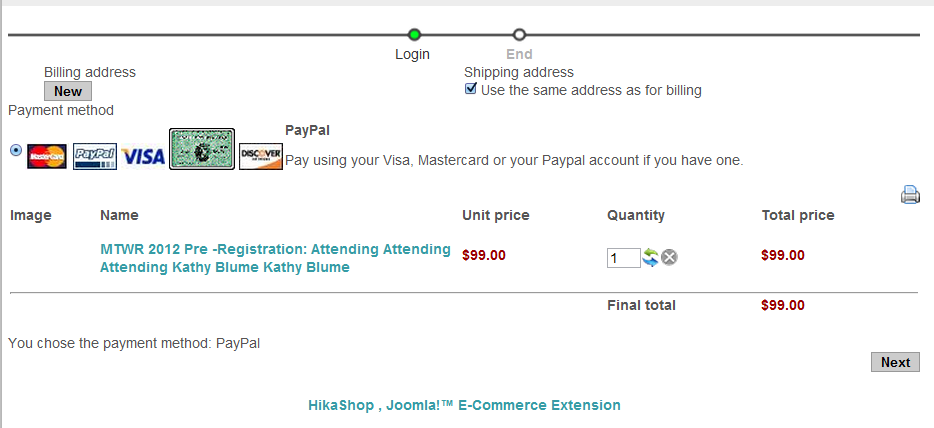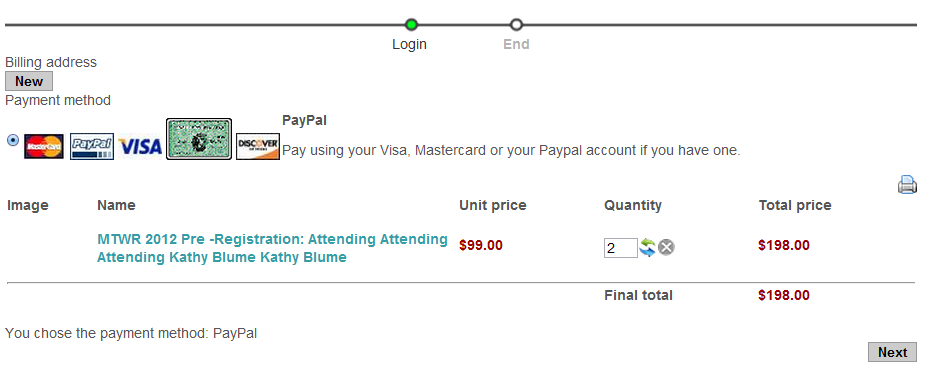There are no addresses associated with that user. Otherwise, you would see the address selection directly on the checkout. That's why there is only the new button.
Maybe you're confusing HikaShop addresses and joomla 1.7 addresses which are not compatible together.
Normally, if a user registers via the hikashop registration page, his address will be in the checkout automatically. But if he registers via the joomla registration page and that you added address fields there, they won't fill the address in HikaShop and the user will have to reenter his address during the checkout.
It's normal that when you click on the new button there is nothing filled in as this button is to enter a new address. Once you have an address, you will have an edit button for the address and when clicking on it, the popup will open with the information of the address.
No I don't see the shipping address selection on your page so Hikashop didn't detect the product as shippable. So the only thing preventing it to finish the checkout is that you didn't enter an address. Do that and it will work.
 HIKASHOP ESSENTIAL 60€The basic version. With the main features for a little shop.
HIKASHOP ESSENTIAL 60€The basic version. With the main features for a little shop.
 HIKAMARKETAdd-on Create a multivendor platform. Enable many vendors on your website.
HIKAMARKETAdd-on Create a multivendor platform. Enable many vendors on your website.
 HIKASERIALAdd-on Sale e-tickets, vouchers, gift certificates, serial numbers and more!
HIKASERIALAdd-on Sale e-tickets, vouchers, gift certificates, serial numbers and more!
 MARKETPLACEPlugins, modules and other kinds of integrations for HikaShop
MARKETPLACEPlugins, modules and other kinds of integrations for HikaShop