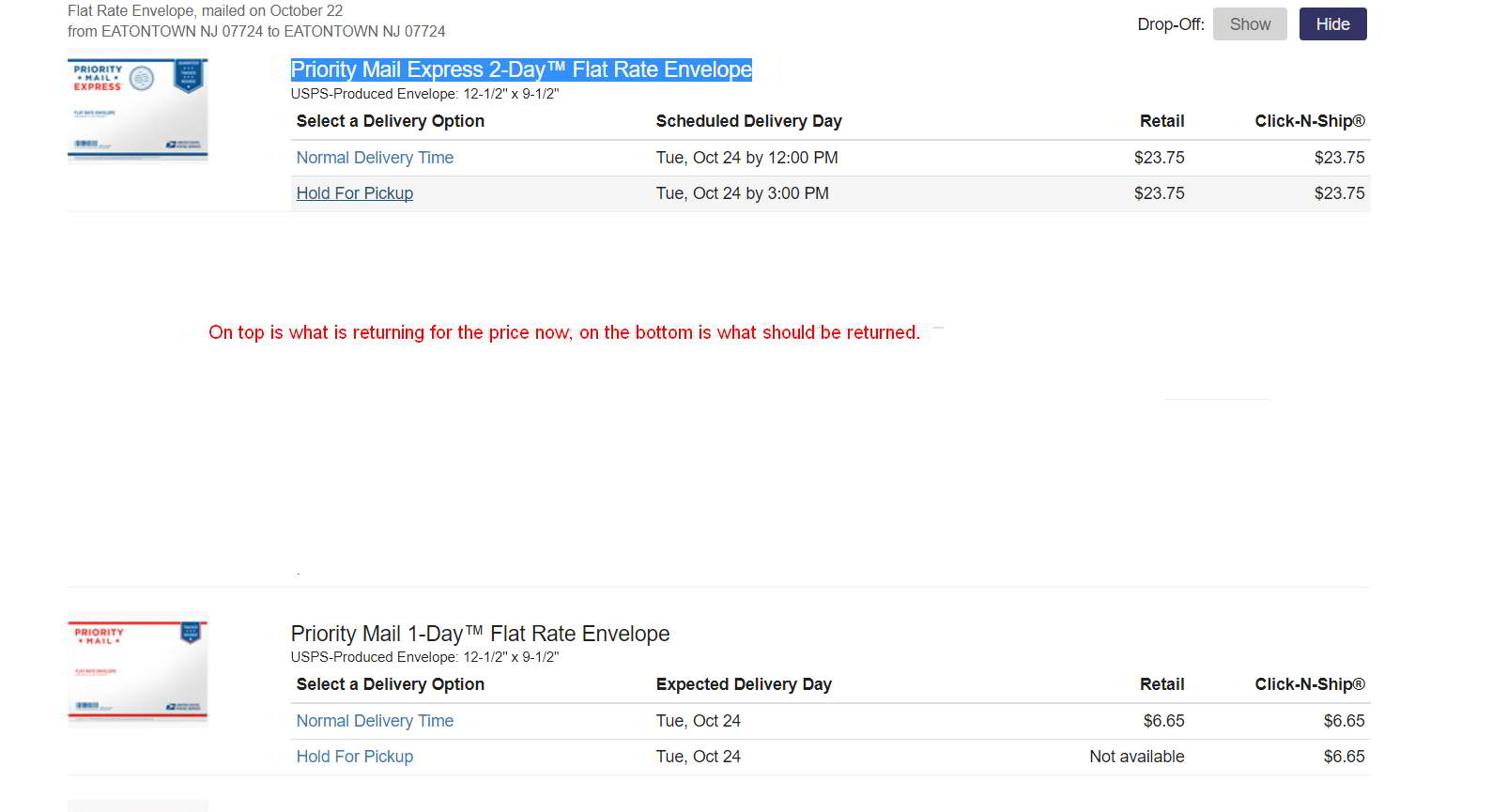Hi Mohamed,
Thank you for the well wishes, unfortunately, I have a long road of recovery ahead of me as I have a very dangerous condition going on that they are not sure of the cause, but it is affecting 2 vertebrae and even after a very painful bone biopsy, they are not sure of the root cause. For me, that is the scariest part since they made it clear that had this gone to my brain, the survival rate is next to none! But, I am a cat and have 9 lives, and I am not ready to go anywhere anytime soon!  ..... But enough about me.....
..... But enough about me.....
I have gone ahead and given you superuser access so that you can have a look at the config, I just pray that this is not something as simple as a messed up configuration on my part, however, when I first opened this issue, I was able to get the Postage rates to display with the exception of the wrong Priority Mail Flat Rate Envelope, and Prior to that, I was able to get the Priority Mail Flat Rate Envelope just fine.
rI am just baffled why with no changes from my end that I am aware of why things have started to fail.
Again, I thank you very much for the concern and I will keep fighting until I am back 100%. It is completely possible that the "no shipping method" error may have been something I introduced by mistake, but I can't see what that could be, however, the wrong postage rate for the Priority Mail Flat Rate Envelope is certainly nothing I had any hand in it returning incorrectly.
Please let me know if there is anything I can do to help, or if there is a time frame you would like me to be online to help or if there is anything else you may need me to assist with as I would love to understand the problem and get this resolved.
I also noticed another issue that seems new I just saw tonight, when updating the number of products in the shopping cart which should cause a refresh of the dimensions where it should see that the weight has increased and that it should now show the appropriate shipping options for the new weight, well, that is not happening.
My test tonight managed to (and I don't know why) now show the appropriate First Class Postage instead of showing "No Shipping Method Found"
now was able to show the proper First Class Postage, but when I increased the quantity to a weight that should no longer show First Class as an available Postage, it is still showing First Class but not showing the Priority Mail.
I don't know my friend, but the USPS Shipping Plugin just seems to do what it wants when it wants. I just don't understand it. There never seems to be any rhyme or reason for when a Postage Rate displays and it's like a crap shoot if it displays the proper one. I am at a total and complete loss.
I have no doubt that you will be able to figure out what is going on, and I am thankful for your help. After everything I have been thought the last 2 weeks, I just don't have the energy to understand why it seems so erratic as to what is displayed.
Thank you Mohamed, I greatly appreciate all your help here, and again, you should have all the privileges you need, but should you need any additional help, please let me know, and as soon as I am able to get back online, I will do anything I can to help you figure this out as the site just can not service customers until this is corrected since USPS is the only way I ship my products, and sadly, all my customers have been avoiding using the site causing me to continue to manually process all sales. While this is not a problem for them since this is what they are familiar with and they know that I will go out of my way to process their orders personally, it's the personal level of Customer Service that I will always provide, but it is turning new customers away.
Many thanks again my friend! Cheers!
John
 HIKASHOP ESSENTIAL 60€The basic version. With the main features for a little shop.
HIKASHOP ESSENTIAL 60€The basic version. With the main features for a little shop.
 HIKAMARKETAdd-on Create a multivendor platform. Enable many vendors on your website.
HIKAMARKETAdd-on Create a multivendor platform. Enable many vendors on your website.
 HIKASERIALAdd-on Sale e-tickets, vouchers, gift certificates, serial numbers and more!
HIKASERIALAdd-on Sale e-tickets, vouchers, gift certificates, serial numbers and more!
 MARKETPLACEPlugins, modules and other kinds of integrations for HikaShop
MARKETPLACEPlugins, modules and other kinds of integrations for HikaShop