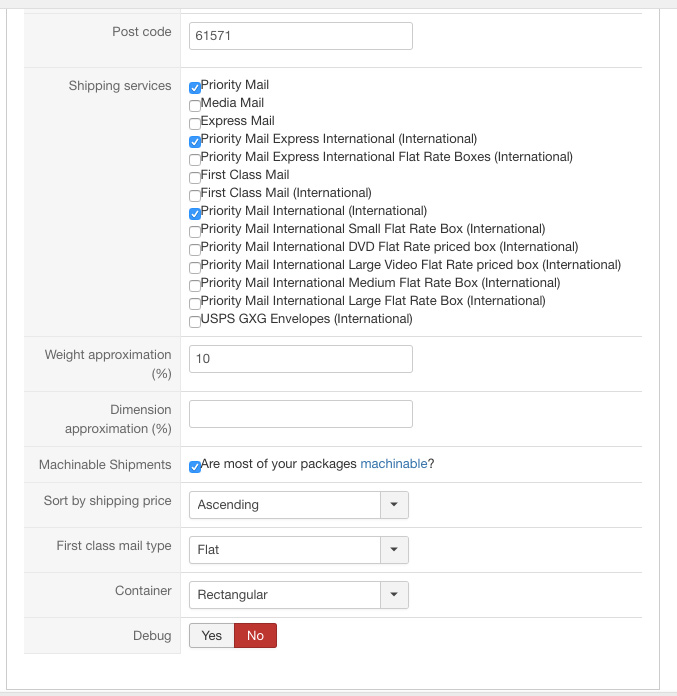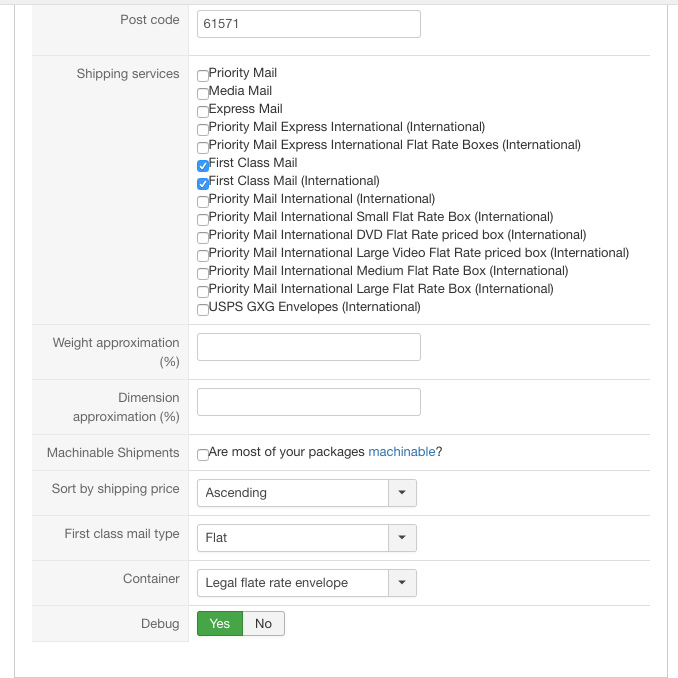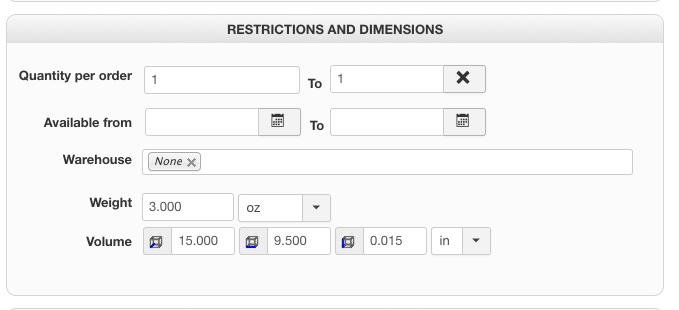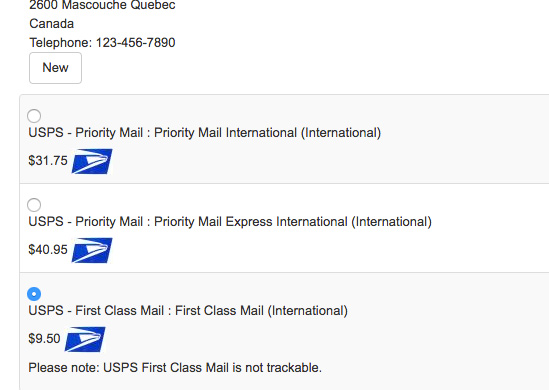-- url of the page with the problem -- :
outerlayerskins.com/index.php
-- HikaShop version -- : 3.2.0
-- Joomla version -- : 3.8.2
-- PHP version -- : 5.6.32
-- Browser(s) name and version -- : Google Chrome 61.0.3163.100
When I enter the shipping configuration on my USPS Plugin, I have the First Class Mail type set for "Flat," yet it continues to pull up the parcel cost, regardless. While this doesn't effect USPS Priority Mail, as it doesn't differentiate between flat and parcel, it DOES effect the price between flat and parcel for First Class Mail. I even tried creating two different USPS shipping options, one specifically for Priority Mail, and one for First Class Mail.
Here's the screen caps.
Priority Mail configuation
First class mail (by the way, flat is misspelled - just noticed that)
The product dimension screen … errors out in Priority Mail if the dimensions are not filled out, but I've tried leaving the weight out, as well as the dimensions, to no avail.
The checkout screen, showing (at the bottom) the USPS First Class Mail International Cost. By actual configuation, that cost is for a parcel, and not for a flat. It gives this price no matter what I select in the shipping configuration, or what I select for dimensions in the product page Restrictions and Dimensions section.
What am I missing here?
 HIKASHOP ESSENTIAL 60€The basic version. With the main features for a little shop.
HIKASHOP ESSENTIAL 60€The basic version. With the main features for a little shop.
 HIKAMARKETAdd-on Create a multivendor platform. Enable many vendors on your website.
HIKAMARKETAdd-on Create a multivendor platform. Enable many vendors on your website.
 HIKASERIALAdd-on Sale e-tickets, vouchers, gift certificates, serial numbers and more!
HIKASERIALAdd-on Sale e-tickets, vouchers, gift certificates, serial numbers and more!
 MARKETPLACEPlugins, modules and other kinds of integrations for HikaShop
MARKETPLACEPlugins, modules and other kinds of integrations for HikaShop