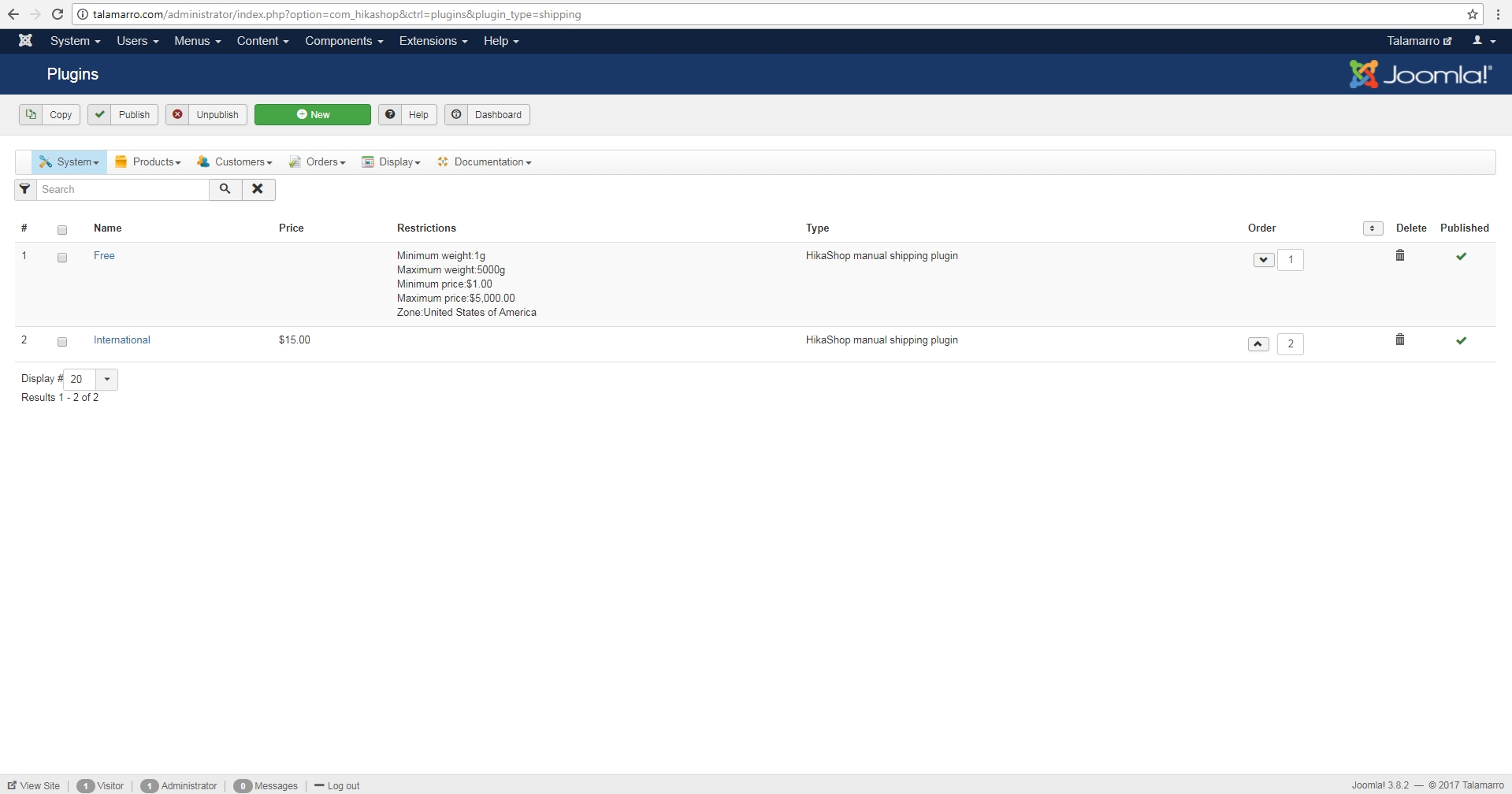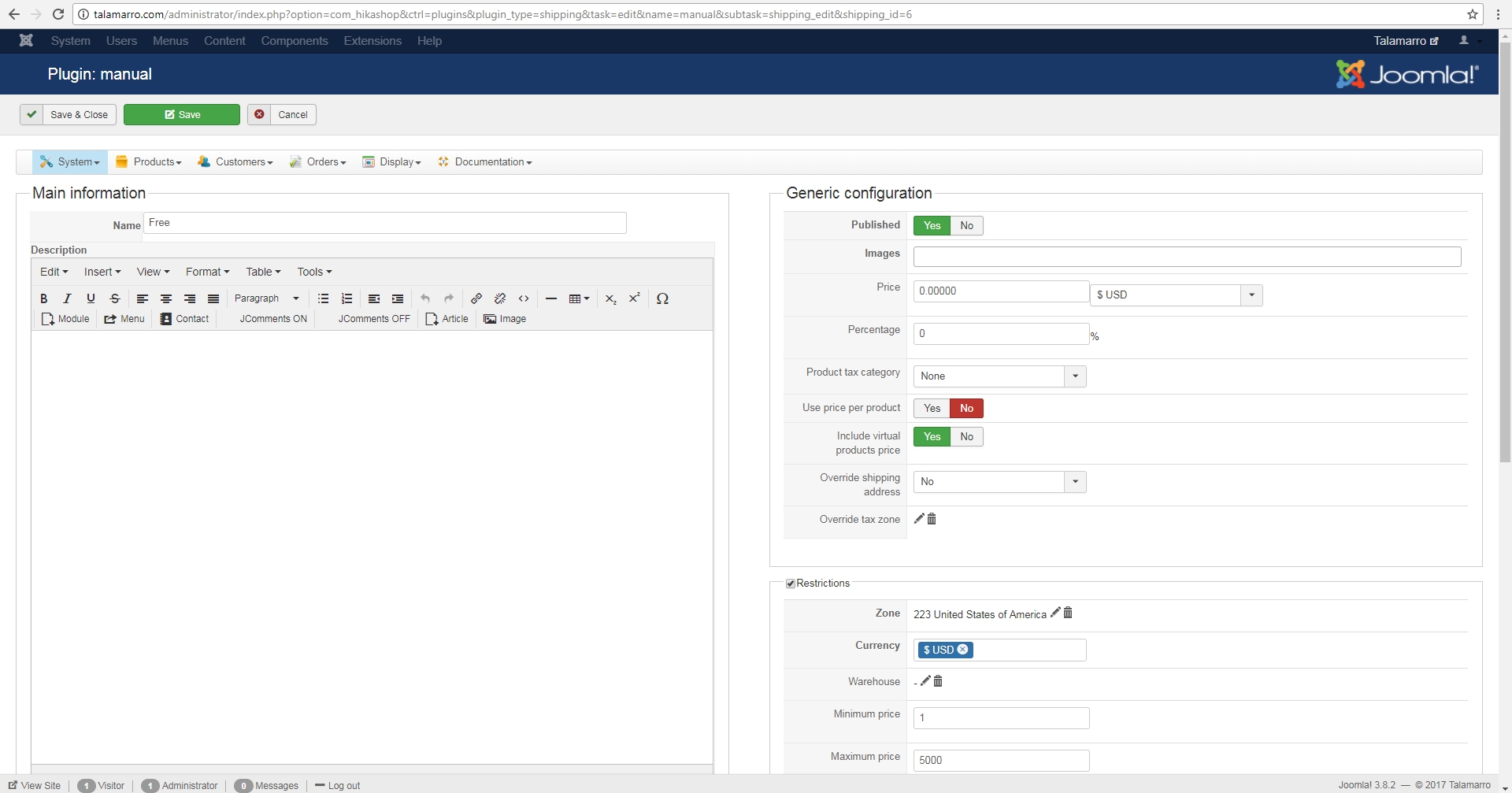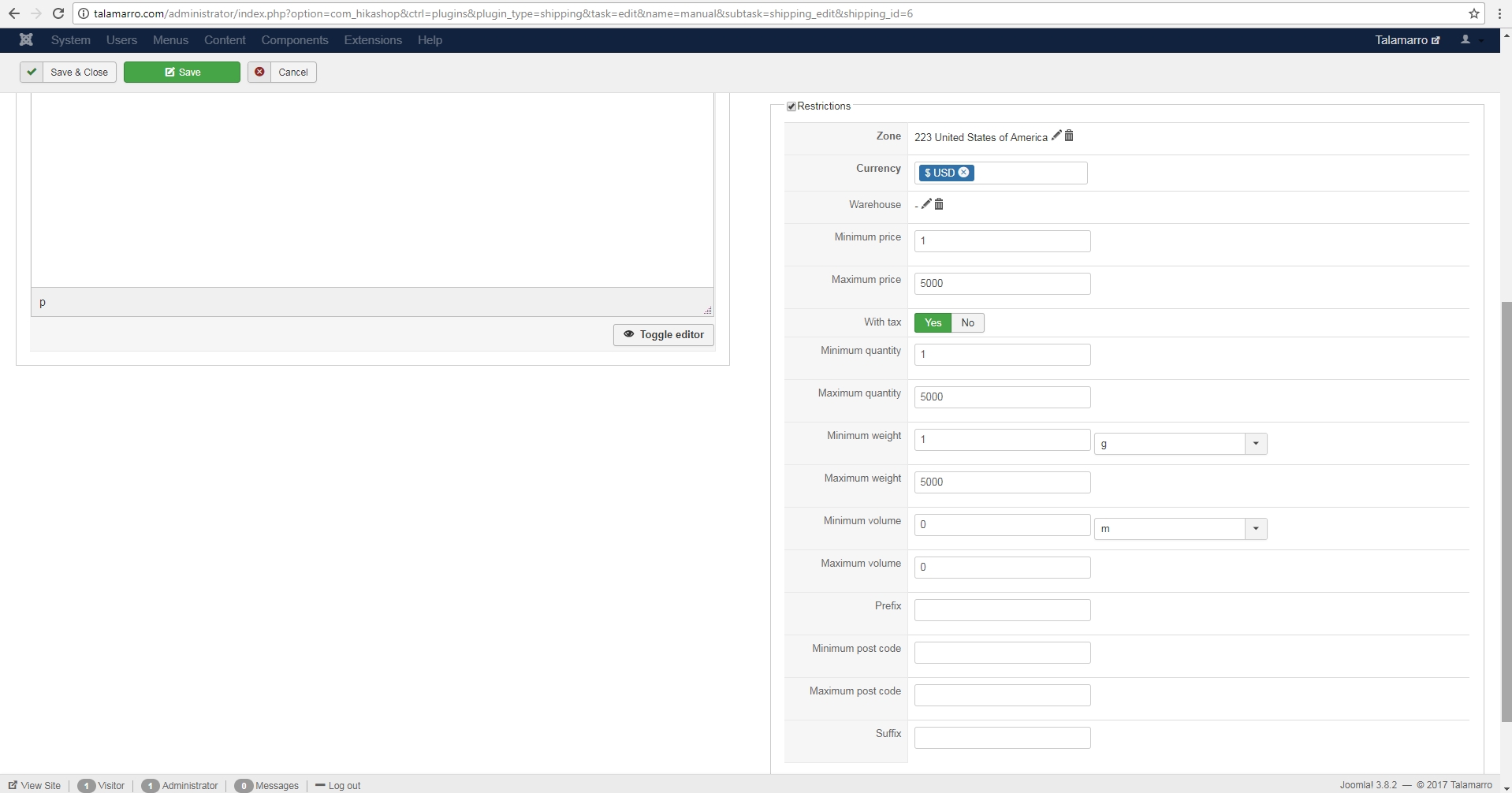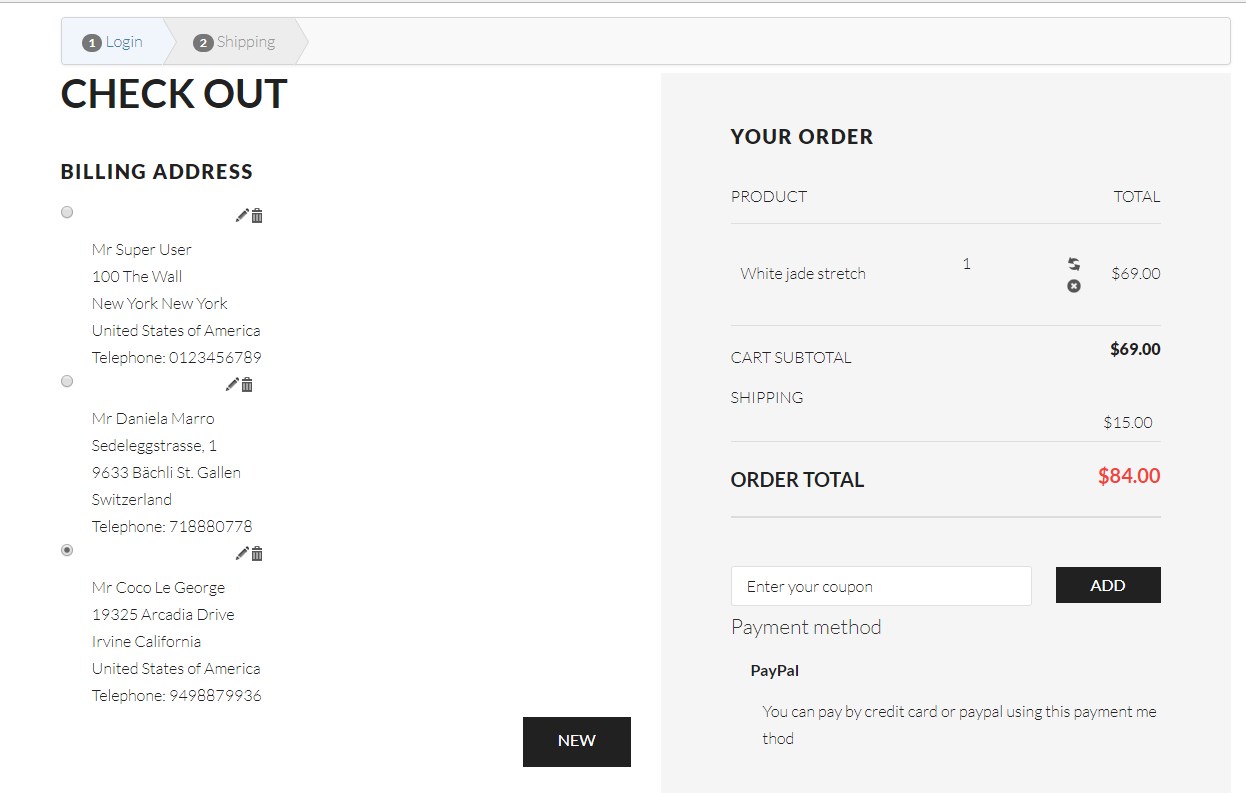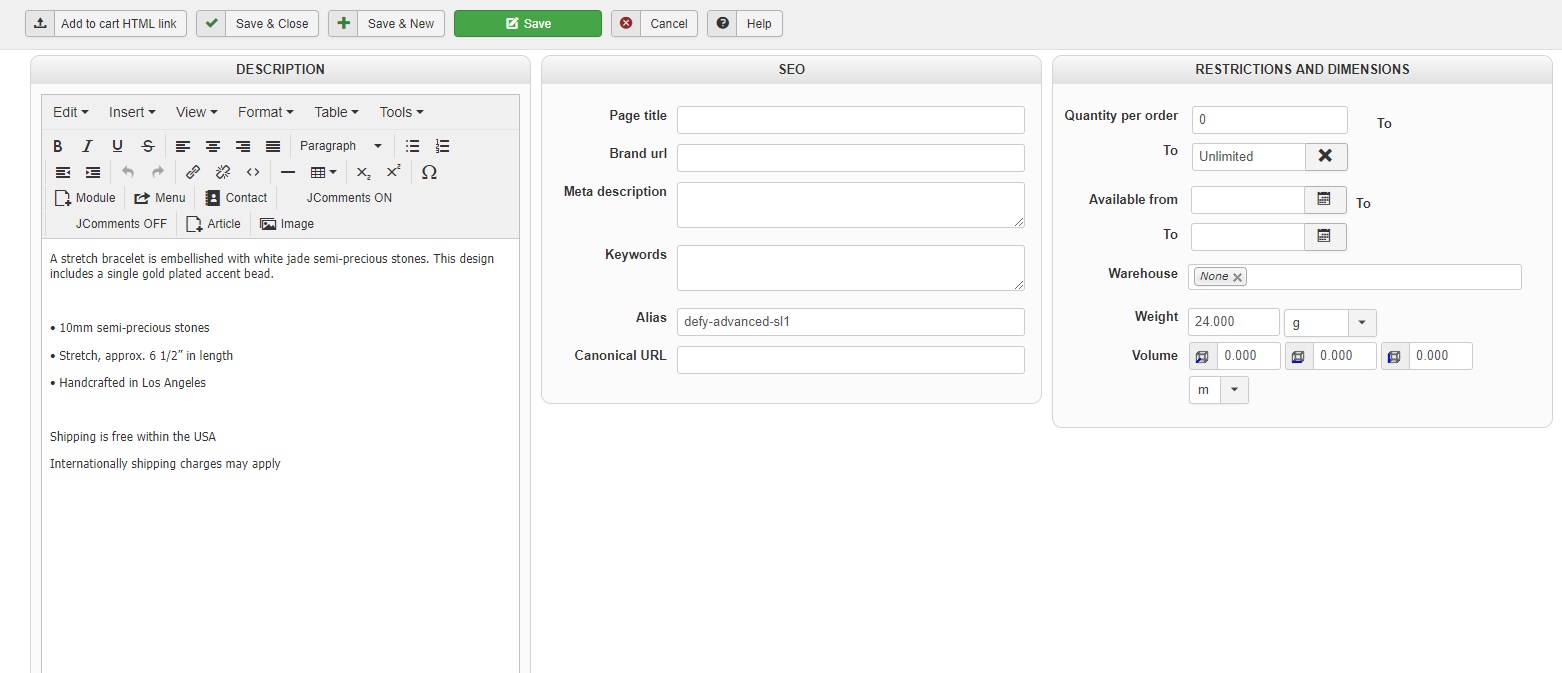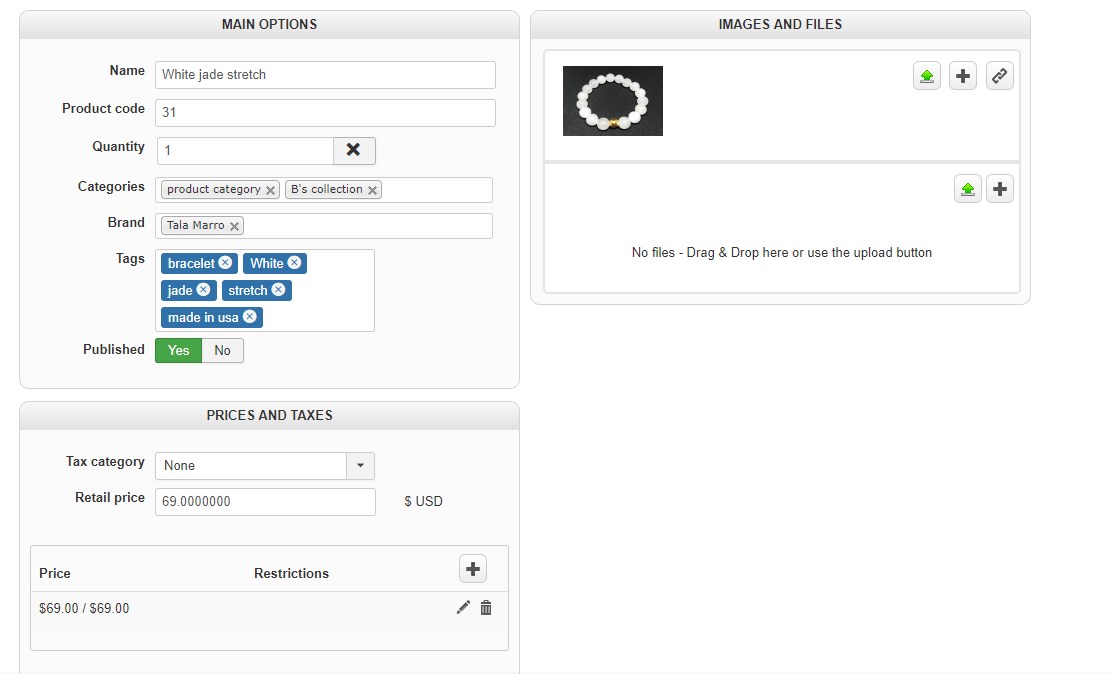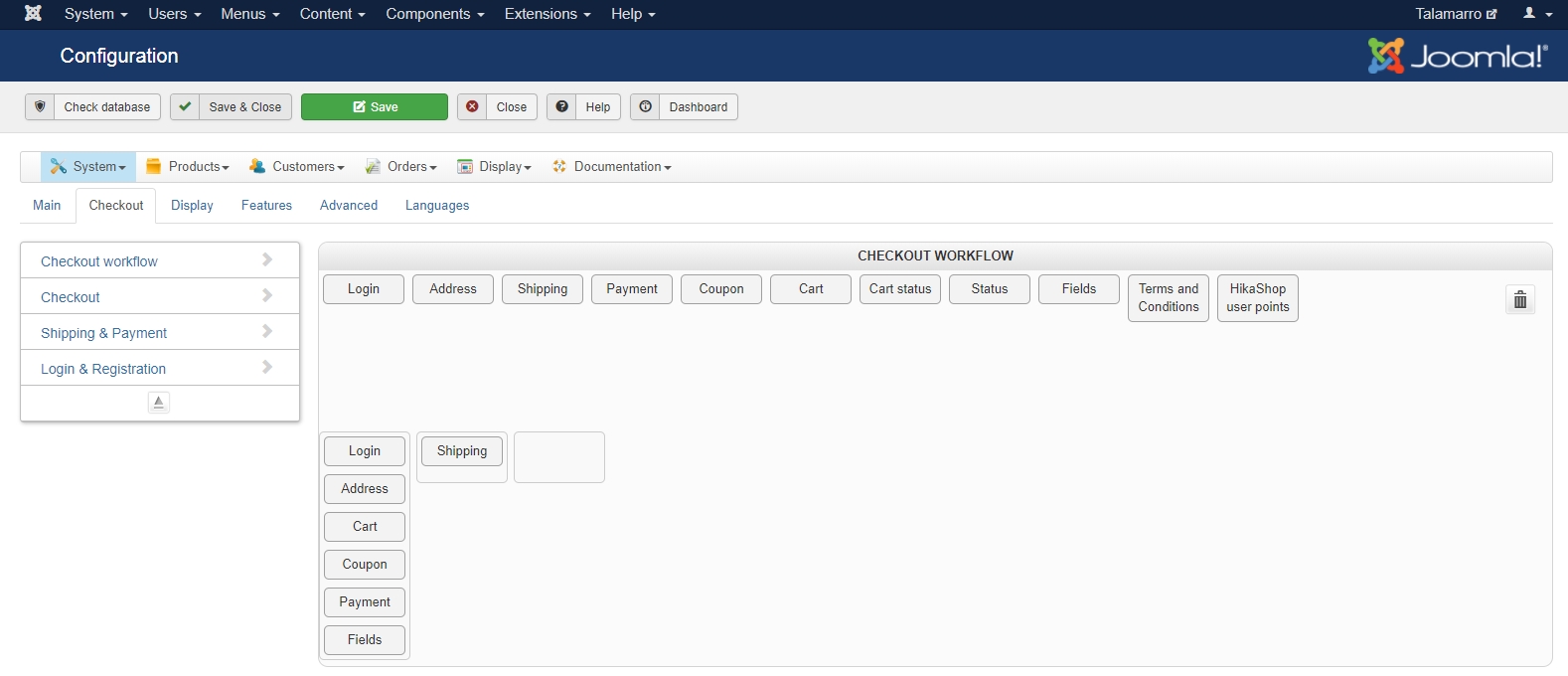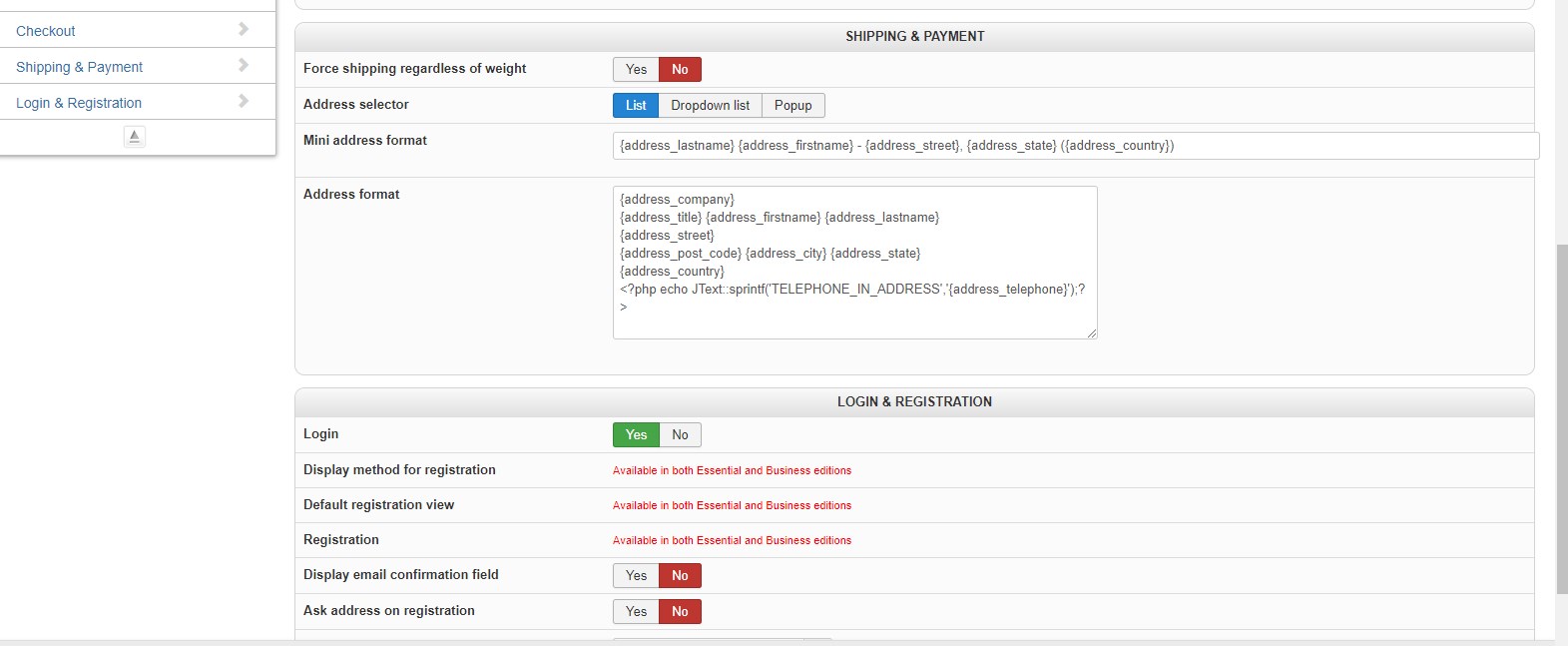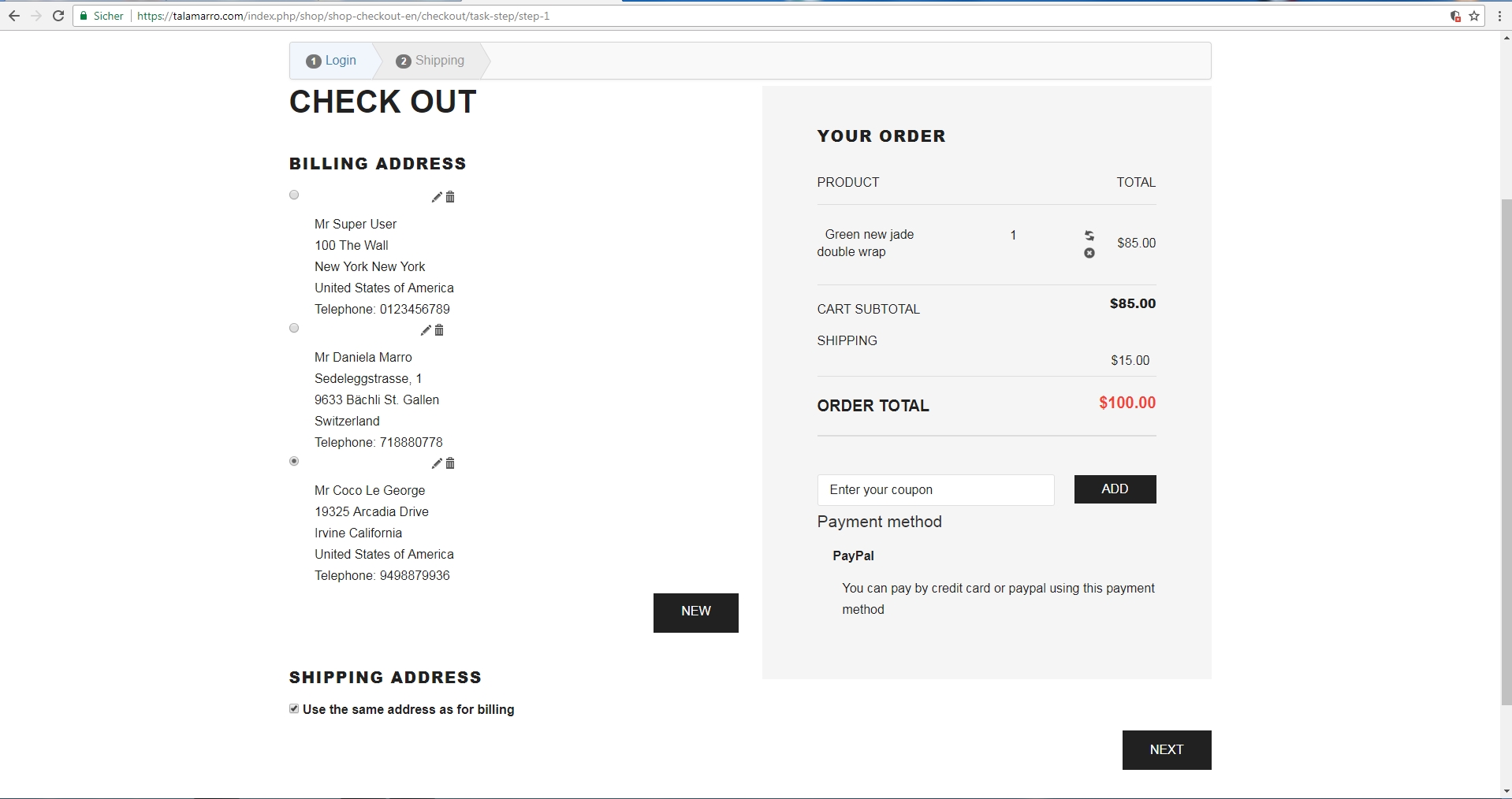Jerome wrote: Hello,
And because we can't even know what is the shipping address selected (not visible in your screenshot) ; we can't even tell you if that shipping method can be available.
Regards,
Hi Jerome
Thanks for your answer.
But i provided a screenshot with the selected Adress.
In my 2nd Post you can see it's selected. And as i told in my last post, the mark is checked ( use same adress as billing)
I have removed all the restrictions exept the Country (USA) like you told me.
But still same thing.
It doesn't take the right shipping method for desired country.
Funny is, in check out progress, it first takes the right free shipping. But when i change to an international adress it goes to the international shipping. so far so good. But NOW when i change back to USA, the shipping didn't change to free.
What i do....i take a product. Put it in the cart. Then i make the checkout. then i login and then i change the billing adresses. (marked use same adress as billing)
Here is a video i made to explain my problem.
shipping problem
Best wishes
kili
 HIKASHOP ESSENTIAL 60€The basic version. With the main features for a little shop.
HIKASHOP ESSENTIAL 60€The basic version. With the main features for a little shop.
 HIKAMARKETAdd-on Create a multivendor platform. Enable many vendors on your website.
HIKAMARKETAdd-on Create a multivendor platform. Enable many vendors on your website.
 HIKASERIALAdd-on Sale e-tickets, vouchers, gift certificates, serial numbers and more!
HIKASERIALAdd-on Sale e-tickets, vouchers, gift certificates, serial numbers and more!
 MARKETPLACEPlugins, modules and other kinds of integrations for HikaShop
MARKETPLACEPlugins, modules and other kinds of integrations for HikaShop