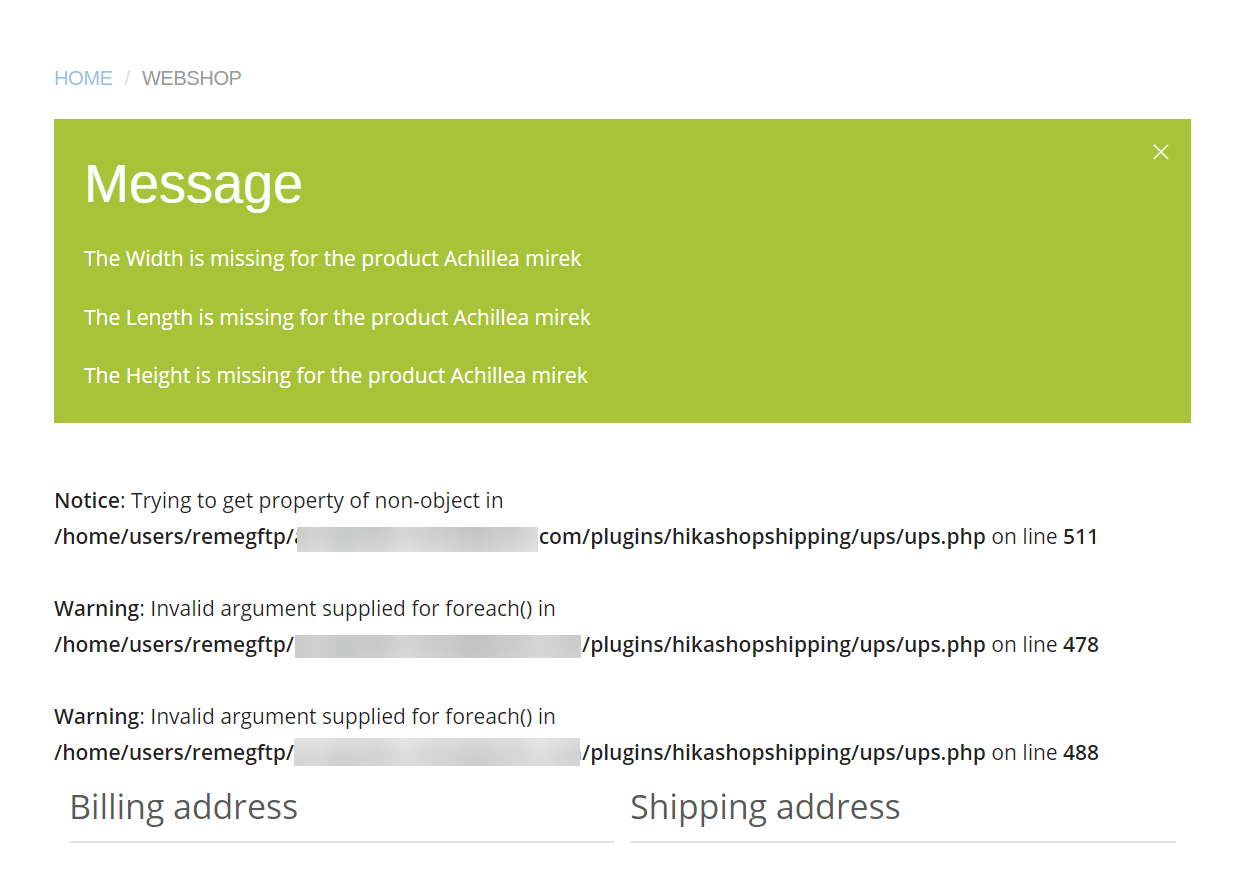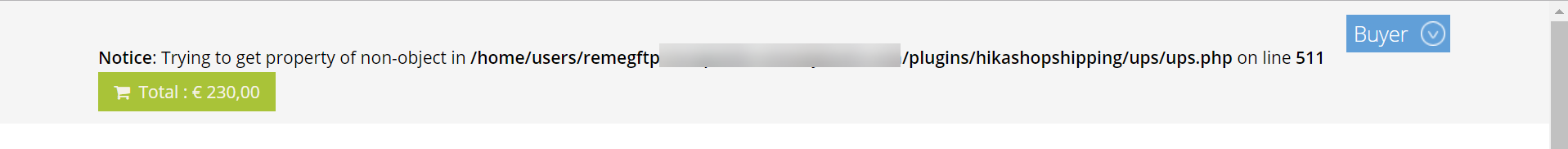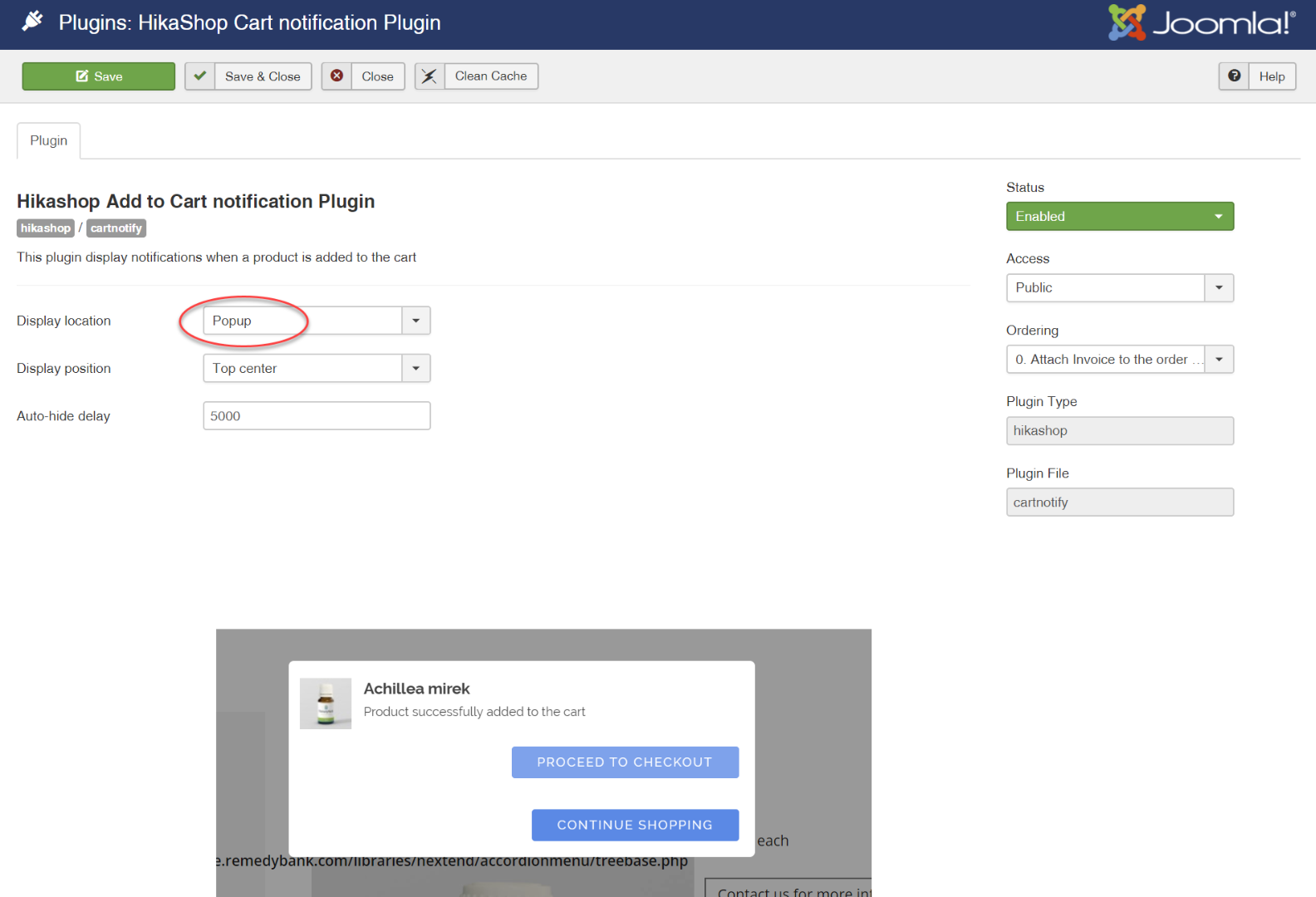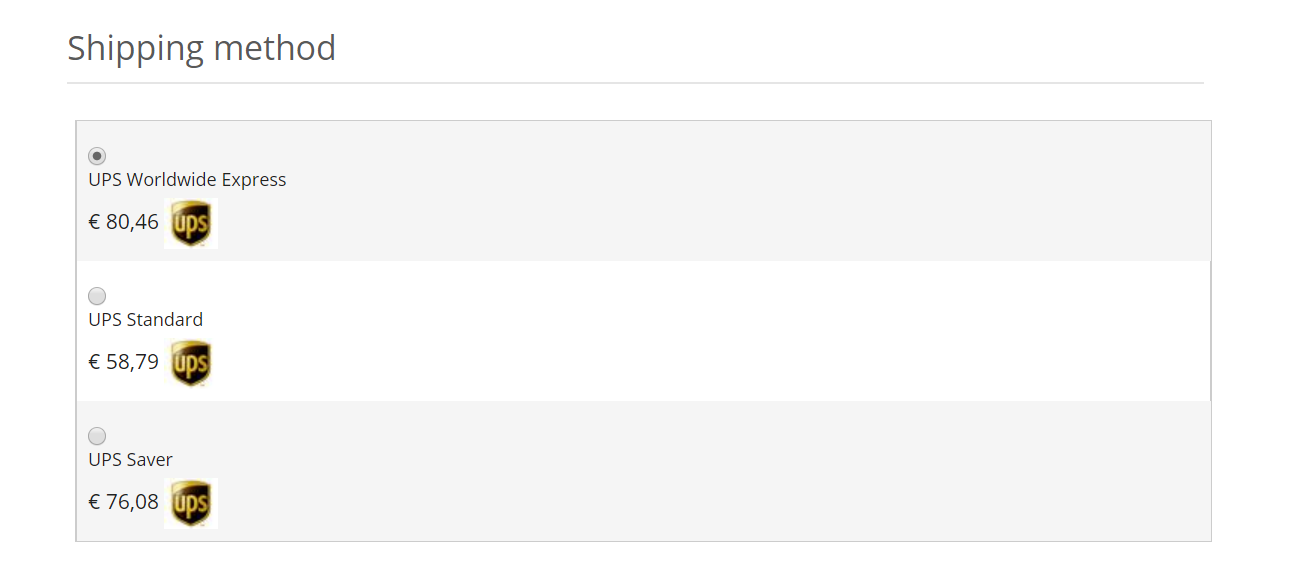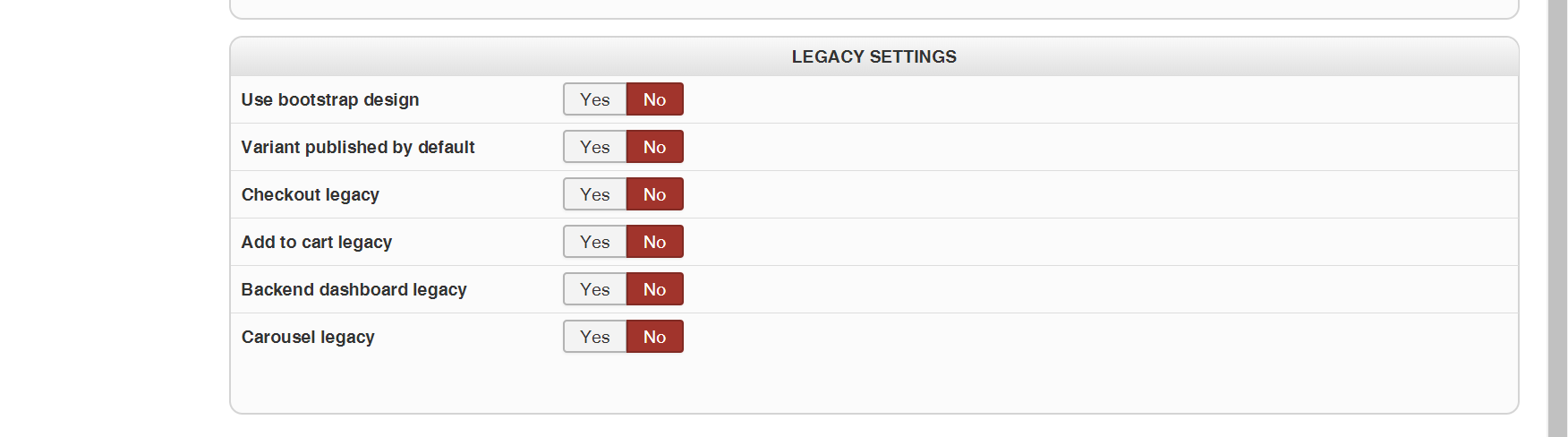Hello Lumiga,
In that case I see less errors. See printscrreen.
If you're now only having "notice" and no warning messages that's better, note that it won't affect your shop.
Note that when your shop is in production mode you should :
- Disable the Joomla debug mode ("Administration->Global configuration->System->Debug System/Language")
- Set the "error reporting" option of the Joomla configuration to "none"
But when I add a product to the cart the pop-up doesn't show up.
Can you try it after setting a different value for the "Popup mode" option via "Hikashop->System->Configuration->Display" ?
In that case I see less errors. See printscrreen.
And were you able to see shipping methods displayed on your checkout workflow ?
Best regards,
Mohamed Thelji.
 HIKASHOP ESSENTIAL 60€The basic version. With the main features for a little shop.
HIKASHOP ESSENTIAL 60€The basic version. With the main features for a little shop.
 HIKAMARKETAdd-on Create a multivendor platform. Enable many vendors on your website.
HIKAMARKETAdd-on Create a multivendor platform. Enable many vendors on your website.
 HIKASERIALAdd-on Sale e-tickets, vouchers, gift certificates, serial numbers and more!
HIKASERIALAdd-on Sale e-tickets, vouchers, gift certificates, serial numbers and more!
 MARKETPLACEPlugins, modules and other kinds of integrations for HikaShop
MARKETPLACEPlugins, modules and other kinds of integrations for HikaShop