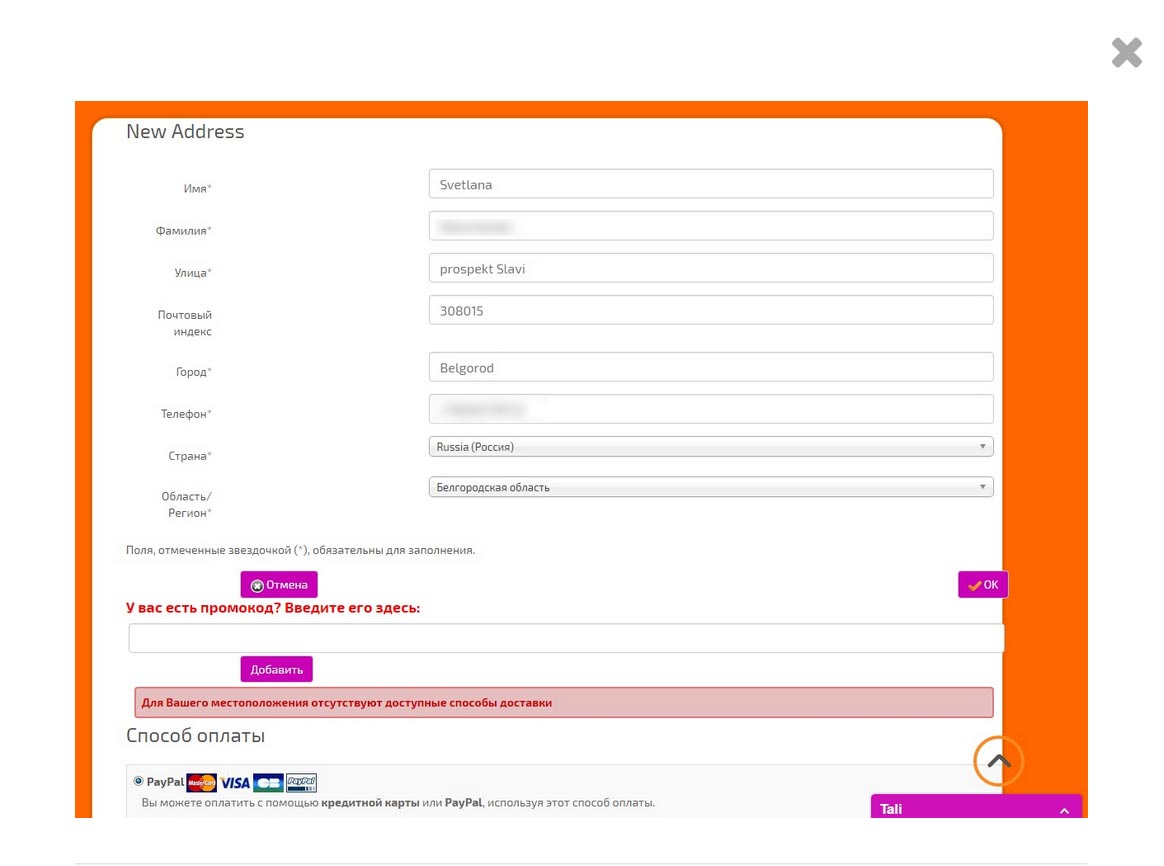Hi, Mohamed!
Thank you for your answer.
Ok, I try to explain.
So, I set few countries to special Zone shipping (Russia, Ukraine and few other).
It's a Zone - free shipping, without cost.
In "HikaShop manual shipping plugin" I set this Zone.
In 99% of cases of purchases, the buyer specifies his address: Russia, and receives a message that the cost of delivery is free. It's OK.
However, in approximately one case out of 100, the buyer specifies his address: Russia and receives an error message: No shipping methods available for your location.
Please, see screenshot .
Sorry, may be my English is small, I hope you understand what the problem is.
Thank you for your patience.
 HIKASHOP ESSENTIAL 60€The basic version. With the main features for a little shop.
HIKASHOP ESSENTIAL 60€The basic version. With the main features for a little shop.
 HIKAMARKETAdd-on Create a multivendor platform. Enable many vendors on your website.
HIKAMARKETAdd-on Create a multivendor platform. Enable many vendors on your website.
 HIKASERIALAdd-on Sale e-tickets, vouchers, gift certificates, serial numbers and more!
HIKASERIALAdd-on Sale e-tickets, vouchers, gift certificates, serial numbers and more!
 MARKETPLACEPlugins, modules and other kinds of integrations for HikaShop
MARKETPLACEPlugins, modules and other kinds of integrations for HikaShop