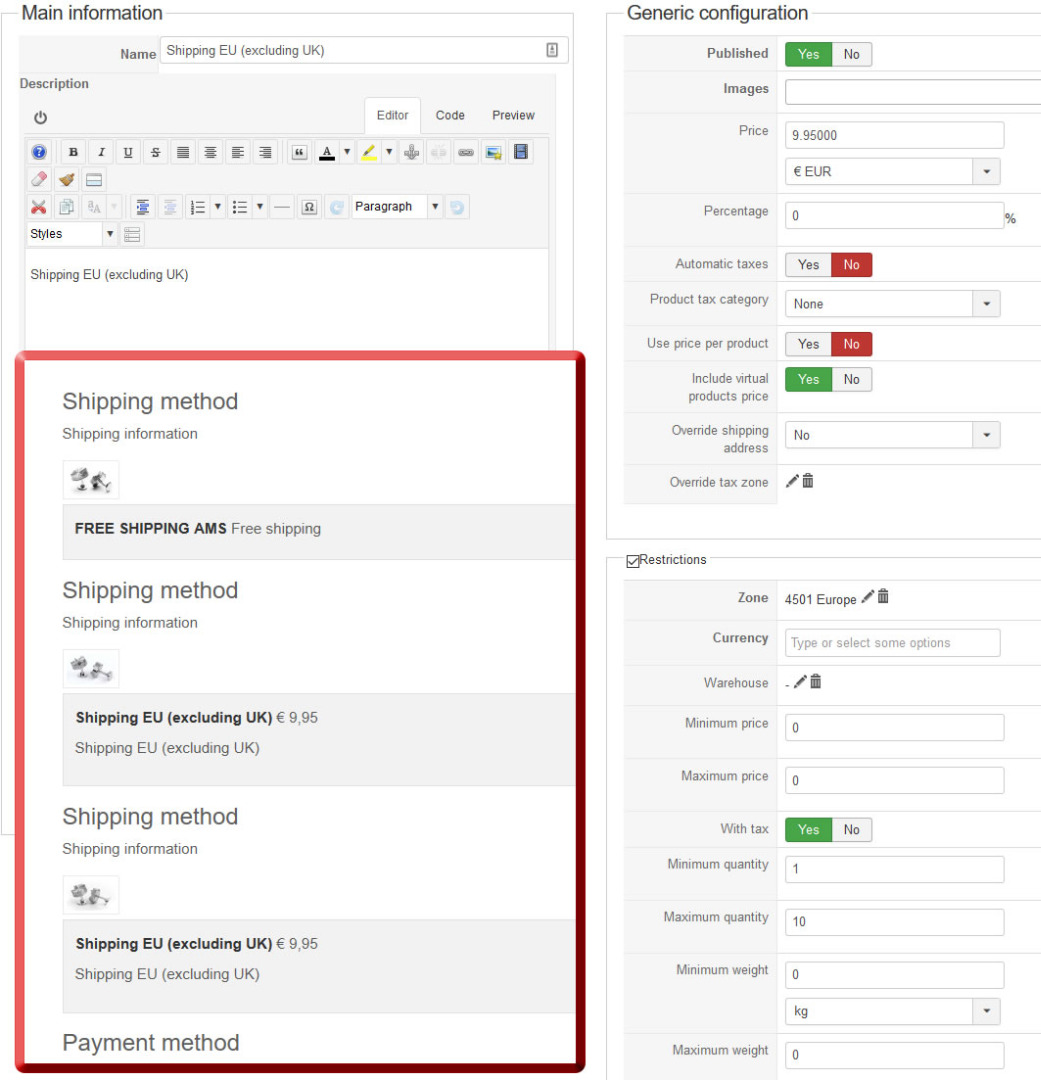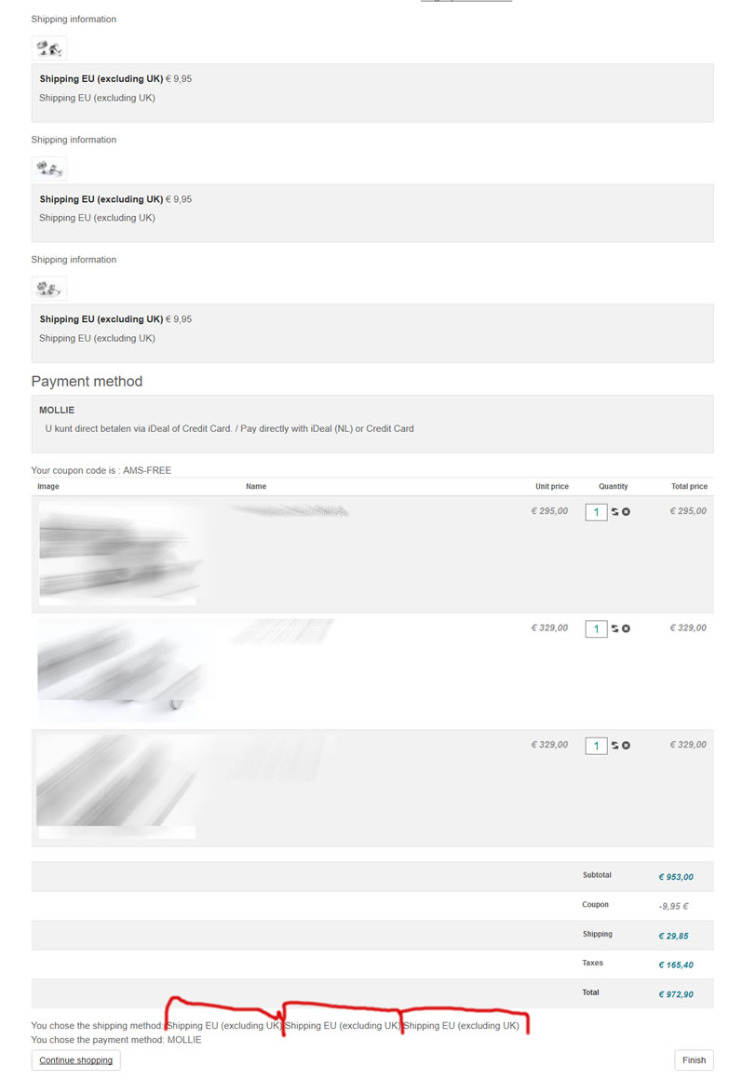Hello,
When someone is at his cart only one shipping option should be displayed there (the most expensive one).
If you want only one shipping method to be displayed during the checkout workflow, then you shouldn't use warehouses on your products and shipping methods.
The free one should remain invisible.
Regarding the free shipping method, the best solution will probably be to :
- Un-publish your free shipping method
- Un-set the weight/dimensions of your "free-shipping" products
- Set the "Force shipping regardless of weight" option to NO via "Hikashop->System->Configuration->Checkout"
Best regards,
Mohamed Thelji.
 HIKASHOP ESSENTIAL 60€The basic version. With the main features for a little shop.
HIKASHOP ESSENTIAL 60€The basic version. With the main features for a little shop.
 HIKAMARKETAdd-on Create a multivendor platform. Enable many vendors on your website.
HIKAMARKETAdd-on Create a multivendor platform. Enable many vendors on your website.
 HIKASERIALAdd-on Sale e-tickets, vouchers, gift certificates, serial numbers and more!
HIKASERIALAdd-on Sale e-tickets, vouchers, gift certificates, serial numbers and more!
 MARKETPLACEPlugins, modules and other kinds of integrations for HikaShop
MARKETPLACEPlugins, modules and other kinds of integrations for HikaShop