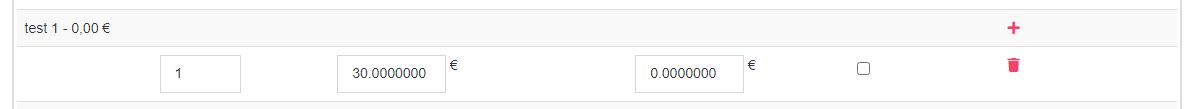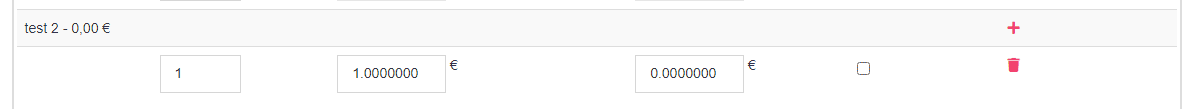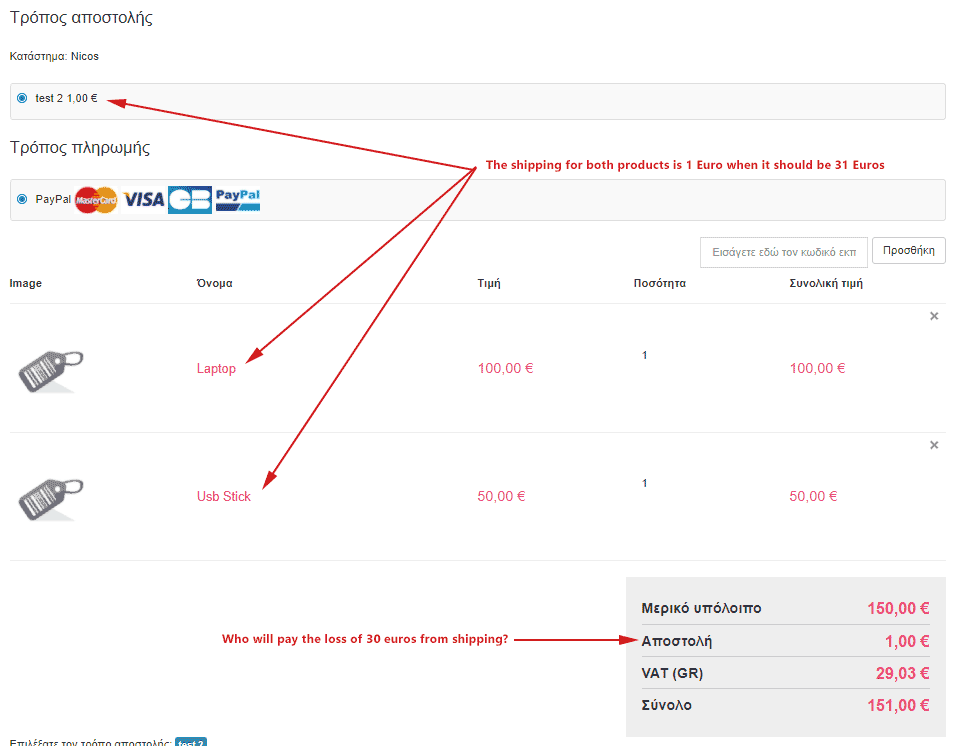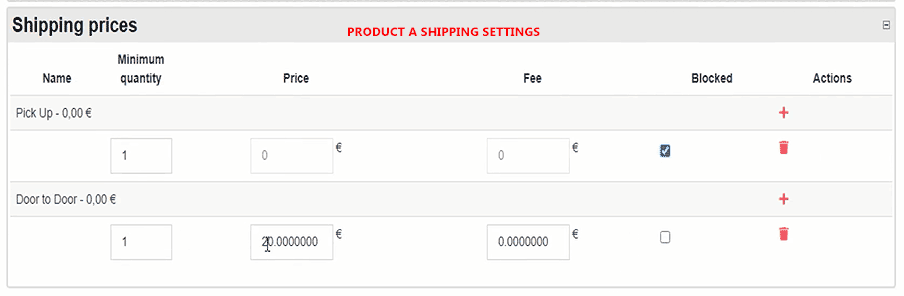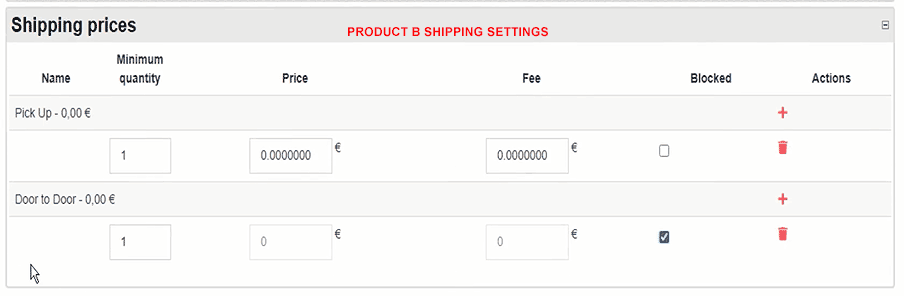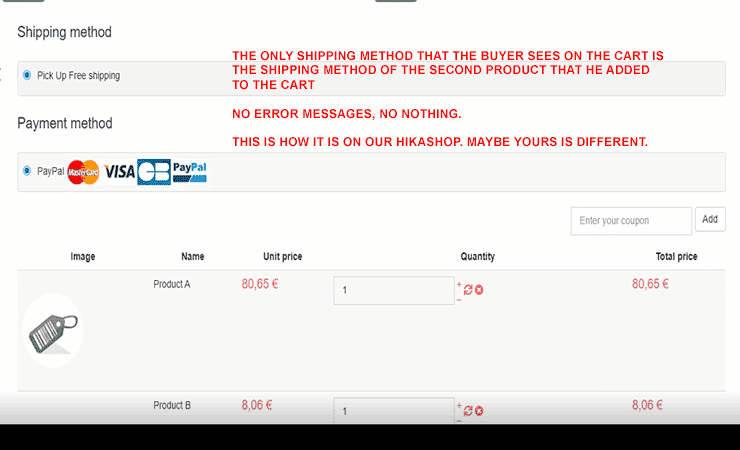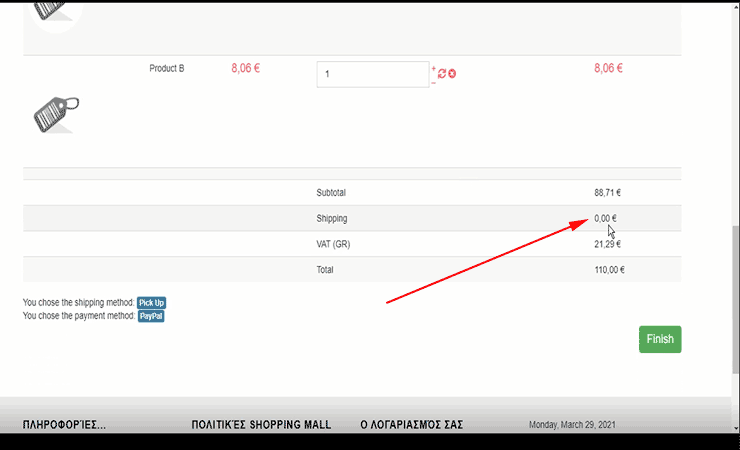Configure a shipping method "Door to door" and a shipping method "Pick Up" without warehouse restriction and the "shipping prices per product" setting activated.
Done!
Then, in product A, set a shipping price for the "door to door" shipping method, and use the "block" checkbox for the "pick up" shipping method.
Done!
And in product B, set a shipping price for the "pick up" shipping method and use the "block" checkbox for the "door to door" shipping method.
Done!
Then, when a customer adds product A to the cart and access the checkout, he will see only the "door to door" shipping method with the shipping price configured in product A for that shipping method.
Correct!
And when a customer adds product B to the cart and access the checkout, he will see only the "pickup" shipping method with the shipping price configured in product B for that shipping method.
Correct!
But if the customer adds both product A and product B to the cart and access the checkout, no shipping method will be available and he will get an error message explaining that the shipping methods can be used for the products in the cart.
Not Correct!
The shipping method of the second product added to the cart is available.
So: No disaster for the vendor to have to pay shipping fee without the customer being billed for it, and no disaster for the customer to have to understand anything regarding shipping. As I was saying, the only drawback is that product A and product B cannot be bought in the same order.
Maybe not at the Hikashop you use! At the Hikashop and Hikamarket that we bought twice, it is a disaster for the vendor.
On the other hand, you have a complaining customer here. Instead of asking him to prove that he is not an elephant for three days, you could simply ask to see the problem on his site. You know our site!
Thank you.
 HIKASHOP ESSENTIAL 60€The basic version. With the main features for a little shop.
HIKASHOP ESSENTIAL 60€The basic version. With the main features for a little shop.
 HIKAMARKETAdd-on Create a multivendor platform. Enable many vendors on your website.
HIKAMARKETAdd-on Create a multivendor platform. Enable many vendors on your website.
 HIKASERIALAdd-on Sale e-tickets, vouchers, gift certificates, serial numbers and more!
HIKASERIALAdd-on Sale e-tickets, vouchers, gift certificates, serial numbers and more!
 MARKETPLACEPlugins, modules and other kinds of integrations for HikaShop
MARKETPLACEPlugins, modules and other kinds of integrations for HikaShop